Loading ...
Loading ...
Loading ...
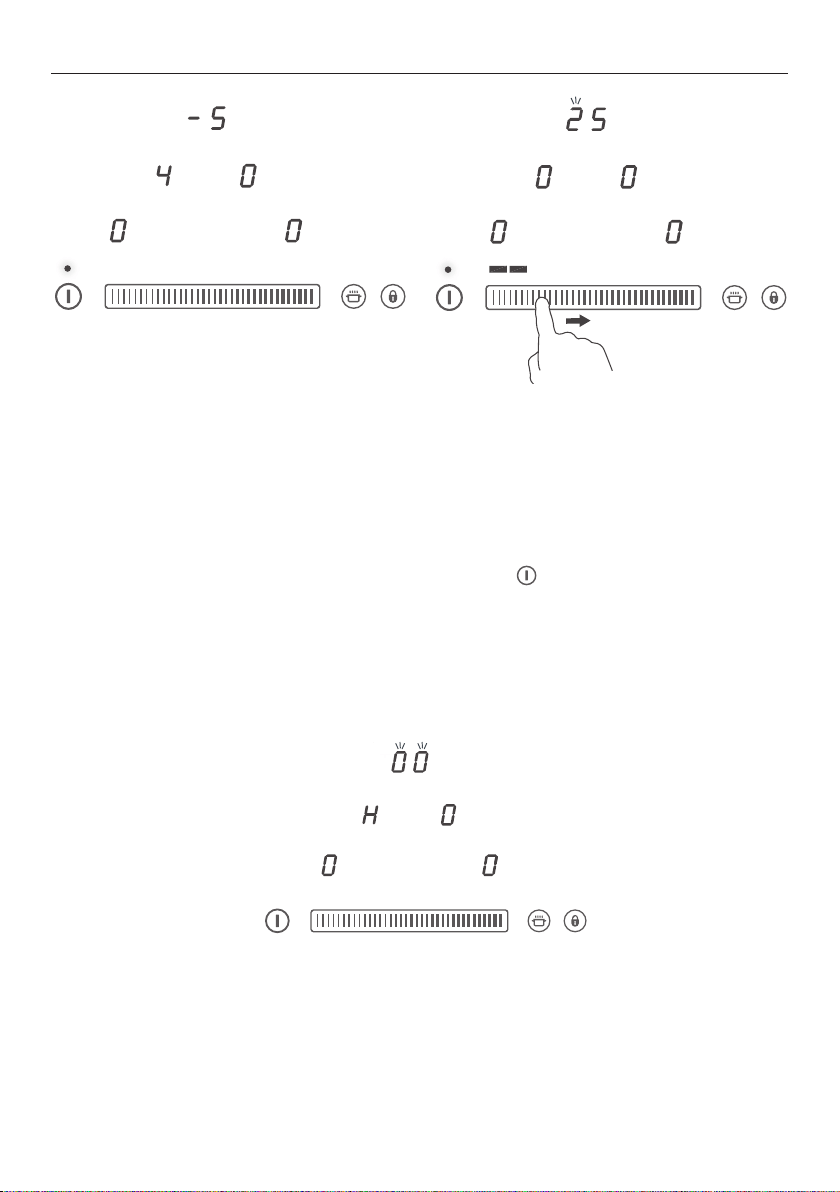
21
USING THE TIMER
5 After a few seconds the display will
then indicate for you to set the left-
hand digit.
6 Set the left-hand digit using the setting
selector. The timer display will flash for
a few seconds and then remain steadily
lit. The cooking zone displays will turn
off. The timer is now set and
begins counting down.
To use the cooking zone while a minute
minder is set:
7 Press to turn the cooktop back on.
The timer display will flash with the set
timer. You can now select a cooking
zone and start cooking.
When the set time is up
The timer display will flash and the timer will beep
(note: if the surface is still hot the display will show H).
Touch any control to stop the beeping.
Notes on using the timer
Skip the last step (6) if you want to set the timer to less than 10 minutes.
To modify or cancel a timer setting, touch the timer display and reset the minutes as
desired, following the steps above.
To cancel the timer, touch the timer display. The timer will reset to 00.
Note: You cannot set a timer for an individual cooking zone while the minute minder is
set. To set a timer for an individual cooking zone, cancel the minute minder, then follow
the steps in the following section ‘To set the timer for a cooking zone’.
Loading ...
Loading ...
Loading ...