Loading ...
Loading ...
Loading ...
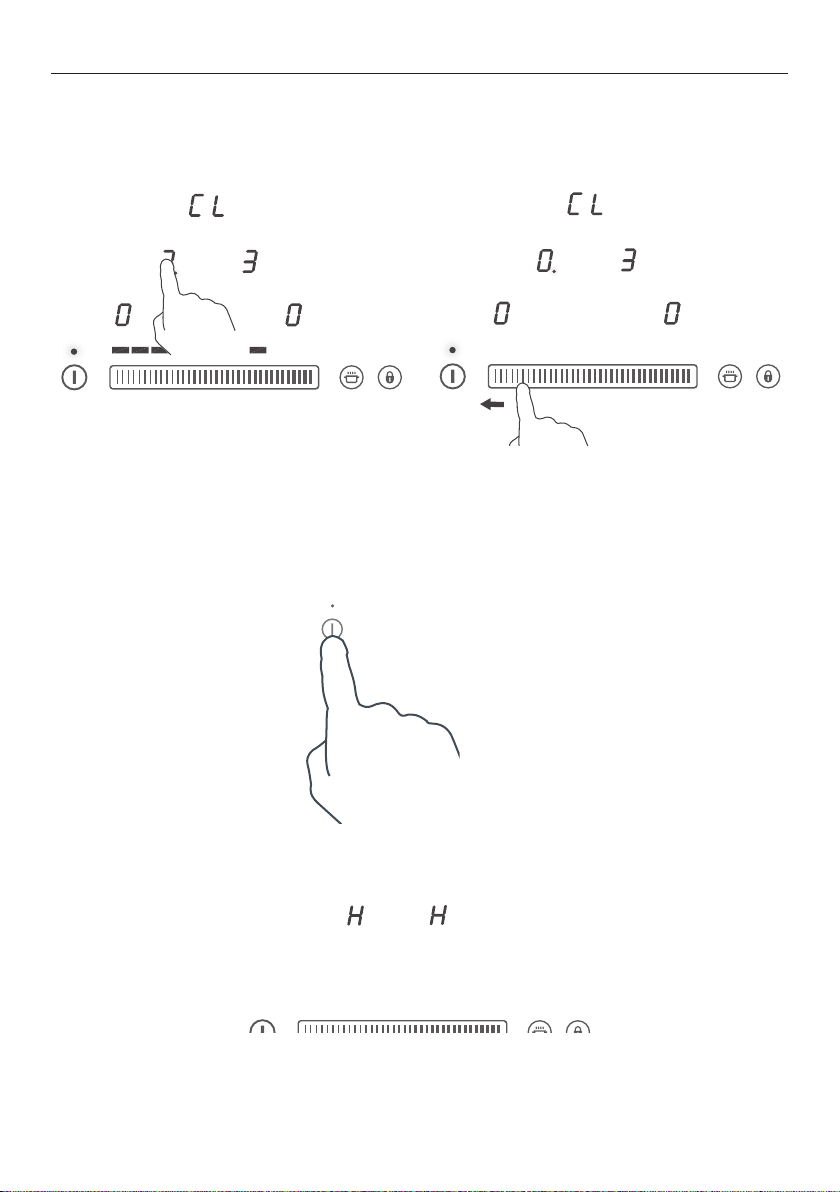
16
USING YOUR INDUCTION COOKTOP
When you have finished cooking
To turn off an individual cooking zone, but continue to use other cooking zones
To turn the whole cooktop off
1 To turn off an individual cooking zone
Select the cooking zone you want to
turn off.
2 Decrease its heat setting until the
display shows
0. If the cooking zone
surface is too hot to touch, H will
replace 0 in the display.
1 Turn the whole cooktop off by touch and holding the ON/OFF control.
Beware of hot surfaces
H will appear in the display of any cooking zone that is too hot to touch. It will remain
on and steadily lit even when the cooktop is turned off. It will disappear when the
surface has cooled down to a safe temperature.
Loading ...
Loading ...
Loading ...