Loading ...
Loading ...
Loading ...
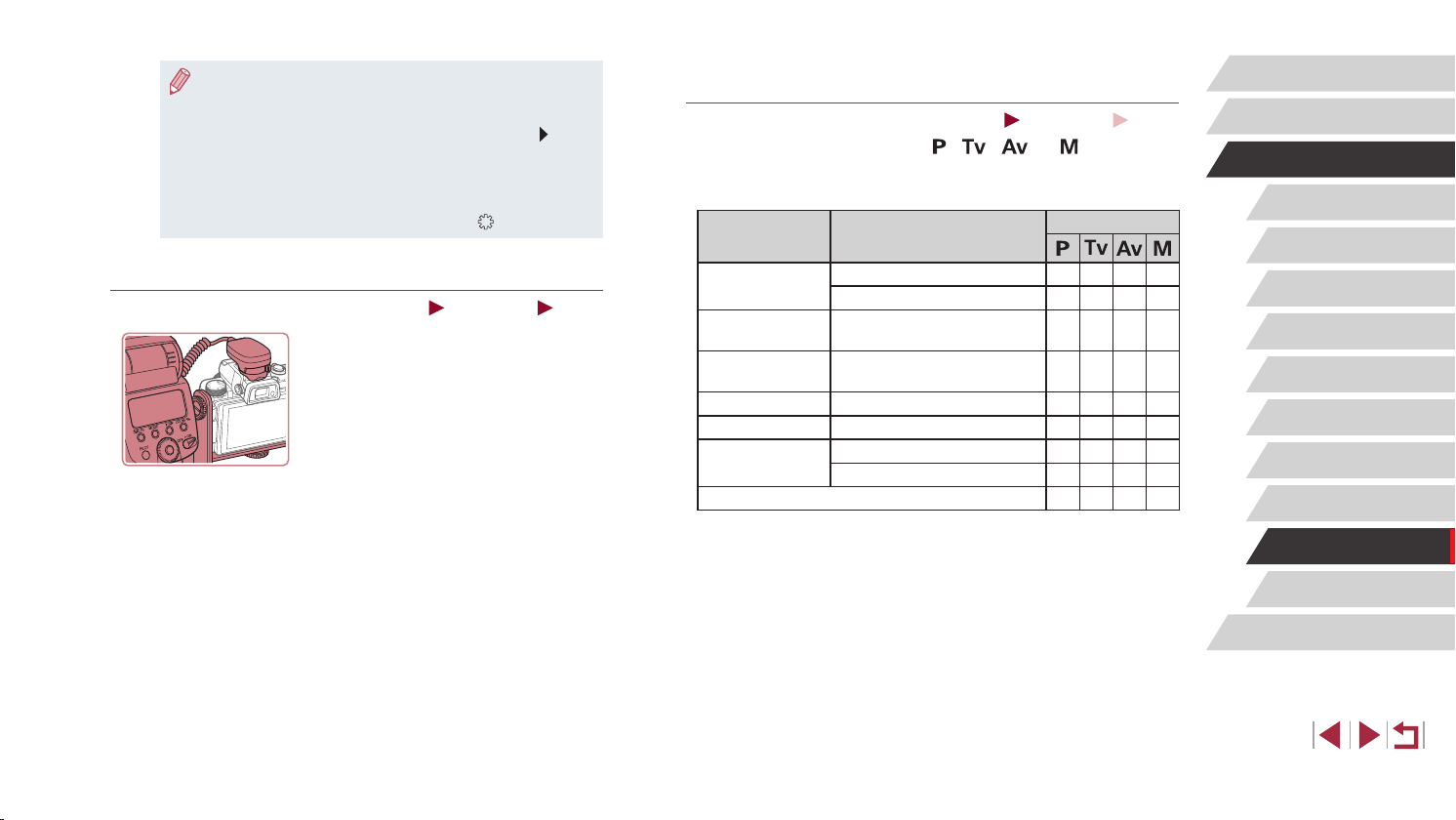
175
Appendix
Before Use
Index
Basic Guide
Advanced Guide
Camera Basics
Auto Mode /
Hybrid Auto Mode
Other Shooting Modes
P Mode
Tv, Av, M, and C Mode
Playback Mode
Wi-Fi Functions
Setting Menu
Accessories
Camera Settings Available with an External Flash
(Sold Separately)
Still Images
Movies
The following items are available in [ ], [ ], [ ], or [ ] mode. In
other shooting modes, only [Red-Eye Lamp] can be congured. (With
autoash control, the ash always res.) However, external ash units do
not re in modes that the built-in ash does not re (
=
193).
Item Options
Shooting Mode
Flash Mode
Auto*
1
O O O
O
Manual*
2
O O O O
Flash Exp.
Comp*
3
–3 to +3
O O O O
Flash Output*
4
1/128*
5
– 1/1
(in 1/3-stop increments)
O O O O
Wireless Func.*
6
Off/Optical/Radio
O O O O
Red-Eye Lamp On/Off
O O O O
Safety FE*
7
On
O O O
–
Off
O O O O
Clear Flash Settings*
8
O O O O
● Settings for the built-in ash cannot be congured while a
Speedlite EX series ash is attached, because that setting screen
is no longer accessible.
● You can also access the setting screen by pressing the [
] button
for at least one second.
● 600EX-RT/580EX II only: [Flash Control] is not available if the
external ash has been set up for stroboscopic ash.
● 320EX only: Auto LED lighting is only available in low-light movie
recording or in Movie mode. In this case, the [
] icon is shown.
Using Speedlite Bracket SB-E2 (Sold Separately)
Still Images
Movies
z Using the optional Speedlite Bracket
SB-E2 can help prevent unnatural
shadows next to subjects during vertical
shooting.
z To keep the LCD screen out of the way
of the bracket, use the screen closed and
facing outward.
Loading ...
Loading ...
Loading ...