Loading ...
Loading ...
Loading ...
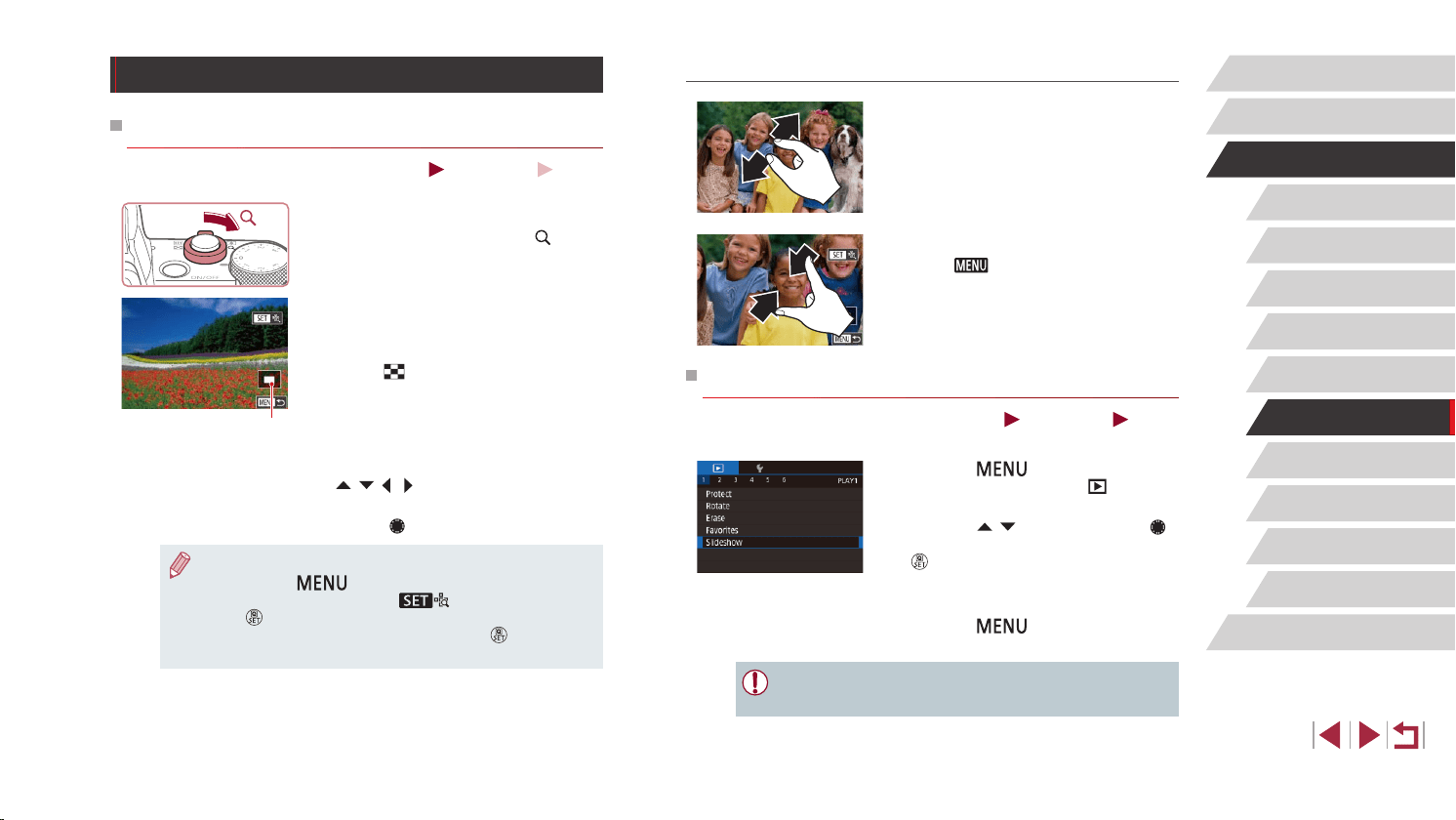
114
Wi-Fi Functions
Setting Menu
Accessories
Appendix
Before Use
Index
Basic Guide
Advanced Guide
Camera Basics
Auto Mode /
Hybrid Auto Mode
Other Shooting Modes
P Mode
Tv, Av, M, and C Mode
Playback Mode
Touch-Screen Operations
z Spread your ngers apart (pinch out) to
zoom in.
z You can magnify images up to about 10x
by repeating this action.
z To move the display position, drag across
the screen.
z Pinch in to zoom out.
z Touch [
] to restore single-image
display.
Viewing Slideshows
Still Images
Movies
Automatically play back images from a memory card as follows.
z Press the [
] button, and then
choose [Slideshow] on the [ 1] tab
(
=
31).
z Press the [
][ ] buttons or turn the [ ]
dial to choose [Start], and then press the
[ ] button.
z The slideshow will start after [Loading
image] is displayed for a few seconds.
z Press the [
] button to stop the
slideshow.
● The camera’s power-saving functions (
=
27) are deactivated
during slideshows.
Image Viewing Options
Magnifying Images
Still Images
Movies
1
Magnify an image.
z Moving the zoom lever toward [ ] will
zoom in and magnify the image. You
can magnify images up to about 10x by
continuing to hold the zoom lever.
z The approximate position of the displayed
area (1) is shown for reference.
z To zoom out, move the zoom lever
toward [
]. You can return to single-
image display by continuing to hold it.
2
Move the display position and
switch images as needed.
z To move the display position, press the
[ ][ ][ ][ ] buttons.
z To switch to other images while zoomed,
turn the [
] dial.
● You can return to single-image display from magnied display by
pressing the [
] button.
● You can check the focus when [
] is displayed by pressing
the [
] button to show the position in focus (Focus Check).
When multiple positions are in focus, press the [
] button
repeatedly to switch to other positions.
(
1
)
Loading ...
Loading ...
Loading ...