Loading ...
Loading ...
Loading ...
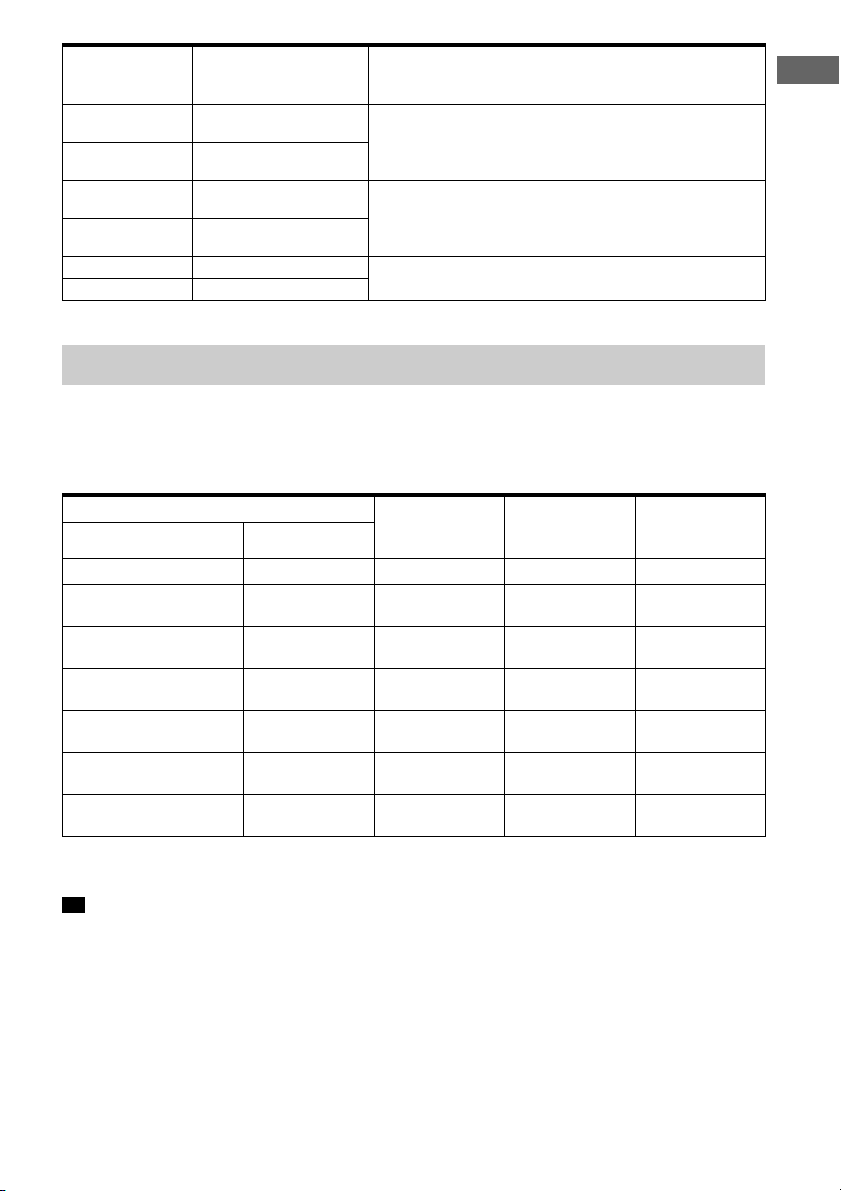
19
GB
Preparation
Select the speaker pattern according to the speaker configuration which you are using.
The table below shows examples of speaker configurations and speaker pattern settings. For
speaker placement and connection diagrams for each speaker configuration example, see
“Examples of speaker connections” (page 21).
* You can only set [Surround Back Speaker Assign] if the speaker pattern is set to a setting that does not have
surround back and height speakers.
The receiver allows you to enjoy a surround-sound effect acoustically equivalent to that of up to a 7.1.2-channel
speaker system when you select [Type A] or [Type B] for [SpeakerRelocation/PhantomSurroundBack] in the
[Speaker Settings] menu.
When setting [SpeakerRelocation/PhantomSurroundBack], perform Auto Calibration beforehand (page 40).
FDL
Front Dolby Atmos
enabled left speaker
Produces sounds from the top middle left/right channels
and reflects these sounds off the ceiling. Enables playing
back sounds of Dolby Atmos 3D movies without the need to
install ceiling speakers.
FDR
Front Dolby Atmos
enabled right speaker
SDL
Surround Dolby Atmos
enabled left speaker
Produces sounds from the top middle left/right channels
and reflects these sounds off the ceiling. Enables playing
back sounds of Dolby Atmos 3D movies without the need to
install ceiling speakers.
SDR
Surround Dolby Atmos
enabled right speaker
FHL Front high left speaker
Produces vertical sound effects from front height left/right
channels.
FHR Front high right speaker
Speaker configuration and speaker pattern settings
Speaker configuration in each zone [Surround Back
Speaker
Assign]*
[Speaker
Pattern] setting
For connection,
see page
Main zone Zone 2
5.1-channel Not used — [5.1] 21
7.1-channel using
surround back speakers
Not used — [7.1] 22
5.1.2-channel using top
middle speakers
Not used — [5.1.2 (TM)] 23
5.1.2-channel using Dolby
Atmos enabled speakers
Not used — [5.1.2 (FD)] 24
5.1-channel with Zone 2
speakers
2-channel [Zone2] [5.1] 25
5.1-channel with Bi-
Amplifier connection
Not used [BI-AMP] [5.1] 26
2.1-channel (for enjoying
Front Surround)
Not used — [2.1] 28
Abbreviations
used in
illustrations
Speaker name Functions
Tip
Loading ...
Loading ...
Loading ...