Loading ...
Loading ...
Loading ...
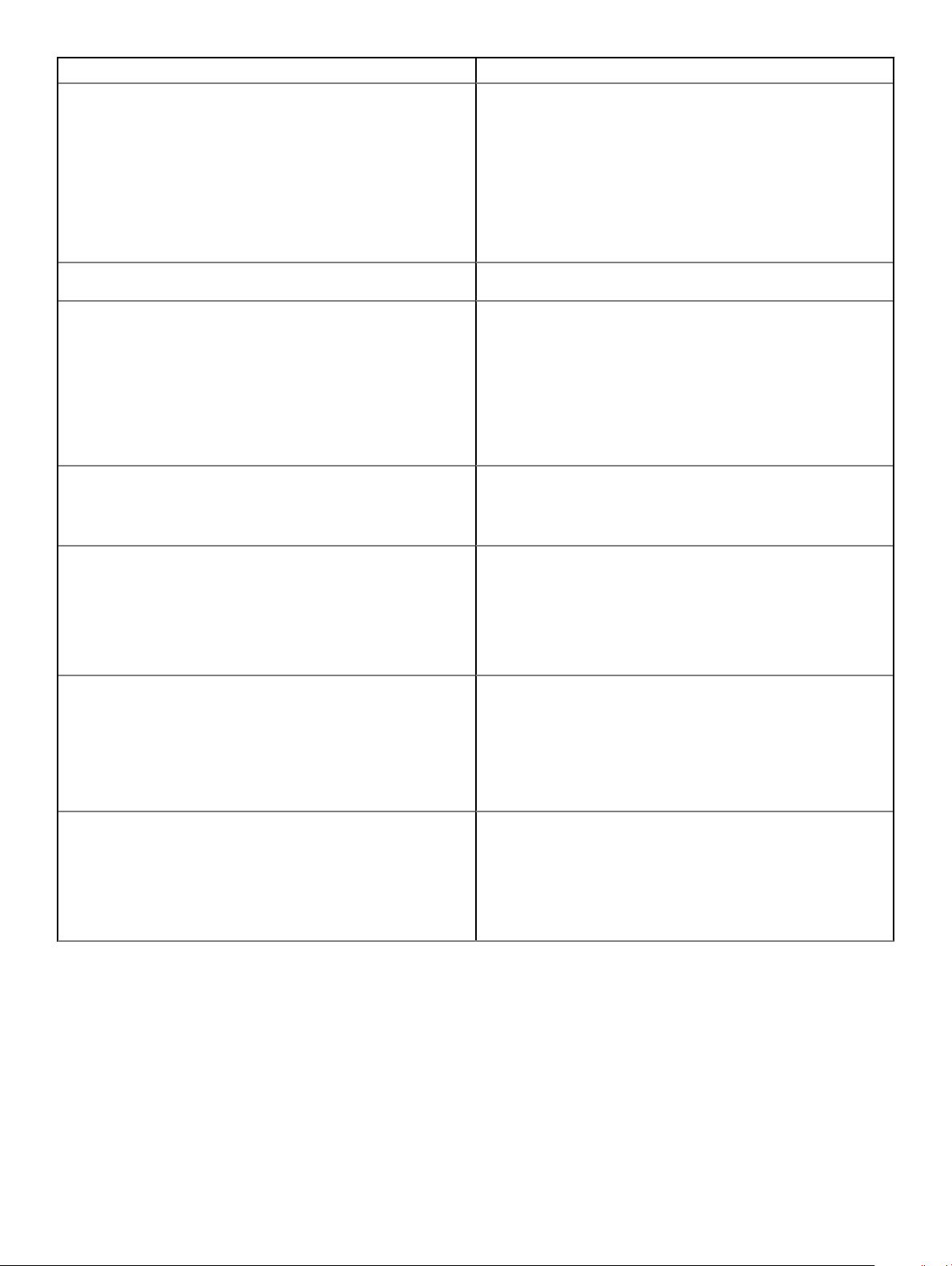
Symptoms Suggested solutions
The USB ports are not functioning on the docking station.
• Ensure that the computer is connected with the docking
station. Try to disconnect and reconnect again with the docking
station.
• If your BIOS setup has a USB Enabled/Disabled option, make
sure that it is set to Enabled.
• Check the USB ports. Try plugging the USB device into another
port.
• Please check if the plugged device is shown in the Windows
Device Manager.
The HDCP content is not displayed on the attached monitor.
The docking station does not support HDCP content.
The LAN port is not functioning.
• Ensure that the Ethernet cable connections are secured at the
rewall and the hub or workstation.
• If your BIOS setup has a LAN/GBE Enabled/Disabled option,
make sure that it is set to Enabled.
• Make sure the Realtek Gigabit Ethernet controller is installed in
the Windows Device Manager.
• Please reinstall the Realtek Ethernet Driver or update your BIOS
from Dell.com/support.
Cable LED is not ON after it is connected to your host.
• Ensure that your WD15 is connected to AC.
• Ensure that the computer is connected to the docking station.
Try to disconnect and reconnect again with the docking station.
USB port does not function in pre-OS environment.
If your BIOS has a USB/Thunderbolt Conguration page, please
make sure that the following options are checked:
1 Enable USB Boot Support
2 Enable External USB Port
3 Enable Thunderbolt Boot Support
PXE boot on dock does not function.
• If your BIOS has an Integrated NIC page, please select Enabled
w/PXE.
• If your BIOS has a USB/Thunderbolt Conguration page, please
make sure that the following options are checked:
a Enable USB Boot Support
b Enable Thunderbolt Boot Support
USB Boot does not function.
If your BIOS has a USB/Thunderbolt Conguration page, please
make sure that the following options are checked:
1 Enable USB Boot Support
2 Enable External USB Port
3 Enable Thunderbolt Boot Support
Troubleshooting the Dell Docking Station WD15 27
Loading ...
Loading ...
Loading ...