Loading ...
Loading ...
Loading ...
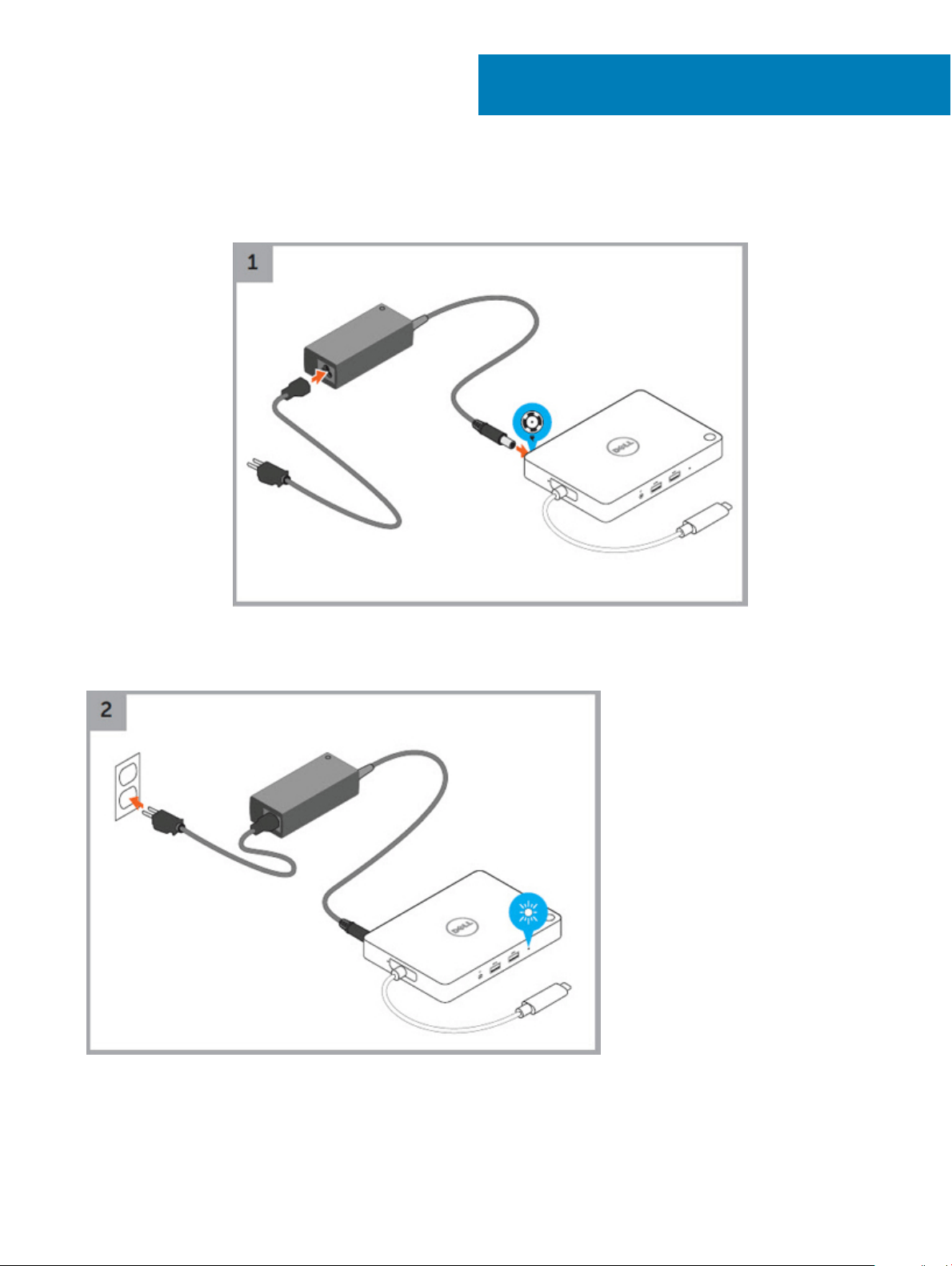
Quick Setup of Hardware
1 Connect the AC adapter to the 7.4 mm DC-in power input on the Dell Docking Station WD15.
Figure 4. Connecting the AC Adapter
2 Connect the AC adapter to a power outlet.
3 Connect the USB Type-C connector to the computer.
8
Quick Setup of Hardware 15
Loading ...
Loading ...
Loading ...