Loading ...
Loading ...
Loading ...
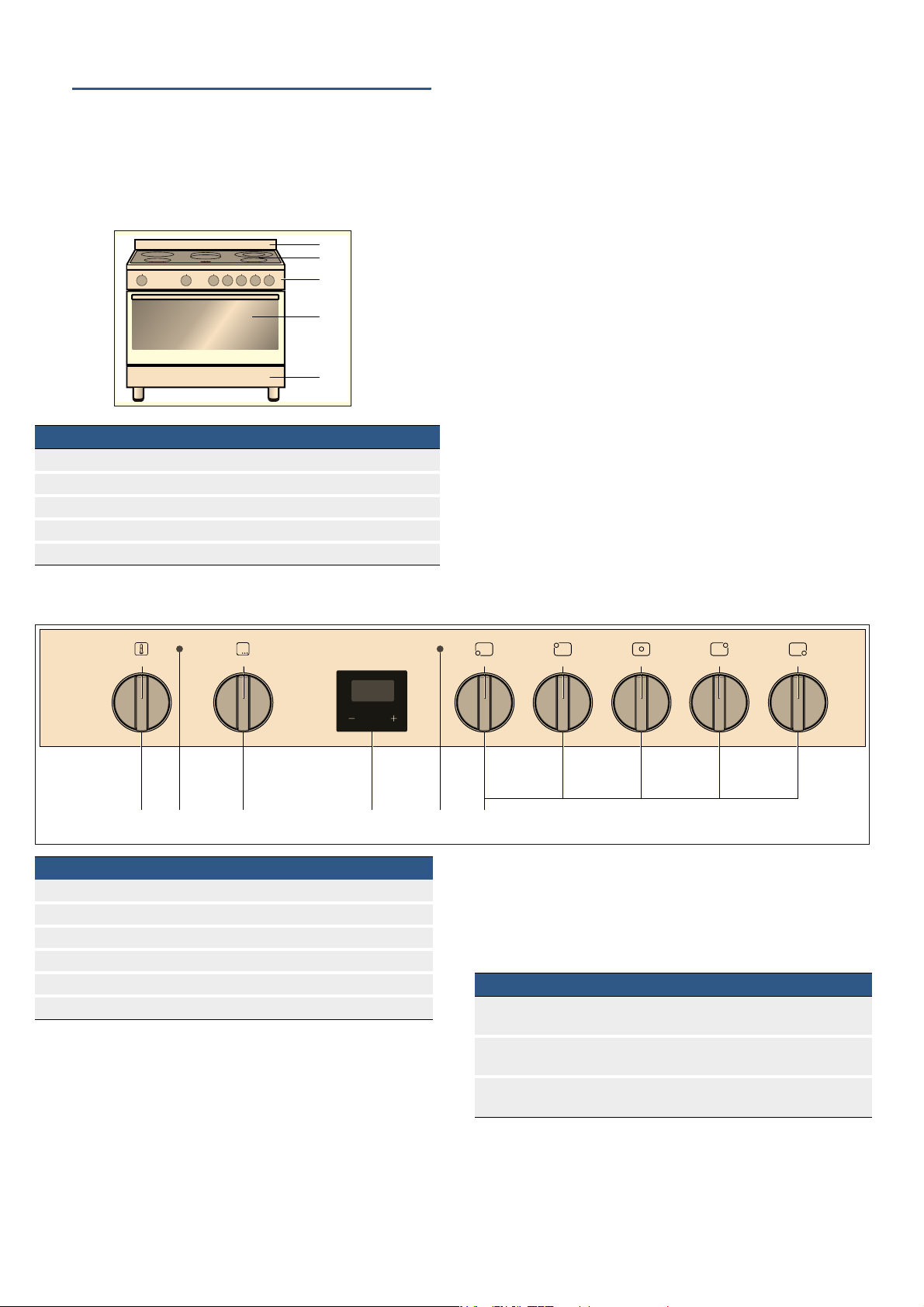
Getting to know your appliance en
11
*Getting to know your
appliance
Get t i ng to know your appl i anc e
In this chapter, we will explain the indicators and
controls. You will also find out about the various
functions of your appliance.
Note: Depending on the appliance model, individual
details and colours may differ.
Individual details may differ depending on the appliance
model.
The control panel
The electronic clock
With the electronic clock, you can set a cooking time.
An audible signal sounds once the cooking time has
elapsed.
Function buttons for the electronic clock
Description
1 Splatter guard
2 Hob
3 Control panel
4 Oven
5 Storage compartment
{
Explanation
1 Control knob for oven temperature
2 Oven indicator light
3 Control knob for oven functions
4 Buttons and display
5 Cooking zones indicator light
6 Control knob for cooking zones
Symbol Meaning Use
Mode Electronic clock Sets the cooking time or
the time
- Minus Decreases the cooking
time or the time
+ Plus Increases the cooking
time or the time
Loading ...
Loading ...
Loading ...