Loading ...
Loading ...
Loading ...
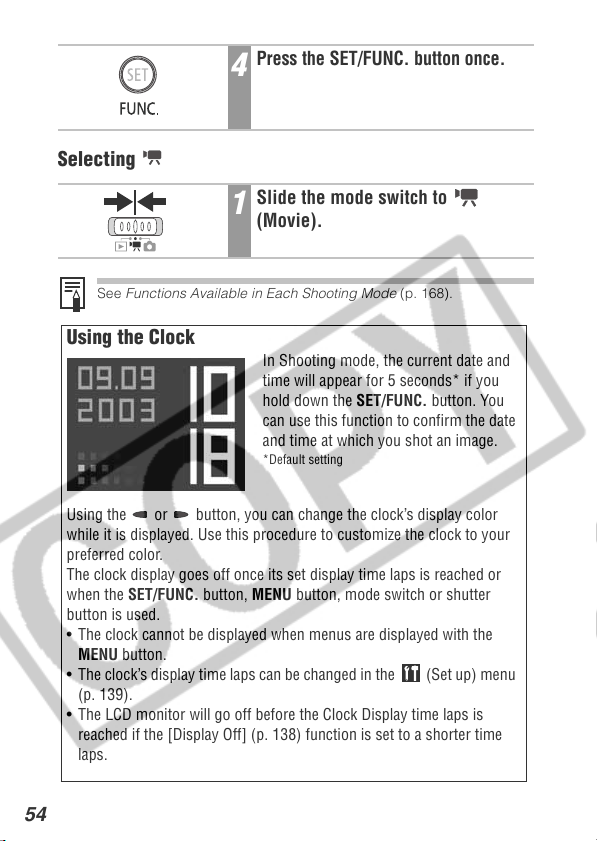
54
Selecting
See Functions Available in Each Shooting Mode (p. 168).
4
Press the SET/FUNC. button once.
1
Slide the mode switch to
(Movie).
Using the Clock
In Shooting mode, the current date and
time will appear for 5 seconds* if you
hold down the SET/FUNC. button. You
can use this function to confirm the date
and time at which you shot an image.
*Default setting
Using the or button, you can change the clock’s display color
while it is displayed. Use this procedure to customize the clock to your
preferred color.
The clock display goes off once its set display time laps is reached or
when the SET/FUNC. button, MENU button, mode switch or shutter
button is used.
• The clock cannot be displayed when menus are displayed with the
MENU button.
• The clock’s display time laps can be changed in the (Set up) menu
(p. 139).
• The LCD monitor will go off before the Clock Display time laps is
reached if the [Display Off] (p. 138) function is set to a shorter time
laps.
Loading ...
Loading ...
Loading ...