Loading ...
Loading ...
Loading ...
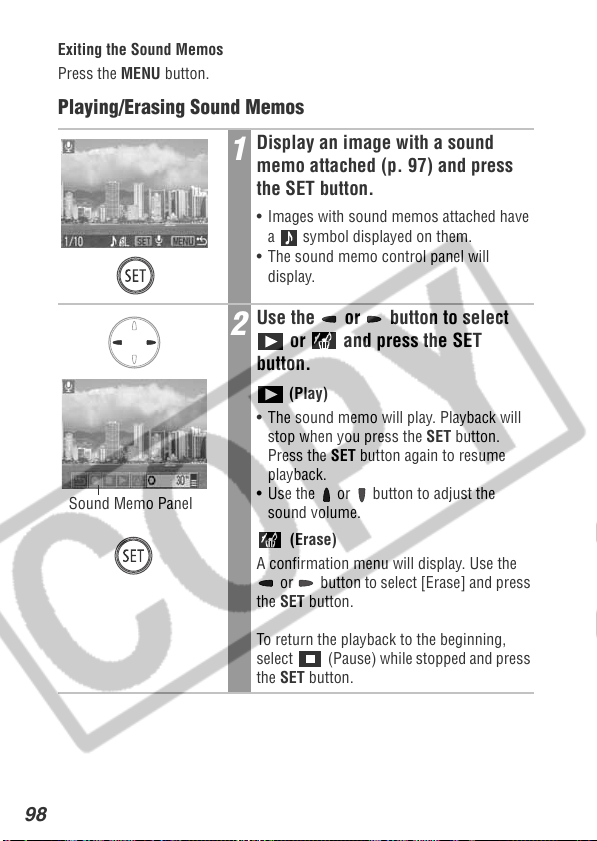
98
Exiting the Sound Memos
Press the MENU button.
Playing/Erasing Sound Memos
1
Display an image with a sound
memo attached (p. 97) and press
the SET button.
• Images with sound memos attached have
a symbol displayed on them.
• The sound memo control panel will
display.
2
Use the or button to select
or and press the SET
button.
(Play)
• The sound memo will play. Playback will
stop when you press the SET button.
Press the SET button again to resume
playback.
• Use the or button to adjust the
sound volume.
(Erase)
A confirmation menu will display. Use the
or button to select [Erase] and press
the SET button.
To return the playback to the beginning,
select (Pause) while stopped and press
the SET button.
Sound Memo Panel
Loading ...
Loading ...
Loading ...