Loading ...
Loading ...
Loading ...
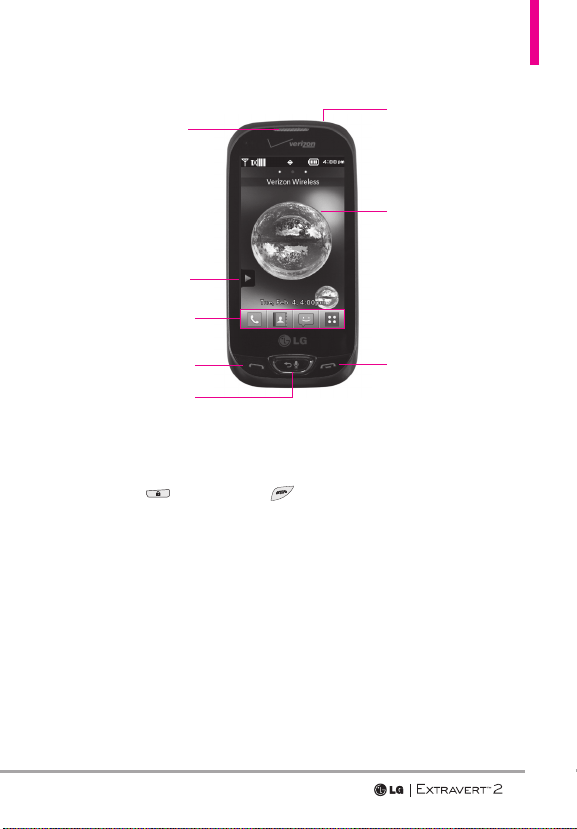
5
Phone Overview
Earpiece Lets you hear the caller.
Shortcuts Key Allows quick access to a
customizable Shortcuts Menu.
Quick Keys The Quick Keys provide easy
access to Messages, the Dialpad, the Main
Menu, and the Contact List which easily
activate with the touch of your fingertip.
Send Key Use to answer incoming calls and
to place calls from the Dialpad. From Standby
mode, pressing this key will open the All calls
list of your Recent Calls menu.
Back/Voice Commands Key Backs out
of menus, one level at a time. While in
Standby mode, use for quick access to Voice
Commands or press and hold to access Voice
Recorder mode.
Headset Jack Allows you to plug in an
optional accessory.
Touch Screen Displays incoming calls,
messages and status icons as well as a wide
variety of content you select to view.
Power/End Key Use to turn the power on/
off and to end a call. Also returns to Standby
mode.
NOTE
The Send, Voice Commands/Back, Power/End Keys are not illuminated when the display is off.
Pr
ess the Lock Key
, or Power/End Key to illuminate the display and keys. To unlock
the screen, swipe your finger across the screen in any direction.
1. Earpiece
2. Shortcuts Key
7. Touch Screen
6. Headset Jack
8. Power/End Key
3. Quick Keys
4. Send Key
5. Back/
Voice Commands Key
Loading ...
Loading ...
Loading ...