Loading ...
Loading ...
Loading ...
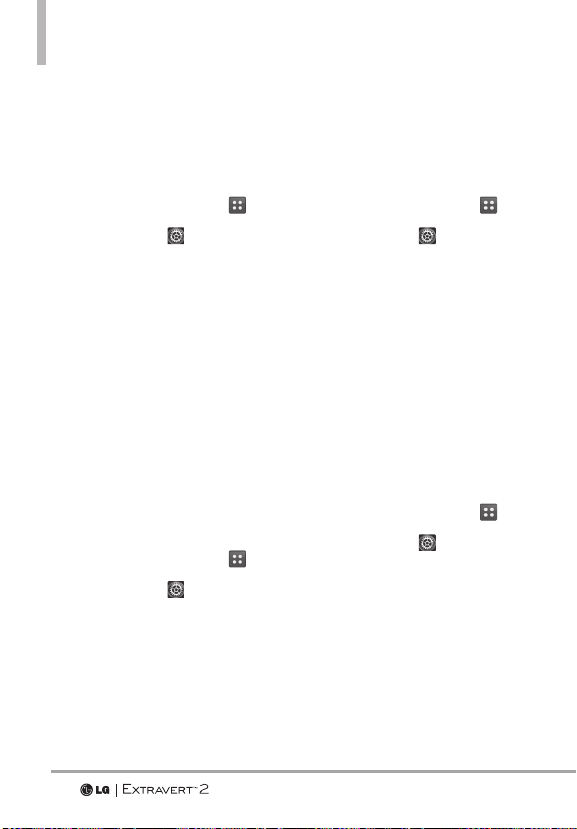
Settings
44
2.2 Ringtones
Allows you to set ringtones for
various features.
1. Swipe your finger across the
screen in any direction to unlock
and touch the Menu Key
.
2. Touch Settings
.
3. Touch Sounds Settings.
4. Touch Ringtones.
5. Select a ringtone for Incoming
Call, TXT Message, Media
Message, Voicemail, and Missed
Call.
2.3 Caller ID Readout
Allows you to set if you want
the device to read out Caller ID
information.
1. Swipe your finger across the
screen in any direction to unlock
and touch the Menu Key
.
2. Touch Settings
.
3. Touch Sounds Settings.
4. Touch Caller ID Readout.
5. Touch a setting.
Ring Only/ Caller ID + Ring/
Name Repeat
2.4 Emergency Tone
Allows you to set Emergency tone
settings.
1. Swipe your finger across the
screen in any direction to unlock
and touch the Menu Key
.
2. Touch Settings
.
3. Touch Sounds Settings.
4. Touch Emergency Tone.
5. Touch a setting.
Off/ Alert/ Vibrate
2.5 Alert Vibrate
Allows you to set the vibration
settings for alerts.
1. Swipe your finger across the
screen in any direction to unlock
and touch the Menu Key
.
2. Touch Settings
.
3. Touch Sounds Settings.
4. Touch Alert Vibrate.
5. Touch Incoming Call, TXT
Message, Media Message,
Voicemail, and Missed Call to
alternate between ON and OFF.
Loading ...
Loading ...
Loading ...