Loading ...
Loading ...
Loading ...
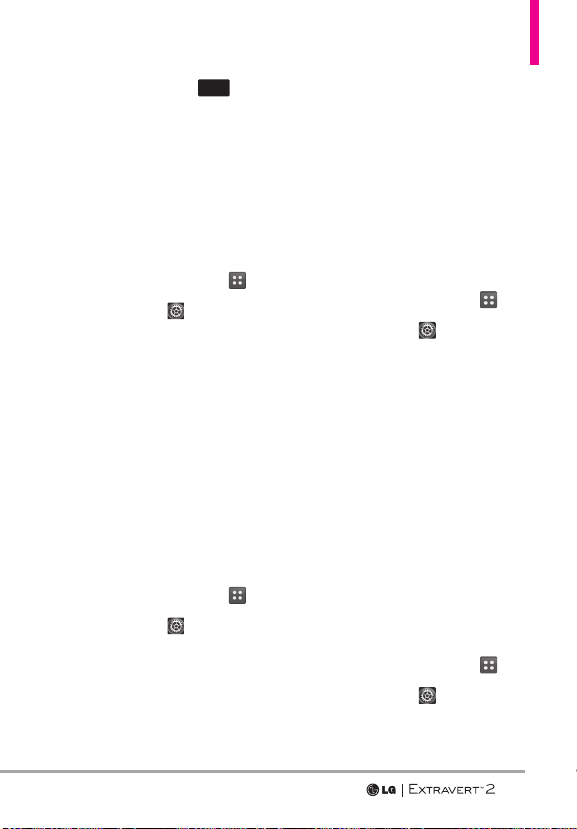
49
settings, then touch
Set
to
save the setting.
3.6 Notification Light
Allows you to choose which
notifications display the notification
light.
1. Swipe your finger across the
screen in any direction to unlock
and touch the Menu Key
.
2. Touch Settings
.
3. Touch Display Settings.
4. Touch Notification Light.
5. Touch the desired options to
toggle the setting between ON
and OFF.
3.7 Display Backlight
Allows you to set the duration for
the backlight to stay on.
1. Swipe your finger across the
screen in any direction to unlock
and touch the Menu Key
.
2. Touch Settings
.
3. Touch Display Settings.
4. Touch Display Backlight.
5. Touch a setting.
30 Seconds/ 45 Seconds/
1 Minute/ 1 1/2 Minutes/
2 Minutes
3.8 Keypad Backlight
Allows you to set the duration for
the backlight on the keypad to
stay on.
1. Swipe your finger across the
screen in any direction to unlock
and touch the Menu Key
.
2. Touch Settings
.
3. Touch Display Settings.
4. Touch Keypad Backlight.
5. Touch a Backlight setting.
7 Seconds / 15 Seconds /
30 Seconds / Always Off
3.9 Charging Screen
Allows you to set a screensaver
for the LCD to prevent others
from seeing your personal phone
information while it's charging.
1. Swipe your finger across the
screen in any direction to unlock
and touch the Menu Key
.
2. Touch Settings
.
3. Touch Display Settings.
Loading ...
Loading ...
Loading ...