Loading ...
Loading ...
Loading ...
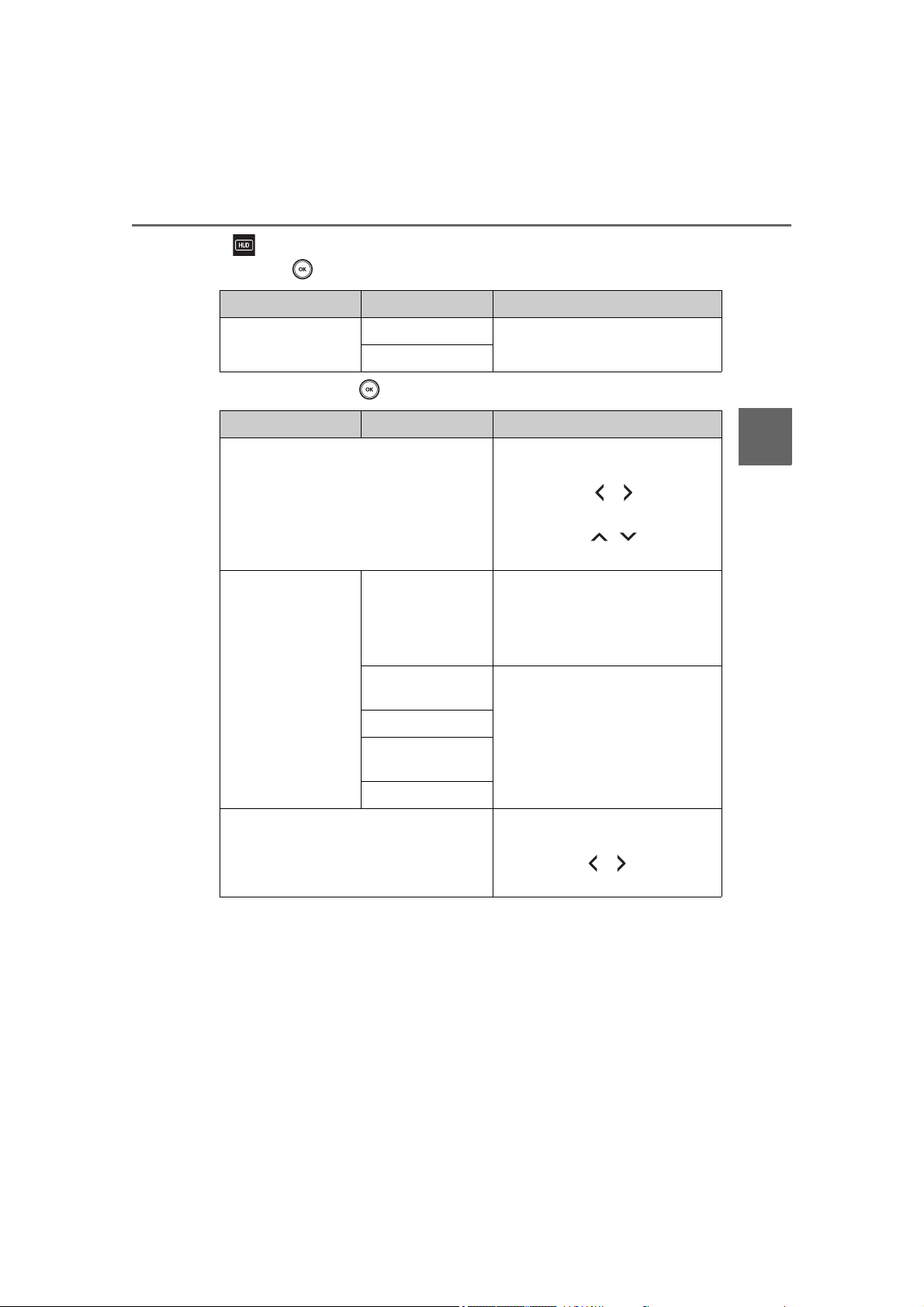
115
2. Instrument cluster
2
Instrument cluster
CAMRY_U
■
HUD (Head-up display) (if equipped) (P. 121)
Press to enable/disable the head-up display.
Press and hold to change the settings of the following items:
Item Settings Details
HUD
On
Select to enable/disable the
head-up display.
Off
Item Settings Details
HUD Brightness/Position
Select to adjust the brightness/
position of the head-up display.
• Press the / switch to
adjust the display brightness.
• Press the / switch to
adjust the display position.
HUD Driving sup-
port
Tachometer set-
tings
Select to change the display
between the following:
• Eco Driving Indicator
• Tachometer
• No content
Navigation sys-
tem (if equipped)
Select to enable/disable head-up
display content.
Driving Assist
Compass
(if equipped)
Audio system
Rotation
Select to adjust the angle of the
head-up display.
Press the / switch to
adjust the display angle.
Loading ...
Loading ...
Loading ...