Loading ...
Loading ...
Loading ...
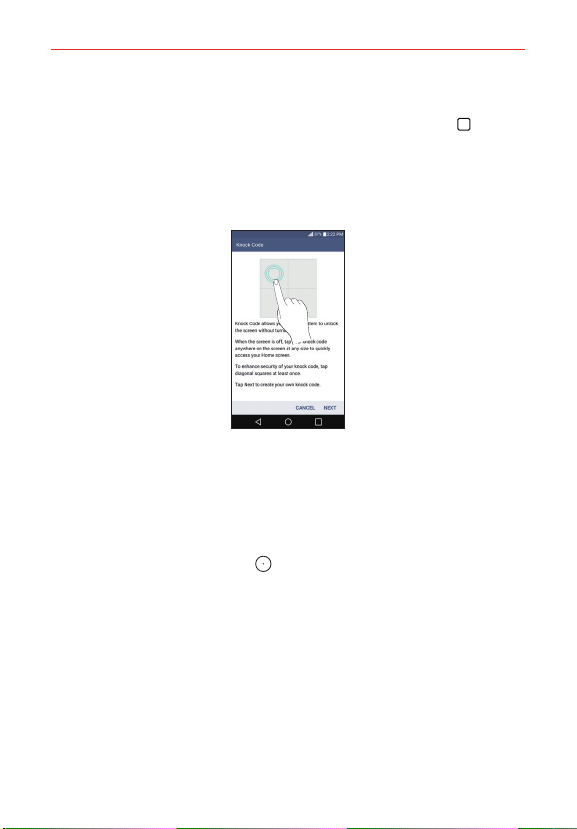
17
The Basics
Setting up the Knock Code feature
1. From the Home screen, touch and hold the Recent Apps Key (in the
Touch Keys bar) > Lock screen settings.
2. Tap Select screen lock > Knock Code.
3. Tap the squares in a pattern (from 6 to 8 taps) to set your Knock Code,
then tap DONE, enter it again, then CONFIRM.
To unlock the phone
If you don’t use the phone for a while, the screen and backlight will turn off
to conserve battery power. To unlock the phone’s default Lock screen:
1. Turn the screen on.
Press the Power/Lock Key
(on the back of the phone). The default
Lock screen will appear.
NOTE Avoid covering the proximity sensor when turning the screen on. Doing so, immediately
turns the screen off.
OR
Quickly double-tap the center of the screen (KnockON).
NOTE If you set up a Knock Code in the Screen lock setting, you can tap your sequence to turn
the screen on and unlock the screen at the same time.
Loading ...
Loading ...
Loading ...