Documents: Go to download!
- User Manual - (English)
- Operating Instructions
- Care And Cleaning
- Storage
- Before You Call
Table of contents
Use Manual Frigidaire Dehumidifier
Operating Instructions
- Plug the power cord into a properly grounded 115 volt AC outlet. Note the POWER indicators will illuminate.
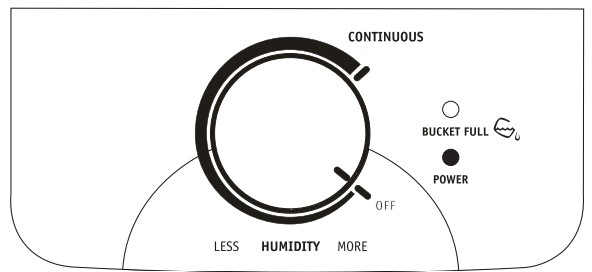
- To turn the unit on rotate the knob until it points to the CONTINUOUS setting. It is recommended you leave the unit running in the CONTINUOUS setting for the first three or four days until any sweating and dampness odors have ceased.
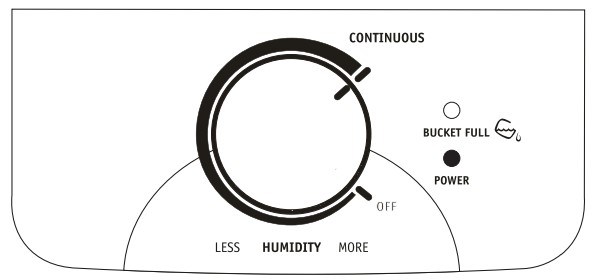
- After a few days when the Relative Humidity has declined, rotate the HUMIDITY knob to a desired point on the dial so the room is kept at a comfortable concentration. The unit will cycle on and off keeping the desired level of comfort.
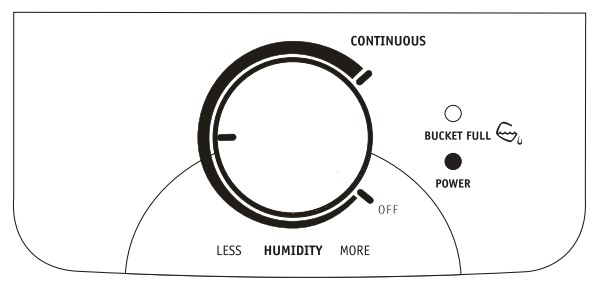
To shut the unit down, rotate the humidity knob to the OFF position.
Note: While the power indicator lit, rotate the humidity knob to the OFF position or removing the plug will extinguish this light.
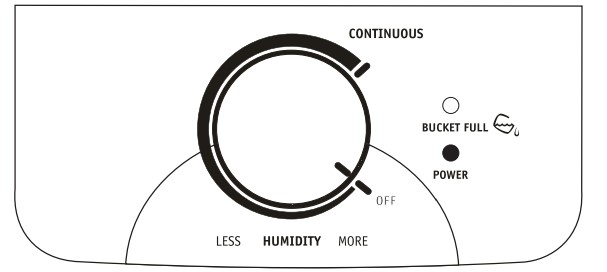
Removing Collected Water
- Emptying the Bucket:
- a. When the bucket is full the unit will shut down and the BUCKET FULL indicator light will illuminate.
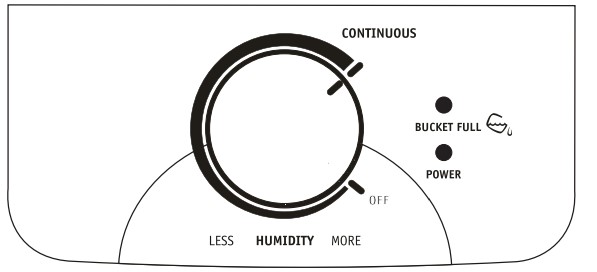
- b. Do not move the unit at this point otherwise water may spill on the floor.
- c. Press sides of bucket gently to unclip the bucket from the unit.
- d. Remove the bucket as shown in the photographs below and empty the bucket.
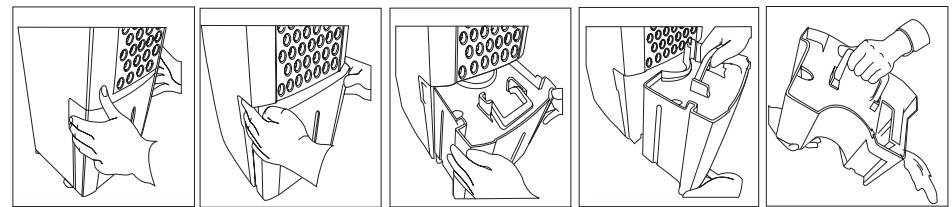
- e. Replace the empty bucket back into the unit and once seated correctly the unit will start up again.
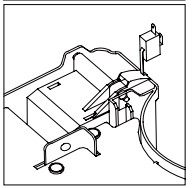
- f. You should hear a click when the bucket is in the correct position If the bucket full light does not extinguish, check that the float is correctly snapped in place as indicated by the diagram.
- a. When the bucket is full the unit will shut down and the BUCKET FULL indicator light will illuminate.
- Continuous Drainage: Removing Collected Water (continued)
- a. For constant drainage operation, you will need a garden hose and a drain nearby to discharge the water into.
- b. Remove the bucket from the unit and set aside.
- c. Lift up the side flap located on the right side of the unit as Iooking from the front. (fig.1)
- d. Insert the female threaded end of the hose through the opening. (fig.2)
- e. Screw the garden hose onto the threaded portion of the tray underneath the bucket opening. (fig.3)
- f. Make sure the hose is secure so there are no leaks.
- g. Direct the hose toward the drain, making sure that there are no kinks that will stop the water flowing.
- h. Place the end of the hose into the drain.
- i. Place the bucket back in the unit and make sure that it is located correctly. (fig.4)
- j. Select the desired humidity setting and fan speed on the unit for continuous draining to start.
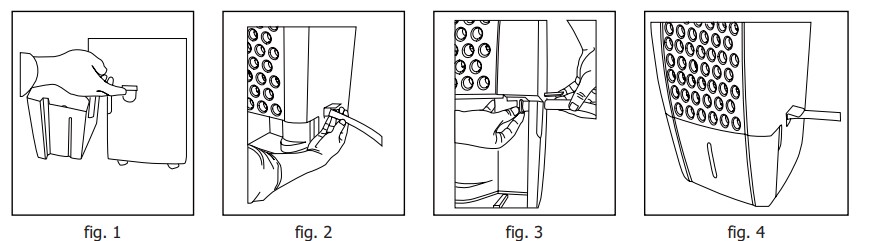
Note: If the unit stops operating check that the bucket full light is illuminated. If it is remove the bucket and empty the contents and then check the seal between the hose and the drip tray. If there is a small leak then replace the hose gasket and re-tighten the hose.
Care And Cleaning
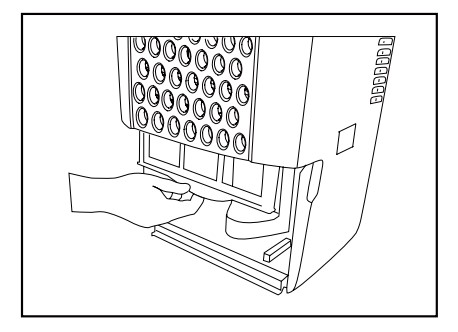
- Filter
- a. Remove the filter every two weeks based on normal operating conditions.
- b. To remove the filter.
- c. Wash the filter with clean water then dry.
- d. Re-install the filter.
- Cabinet
- a. Dust cabinet with an oil-free cloth, or using a damp cloth.
- b. Vacuum grill using brush attachment.
- Water Bucket
- a. Clean bucket with warm water and detergent.
Storage
When unit is not in use unplug and use the cord wrap shown for your model type.
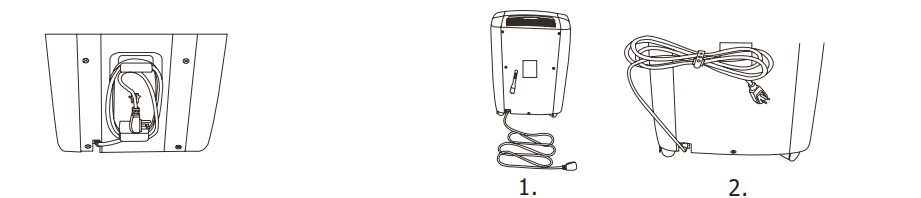
Before You Call
Before calling for service, review this list. It may save you time and expense. This list includes common occurrences that are not the result of defective workmanship or materials in this appliance.
- DEHUMIDIFIER DOES NOT OPERATE.
- Wall plug disconnected. Push plug firmly into wall outlet.
- House fuse blown or circuit breaker tripped. Replace fuse with time delay type or reset circuit breaker
- The dryness level you selected has been reached. Dehumidifier automatically shuts off when selected amount of moisture has been removed from the air. If you want to remove more moisture, rotate the knob until it points to the CONTINUOUS setting. Control to the desired setting.
- Bucket not installed properly. See “Removing Collected Water“.
- Water in the bucket has reached its preset level. Dehumidifier automatically turns off when this occurs. Empty bucket and return bucket to position. The dryness level you selected has been reached. Dehumidifier automatically shuts off when selected amount of moisture has been removed from the air. If you want to remove more moisture, rotate the knob until it points to the CONTINUOUS setting. Control to the desired setting. Bucket not installed properly. See “Removing Collected Water“. Dehumidifier is not turned on, rotate the knob to “CONTINUOUS“
- “BUCKET FULL“ light is on. Remove bucket, empty water and re-install correctly.
- DEHUMIDIFIER RUNS TOO MUCH.
- Windows or doors near dehumidifier are open to outdoors. Close all windows or doors to outside.
- Area to be dehumidified is too large. Check with your dealer to see if capacity is adequate.
- Air movement through dehumidifier is blocked. Grill may be dirty. Use brush attachment of vacuum cleaner to clean grill. See “Care and Cleaning“. Dehumidifier must be placed in a space that does not restrict air flowing into the rear coil or out of the front grill.
- Dehumidifier has been installed or restarted recently. The higher the moistuire in the room, the longer the dehumidifier will operate.
- DEHUMIDIFIER IS OPERATING BUT ROOM IS NOT DRY ENOUGH.
- Humidity setting is too high. rotate the knob to a lower setting.
- Dehumidifier has been installed or restarted recently. The higher the moisture in the room air, the longer it takes for the room air to become dry
- Dehumidifier does not have sufficient clearance to operate. Air flow to front grill is blocked. See “Selecting a Location“.
- Room temperature is too low. Unit will not operate satisfactorily if the room temperature is below 5 °C(41 °F). See “Operating Conditions“.
- Refer to causes under DEHUMlDIFIER RUNS TOO MUCH.
- FROST APPEARS ON COILS ABOVE BUCKET OR DRIP TRAY.
- Dehumidifier has been turned on recently. This is normal due to refrigerant rushing through the coil. Frost will usually disappear within 60 minutes
- Room Temperature is too low. All models will operate satisfactorily at temperatures greater than 5 °C(41 °F).
- FAN NOISE.
- Air is moving through the dehumidifier. This is a normal sound.
See other models: FGHT2146KF FFFW5000QW FFGF3023LB FRT17G4JQ FRA104ZU1

