Loading ...
Loading ...
Loading ...
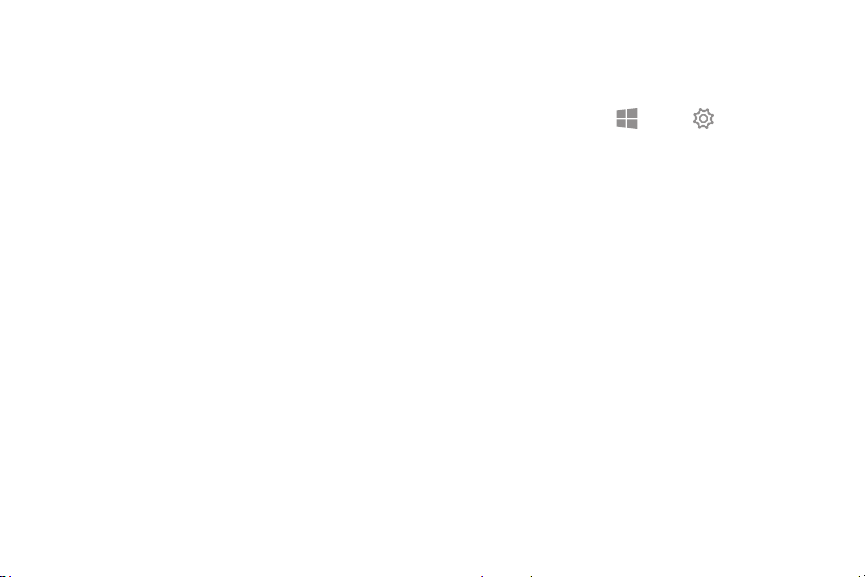
••
••
@
l Automatic file downloads: Let Windows
automatically download online-only files from
your online storage provider.
l Documents: Allow access to document
libraries on your device.
l Pictures: Allow access to picture libraries on
your device.
l Videos: Allow access to video libraries on your
device.
l File system: Allow access to the file system on
your device.
Update and Security
Change the Windows update, data backup, and device
security settings.
u
On the taskbar, tap Start > Settings >
Update & security, and tap an option:
l Windows update: Check for available updates
and update Windows to the latest version.
l Windows security: Activate the Windows
Defender Security feature to scan for
malware. You can also set the device to send
security problems to Microsoft automatically.
l Backup: Backup your files using the File
History feature.
l Troubleshoot: Run a troubleshooter to find
and fix common problems.
l Recovery: Reset the device or restart it using
the advanced start-up feature.
Settings 55
Loading ...
Loading ...
Loading ...