Loading ...
Loading ...
Loading ...
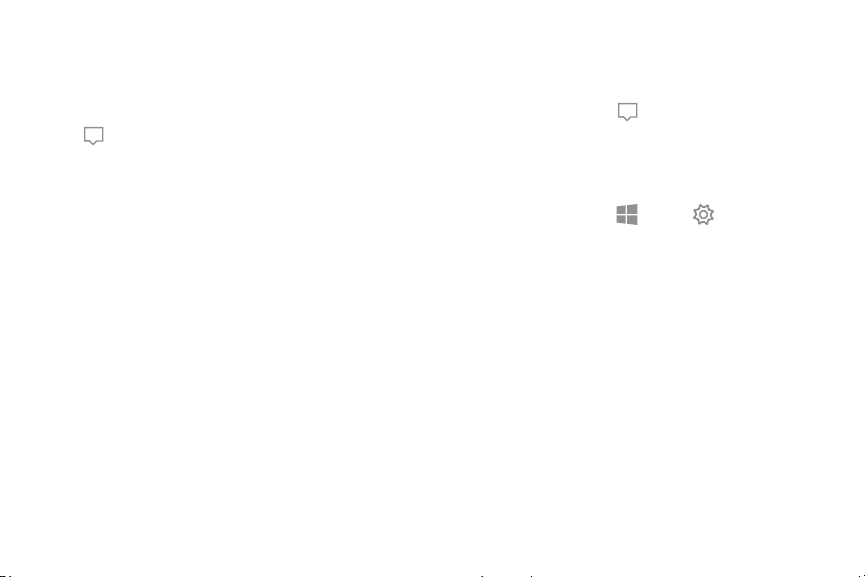
••
@
••
Use the Action center
You can view new notifications from Windows and
apps, and use quick action buttons.
u To open the Action center panel, on the taskbar,
tap
Action center.
- or -
Swipe from the right edge of the screen.
Quick action buttons
Quick action buttons allow you to easily adjust
frequently used settings, such as activating Wi-Fi.
1.
On the taskbar, tap
Action center.
2. Tap Expand t
o view all quick action buttons.
To c
hange the top four buttons:
u
On the taskbar, tap Start > Settings >
System > Notifications & actions, and then
change quick actions.
Getting started 28
Loading ...
Loading ...
Loading ...