Loading ...
Loading ...
Loading ...
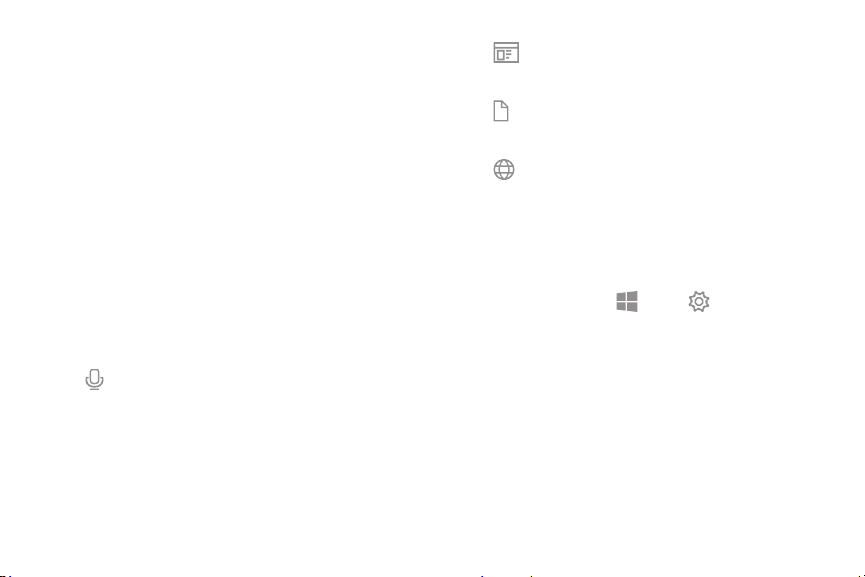
••
••
Taskbar
The bottom area of the screen is the taskbar. You
can access the Start menu, launch Cortana, view
notification icons, and more on the taskbar.
Cortana
Search for a wide variety of content on the device or
web with a keyword.
u Tap Type here to search on the taskbar and enter
a keyword in the search field.
-
or -
Tap
Microphone to use your voice.
l To narrow your search to apps, tap
Find results in apps.
l To narrow your search to documents, tap
Find results in documents.
l To narrow your search to the Internet, tap
Find results in web.
Cortana Settings
Search for a wide variety of content on the device or
web with a keyword.
u
On the taskbar, tap Start > Settings >
Cortana, and tap an option:
l Talk to Cortana: Set up shortcuts and test your
microphone.
l Permissions and history: Customize your
Cortanta permissions and history.
Getting started 20
Loading ...
Loading ...
Loading ...