Loading ...
Loading ...
Loading ...
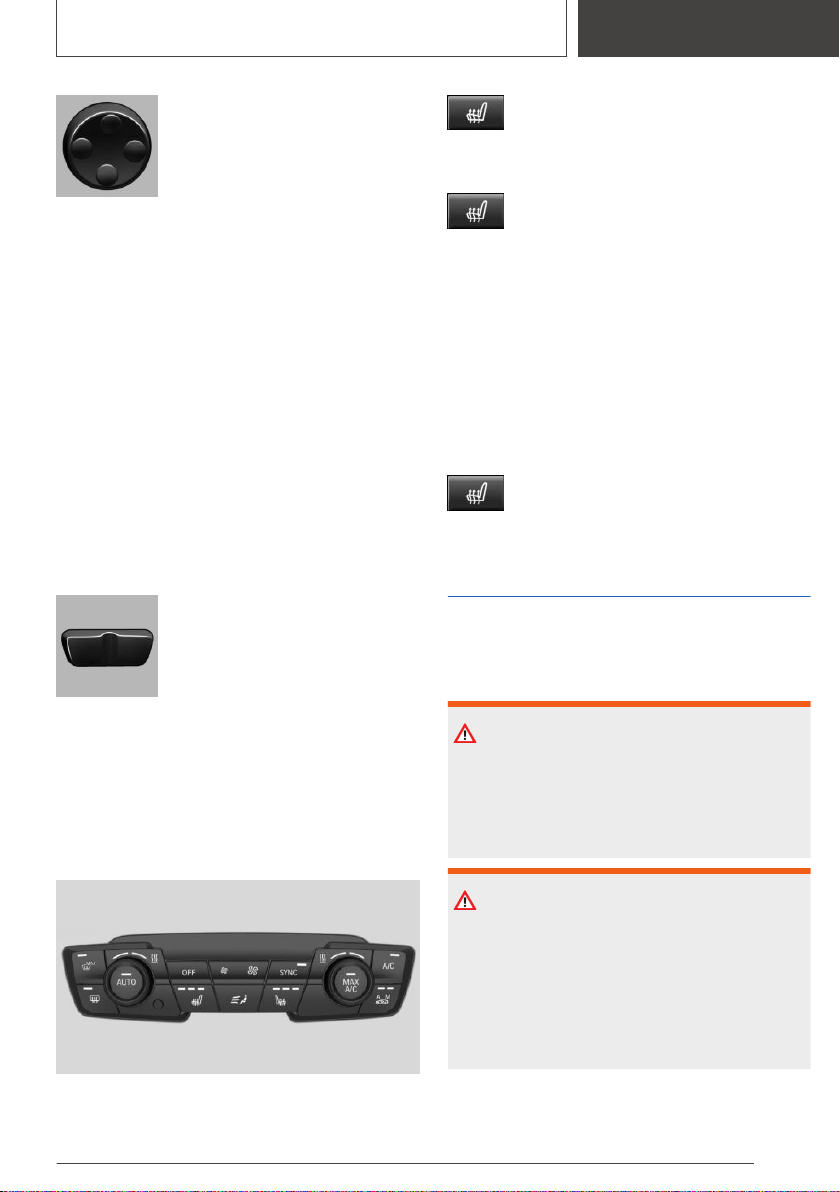
▷ Press the front/rear section of
the button:
The curvature is increased/
decreased.
▷ Press the upper/lower section
of the button:
The curvature is shifted up/
down.
Backrest width
Concept
Adjusting the backrest width may improve lateral
support when taking corners.
General information
You can change the backrest width by adjusting
the side wings of the backrest.
Adjusting
▷ Press the front section of the
button:
The backrest width de‐
creases.
▷ Press the rear section of the
button:
The backrest width increases.
Front seat heating
Overview
Seat heating
Switching on
Press the button once for each temper‐
ature level.
The maximum temperature is reached when
three LEDs are lit.
If the trip is continued within approx. 15 minutes
after a stop, seat heating is activated automati‐
cally with the temperature selected last.
When ECO PRO is activated, refer to page 222,
the heating output is reduced.
Switching off
Press and hold the button until the
LEDs go out.
Rear seats
Second row of seats
Safety information
Warning
There is a risk of jamming when folding down
the center armrest in the rear. There is a risk of
injury. Make sure that the area of movement of
the center armrest is clear during folding down.
Warning
Unexpected movements of the rear seat back‐
rest while driving may occur due to uninten‐
tional unlocking of the rear seat backrests by
the straps. There is a risk of injury. Do not fas‐
ten any objects to the straps for unlocking the
rear backrests.
Seite 83
Seats, mirrors, and steering wheel
CONTROLS
83
Online Edition for Part no. 01402631131 - X/19
Loading ...
Loading ...
Loading ...