Loading ...
Loading ...
Loading ...
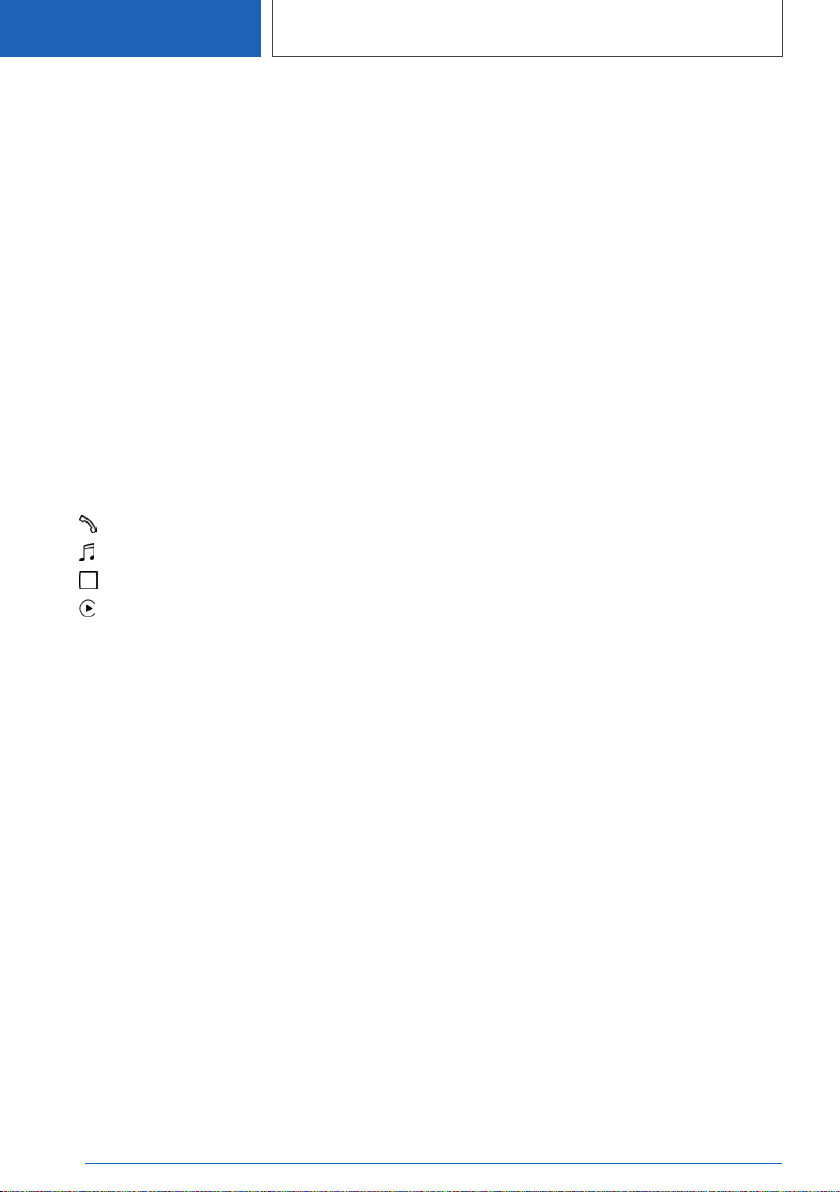
Activate function to show the contact pic‐
tures.
▷ "Apple CarPlay"
Activate the function to use Apple Car‐
Play.
6. Move the Controller to the left.
Pairing the mobile device with the
vehicle
Via iDrive:
1. "My Vehicle"
2. "iDrive settings"
3. "Mobile devices"
4. "Connect new device"
5. Select the functions for which the device will
be used:
▷ "Telephone"
▷ "Bluetooth® audio"
▷ "Apps"
▷ "Apple CarPlay"
The vehicle's Bluetooth name is displayed on
the Control Display.
6. On the mobile device, search for Bluetooth
devices in the vicinity.
The Bluetooth name of the vehicle appears
on the mobile device display.
Select the Bluetooth name of the vehicle.
7. Depending on the mobile device, a control
number is displayed or the control number
must be entered.
▷ Compare the control number displayed
on the Control Display with the control
number on the display of the device.
Confirm the control number on the device
and on the Control Display.
▷ Enter and confirm the same control num‐
ber on the device and via iDrive.
The device is connected and displayed in the
device list, refer to page 56.
If connection was not successful: Frequently
Asked Questions, refer to page 52.
Frequently Asked Questions
All requirements are met and all required steps
were completed in the specified order. Despite
that, the mobile device does not function as ex‐
pected.
In this case, the following explanations can help:
Why could the mobile phone not be paired or
connected?
▷ There are too many Bluetooth devices con‐
nected to the mobile phone or vehicle.
In the vehicle, delete Bluetooth connections
with other devices.
Delete all known Bluetooth connections from
the device list on the mobile phone and start
a new device search.
▷ The mobile phone is in power-save mode or
has only a limited remaining battery life.
Charge the mobile phone.
Why does the mobile phone no longer react?
▷ The applications on the mobile phone do not
function anymore.
Switch the mobile phone off and on again.
▷ Too high or too low ambient temperatures for
mobile phone operation.
Do not subject the mobile phone to extreme
ambient temperatures.
Why can phone functions not be used via iDrive?
▷ The mobile phone may not be properly con‐
figured, for instance as Bluetooth audio de‐
vice.
Connect the mobile phone with the tele‐
phone or additional phone function.
Why are no or not all phone book entries dis‐
played or why are they incomplete?
▷ Transmission of the phone book entries is
not yet complete.
Seite 52
AT A GLANCE
General settings
52
Online Edition for Part no. 01402631131 - X/19
Loading ...
Loading ...
Loading ...