Loading ...
Loading ...
Loading ...
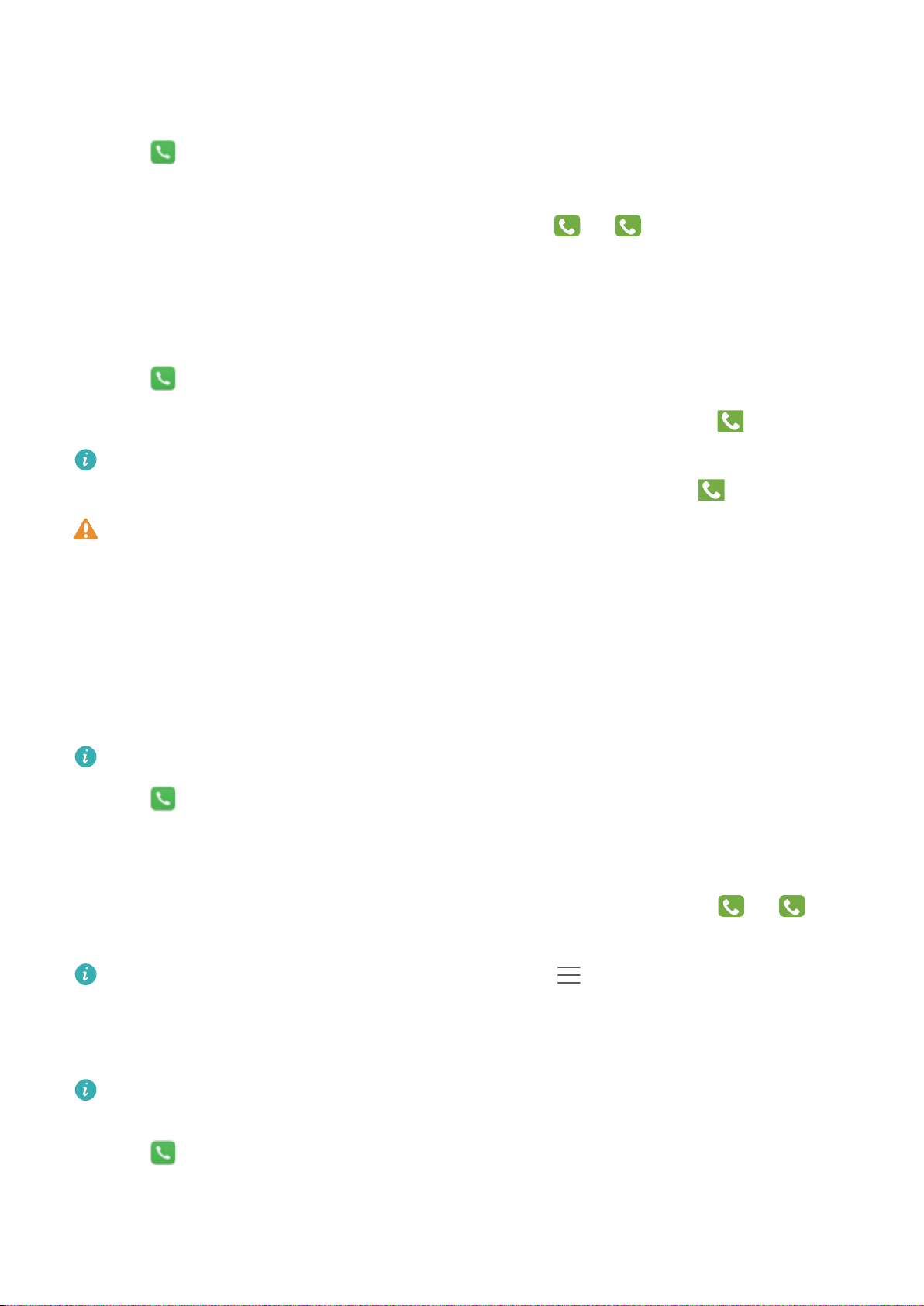
Making a call from the call log
View incoming and outgoing calls in the call log and dial the corresponding numbers.
1 Open Dialer.
2 Slide the list up and down to view all calls. Touch the name or number of the person that you
want to call. If your phone has dual SIM support, touch
1
or
2
to make a call.
Making an emergency call
In the event of an emergency, you can make emergency calls from your phone, even without a
SIM card. However, you must be in an area with cellular coverage.
1 Open Dialer.
2 Enter the emergency number for your location in the dialer, and then touch
.
You can dial an emergency number even when the screen is locked. On the lock screen,
touch Emergency, enter your local emergency number, and then touch .
The ability to make emergency calls can depend on local regulations and carriers in your
area. Poor network reception or environmental interference may prevent your call from being
connected. Never rely solely on your phone for essential communication during
emergencies.
Speed dialing
Configure speed dialing for people you call frequently. Simply touch and hold a number key to
dial their number.
1 is the default key for voicemail. It cannot be used as a speed-dial number.
1 Open Dialer.
2 Touch and hold a number key to associate it with a contact.
3 Return to the dialer and touch and hold a number key to call the associated contact. If you
are using a dual SIM phone, touch and hold a number key, and then select
1
or
2
to call
the associated contact.
To delete a key association, open the dialer and touch > Settings > Speed dial. Select
the contact association you want to remove, and then touch Clear assigned number.
Making an international call
Before making a long-distance call, contact your carrier to activate an international calling or
roaming service.
1 Open Dialer.
2 On the dialer screen, touch and hold the 0 key to enter a + symbol, and then enter the
country code, area code, and phone number.
Calls and Contacts
48
Loading ...
Loading ...
Loading ...