Loading ...
Loading ...
Loading ...
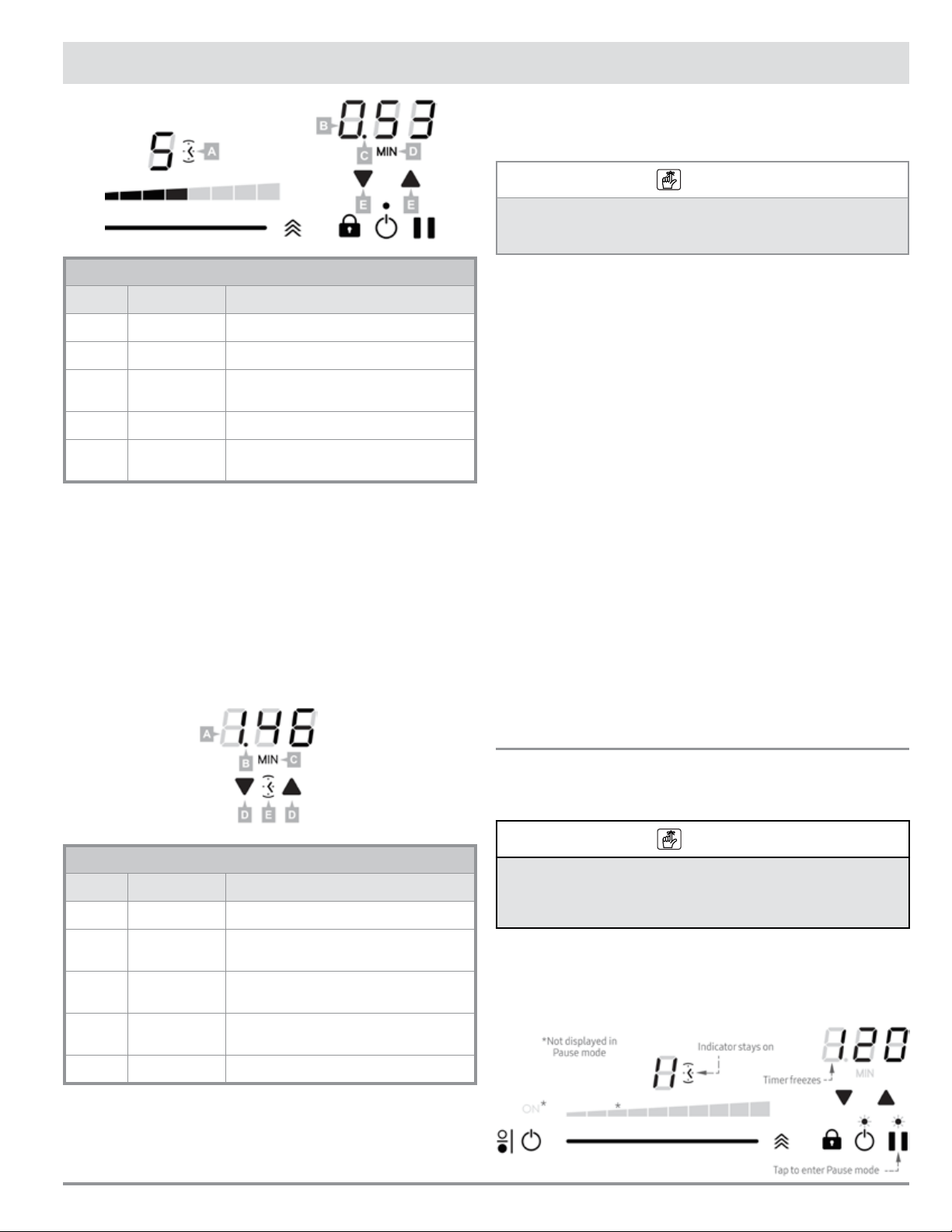
13
Cook-Zone Timer
Feature Name Description
A Timer Indicator Appears while timer is active
B Timer Display Shows time left (in this case, 53 min.)
C Blinking Dot
Blinks, indicating time is counting down;
separates hr from min or min from sec
D MIN Indicator Appears for all set times of 10+ min
E, F
Down-/
Up-Arrows
Tap-hold together to activate timer; tap
either arrow repeatedly to set time
1. Tap the cook zone ON/OFF button.
The zone’s control panel activates.
2. Set a power level (see Turning a Cook Zone ON/OFF).
3. On the main control panel, tap-hold both arrow keys.
The timer display activates.
4. Press the up-arrow until the desired cook time appears.
Countdown starts 5 seconds after you stop tapping the arrow.
Setting the Independent-Alarm Timer (Main Control)
This timer is for timing general tasks unrelated to cooktop use.
Independent-Alarm Timer
Feature Name Description
A Timer Display Shows time left (in this case, 1 hr, 46 min)
B Blinking Dot
Blinks, indicating time is counting down;
separates hr from min or min from sec
C MIN Indicator
Appears for all set times of 10 minutes
and longer
D
Down-/
Up-Arrows
Tap-hold together to activate timer; tap
either arrow repeatedly to set time
E Timer Indicator Appears while timer is active
1. Tap-hold the up-/down-arrows at once.
The countdown display appears; the timer icon appears
between the up-/down-arrows.
2. Tap the up-arrow repeatedly to set the desired time.
Using the Cooktop
Adjusting the Timer
Once you set a timer (for a cook zone or independent timing task),
you can adjust the time as needed.
NOTE
(Main control panel) Tap an arrow repeatedly for small adjustments, or
tap-hold for large, rapid adjustments. Holding p raises the setting 1
minute at a time; holding q lowers the setting 10 seconds at a time.
1. (Main control panel) Tap both arrow buttons at once.
Countdown pauses.
2. Tap the desired arrow repeatedly to adjust the time.
Countdown resumes from the newly set time.
Checking Other Cook Zone Times
If you set time on multiple cook zones, the main control panel
shows the time for the zone with the least time left.
1. (Main control panel) Tap both arrows at once.
The display shows the most recently set cook-zone time; that
zone’s timer indicator brightens. (All other indicators dim.)
2. Tap both arrows again to view the time for the next most
recently set cook zone.
The display shows that zone’s time; its timer indicator
brightens; all others dim.
Manually Turning OFF the Timer
No button instantly turns off the timer.
1. Tap both arrows at once.
The countdown pauses.
2. Tap-hold the down-arrow until the timer display runs to zero.
In 5 seconds the countdown display turns off; the cook zone
timer indicator goes out.
Using Pause Mode
After setting the power level on one or more cook zones, you can
interrupt operations via the Pause button (main control panel).
This procedure starts after you have set one or more cook zones.
NOTE
• After 10 minutes in Pause mode, the cooktop shuts off. (Power
settings established before entering Pause mode are not retained.)
• All alarm timers stop when you enter Pause mode and resume when
you manually leave Pause mode.
1. (Main control panel) Press the Pause button.
The control panels of all cook zones (active or not) display a
Pause symbol on their digital readouts; power to cook zones
is suspended; no heating occurs.
Loading ...
Loading ...
Loading ...