Loading ...
Loading ...
Loading ...
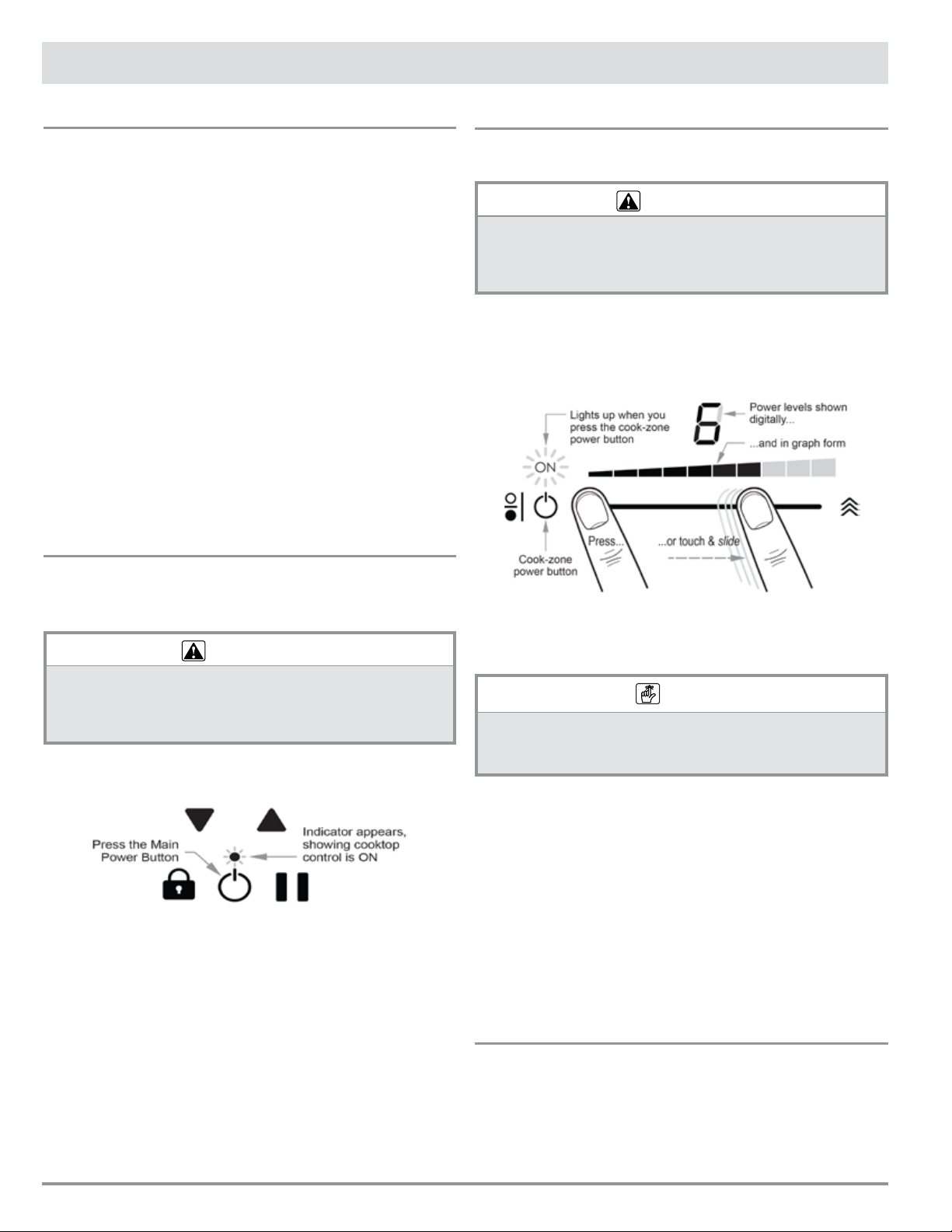
10
Getting Started
• Remove all packing material/labels/tape from the cooktop.
• Clean the cooktop with a damp sponge, then dry it with a soft
cloth or paper towel.
• A slight burning odor or light smoke may be present initially.
This is normal and temporary.
Cooking Tips
• Experiment with power levels to decide the best level for your
cooking needs and style; take note of the setting that works
best for a particular food/recipe.
• Cookware distributes heat (via electro-magnetic energy) based
on material makeup and sturdiness, so cook times for the same
recipes may vary slightly between similar cookware made by
different manufacturers.
• The bridge feature (combined left-front/-rear cook zones) is for
griddles and rectangular/oblong cookware that is too large for
one zone. Using oversized cookware on any other combination
of zones results in uneven cooking from inefficient power usage.
Turning the Cooktop ON/OFF
The cooktop can be turned on safely with or without cookware
placed on the cook zone. Power will only be applied after you
place cookware on the cook zone.
WARNING
• Metallic foreign objects (ex: utensils, lids, cans) left on the cooktop
can heat to unsafe temperatures and may warp.
• The glass around the cook zones cannot be control heated, but it
can heat to an unsafe temperature from hot cookware left on it.
♦ Tap-hold the main power button (1-2 seconds) to turn ON the
cooktop.
• If you turn on the cooktop but do not activate a cook zone
within 10 seconds, the cooktop shuts off.
• If you turn on the cooktop and activate a cook zone but do not set
a power level within 10 seconds, the cook zone shuts off; if you
take no further action within 10 seconds, the cooktop shuts off.
• The main power button overrides all cook zones; tapping this
button turns OFF all cook zones and the cooktop.
• In case you accidentally tap the main power button, press it
again within five seconds to restore all previous settings.
• If a cook zone is on for an extended period (depending on the
power setting) and the control settings are unchanged, the
cooktop shuts off. (The HOT indicator remains until the cooktop
surface is safe to touch.)
Turning a Cook Zone ON/OFF
This section instructs you how to activate a cook zone. Always
clean and dry the cooktop before cooking.
CAUTION
• Foreign substances on a control panel may activate/de-activate a
cook zone or change a zone’s heating level. If this happens, wipe the
area with a dry cloth, then restore the zone’s settings.
• Do not touch the cook zone while the HOT indicator is lit.
1. Center your pan on a cook zone. (If needed, see About Pan
Detection.)
2. Tap the zone’s power button.
The ON designator appears.
3. Tap the power-level bar or slide your finger along it (right, to
increase and left, to decrease power), and remove your finger
at the desired power level.
NOTE
• If you do not select a power level within 10 seconds of activating a
cook zone, the zone shuts off.
• You can change the power level at any time during cooking.
4. When finished, tap the cook zone power button.
The cook zone is off.
Instead of turning off the zone, you may remove the pan, and
the zone will shut off 10 minutes later. (Meanwhile, the cook
zone remains on at the original power level; the HOT indicator
remains until the zone is safe to touch.)
• All induction heating elements are equipped with a temperature
limiter (under the glass), which keeps the element from overheating.
• Active heating elements normally emit clicking sounds, that
vary in rhythm with the power-level and temperature settings.
About Power Levels
The cooktop cooks based on power levels (Simmer, Levels 1-9, and
Boost), similar to gas and electric cooktops..
A power level’s effectiveness varies slightly with the type/size of
cookware, and its structure and degree of magnetism.
Experimentation helps decide the best level at which to cook a
particular food/dish with your own cookware.
Using the Cooktop
Loading ...
Loading ...
Loading ...