Loading ...
Loading ...
Loading ...
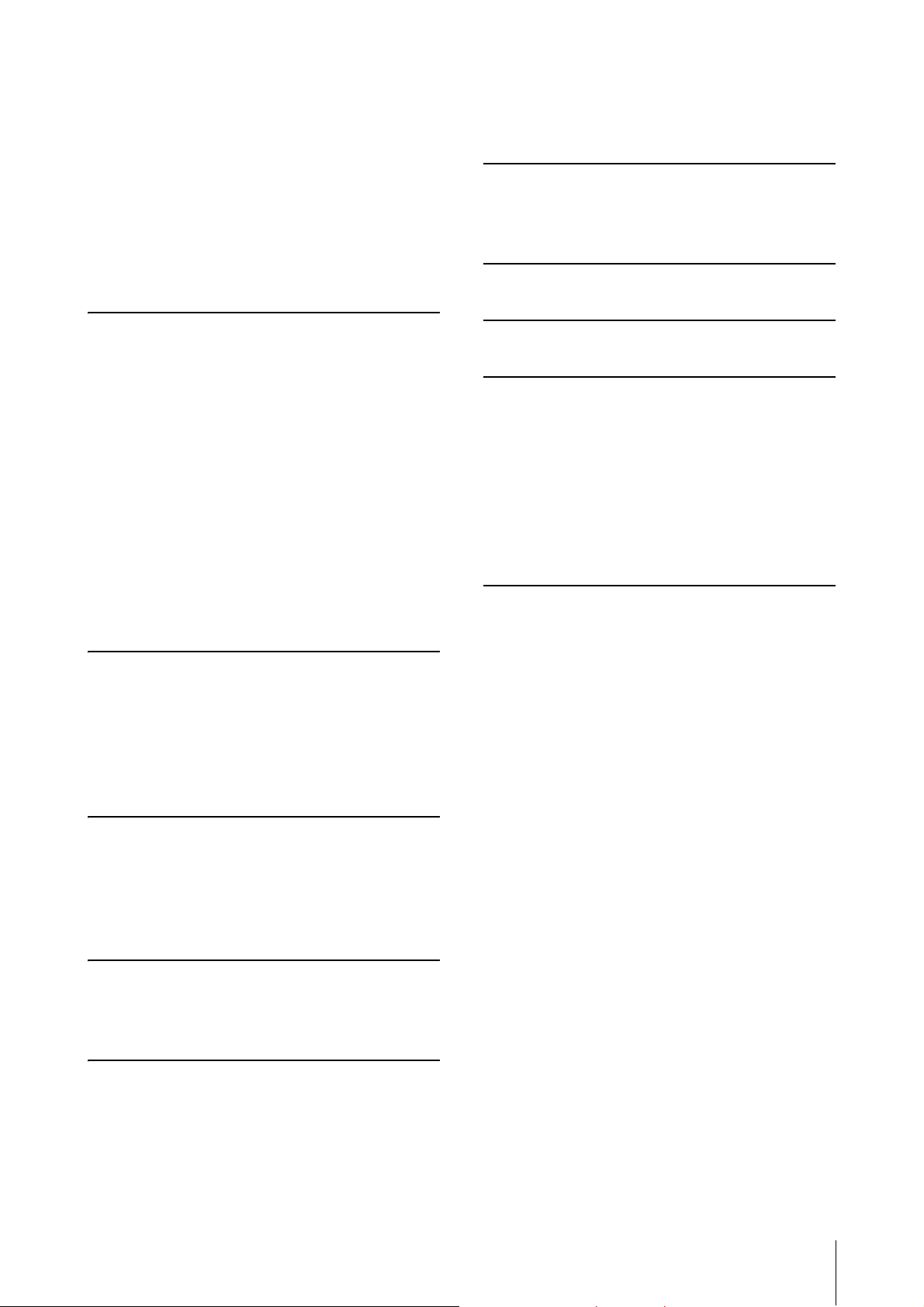
CP88/CP73 Owner’s Manual
9
Contents
PRECAUTIONS..................................................................5
NOTICE ...............................................................................7
Information..........................................................................7
Welcome...............................................................................8
Accessories ...........................................................................8
Main Features ......................................................................8
Controls and Functions 10
Front Panel........................................................................ 10
Settings of LCD and the indicator lamp ........... 10
Live Set......................................................................... 12
Storing a Live Set Sound ..................................... 12
Swapping Live Set Sounds .................................. 13
Copying a Live Set Sound ................................... 13
Piano section............................................................... 14
Copying a section................................................. 14
Electric Piano section ................................................ 15
Sub section .................................................................. 16
Delay section/Reverb section.................................... 16
Master EQ ................................................................... 17
Rear Panel.......................................................................... 18
Setting Up 20
Power Supply .................................................................... 20
Connecting Speakers or Headphones ........................... 20
Turning On and Off......................................................... 20
Auto Power Off Function................................................ 21
Restoring the Factory Default Settings (Factory Reset)
21
Basic Structure & Display Content 21
Selecting Voices ................................................................ 21
Exiting from the Current Screen.................................... 21
Display Configuration ..................................................... 21
Editing File Names/Live Set Sound Names .................. 22
Saving / Loading Data 23
Saving the settings to a USB flash drive ........................ 23
Loading the settings from a USB flash drive ................ 23
Using with Other MIDI Devices 25
Controlling a synthesizer or tone generator module from
this instrument ................................................................. 25
Controlling this instrument from an external MIDI
keyboard or synthesizer................................................... 25
Using with a Computer 26
Connecting to a computer .............................................. 26
Connecting an iPhone or iPad ....................................... 27
MENU LIST 28
SETTINGS LIST 33
DATA LIST 37
Live Set Sound List ........................................................... 37
Voice List........................................................................... 39
Control Change Number List......................................... 40
MIDI................................................................................... 43
MIDI Data Format ........................................................... 44
MIDI Data Table .............................................................. 46
MIDI Implementation Chart.......................................... 50
Appendix 51
Display Messages.............................................................. 51
Troubleshooting ............................................................... 52
Specifications .................................................................... 54
Index................................................................................... 55
Loading ...
Loading ...
Loading ...