Loading ...
Loading ...
Loading ...
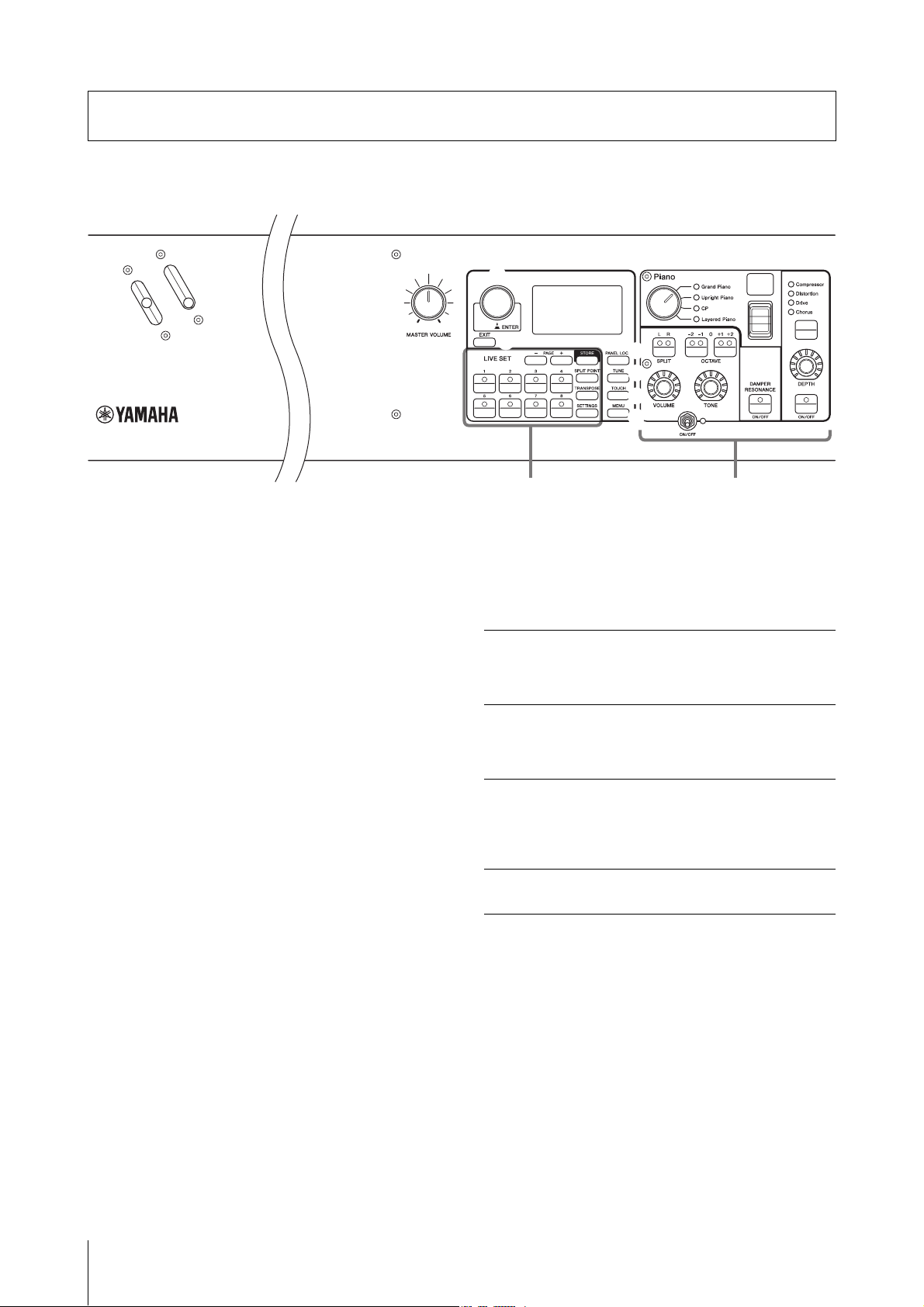
CP88/CP73 Owner’s Manual
10
Front Panel
1 Pitch bend lever
Use this controller to smoothly raise or lower the pitch of
played notes. When you release it, the lever will
automatically spring back to the original position, and
the pitch will return to normal.
The range can be set for each sections from the
[SETTINGS] button → “Controllers” → “Bend Range”
(page 36).
2 Modulation lever
Use this lever to apply vibrato to the sound. The vibrato
depth can be set for each section from the [SETTINGS]
button → “Controllers” → “P.Mod Depth” (page 36).
When the “Rotary” insertion effect of the Sub section is
selected, this lever functions as a controller to switch the
rotary speed (Fast, Slow).
3 [MASTER VOLUME] knob
Use this knob to adjust the overall volume of the
instrument.
4 LCD
Displays the system messages, parameter settings, and a
range of other information depending on the function
currently being used.
Settings of LCD and the indicator lamp
To make the following settings, press the [MENU]
button → “Control Panel” → “Display Lights.”
5 Encoder dial/[ENTER] button
Use this dial to display the Live Set view and to edit the
currently selected parameter. In the MENU screens and
the SETTINGS screens, move the cursor (highlighted)
up or down to select an event for editing.
Also, pressing this dial is equivalent to pressing the
[ENTER] button. Use this button to determine the
selected parameter or to execute each operation.
6 [EXIT] button
The MENU screens and the SETTINGS screens are
organized according to a hierarchical structure. Press
this button to exit from the current screen and return to
the previous level in the hierarchy.
Controls and Functions
1
2
3
4
5
6
7
8
9
)
Live Set
(page 12)
Piano section
(page 14)
Section
For setting “Off” to light the lamps of each
section that is linked with the Voice section
[ON/OFF] switches, or “On” so that they
continuously light.
Ins Effect
For setting “Off” to light each insertion effect
lamps linked with the Insertion effect [ON/
OFF] buttons, or “On” to continuously light the
lamps.
LCD SW
Set this to “On” to light the Top screen, or “Off”
to turn off. However, regardless of this setting,
the various setting screens such as the MENU
screens and the SETTINGS screens are
always lit.
LCD
Contrast
For adjusting the contrast of the LCD.
Loading ...
Loading ...
Loading ...