Loading ...
Loading ...
Loading ...
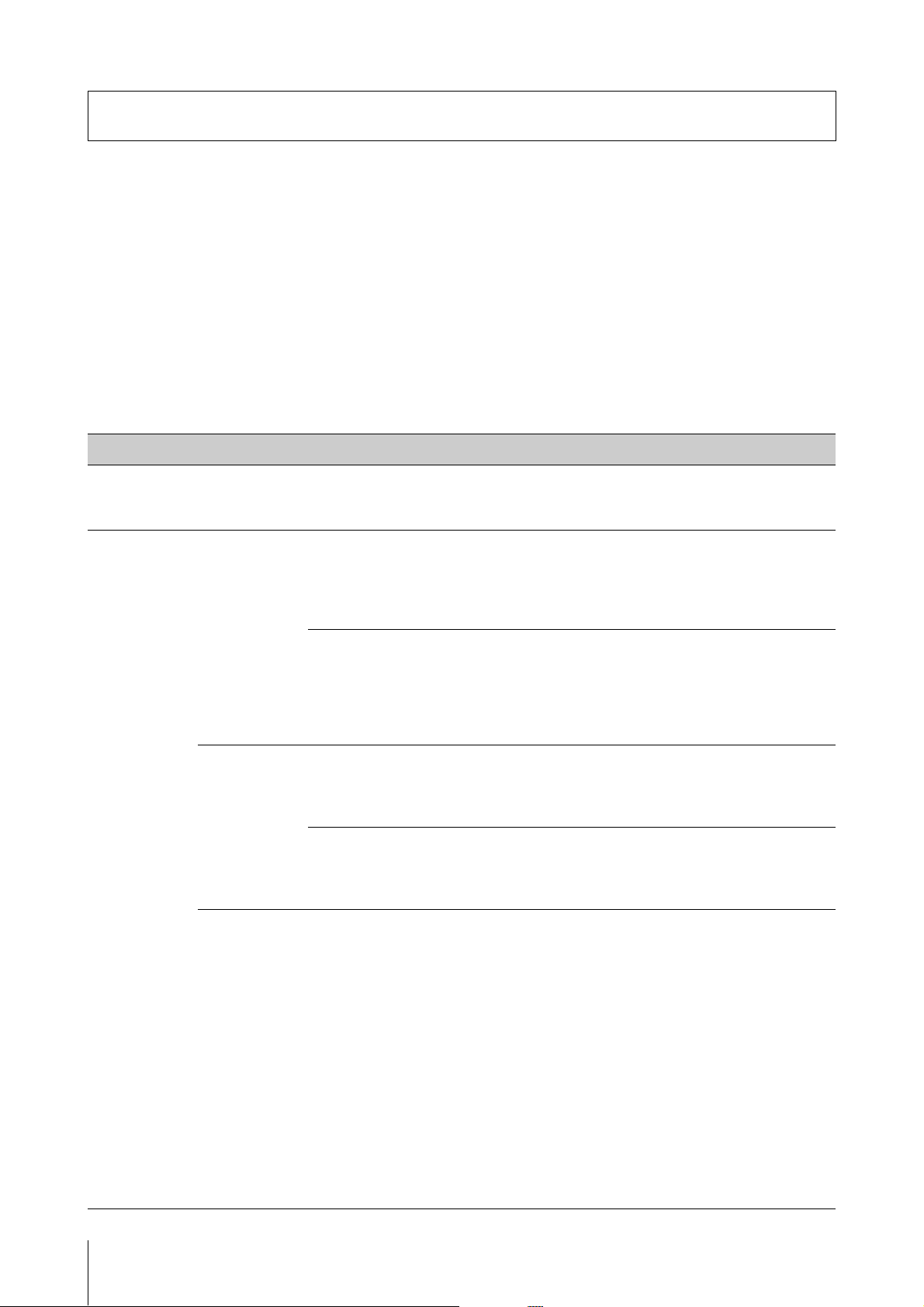
CP88/CP73 Owner’s Manual
28
From the [MENU] button, you can configure various parameters and functions over the whole system of this instrument.
The settings will be stored in this instrument.
Operation
1. Press the [MENU] button.
2. Use the Encoder dial and the [ENTER] button to call up the item you wish to edit.
3. Use the Encoder dial to change the value or settings.
4. Press the [ENTER] button to execute the settings. The display will return to the Top screen.
General
MENU LIST
Function name Description
Master Tune
Determines the tuning for the entire instrument.
Settings: 414.72 Hz – 466.78 Hz
Default: 440.00 Hz
MIDI Settings MIDI Port USB
Determines whether to use (On) the USB [TO HOST] terminal as the input/
output ports for MIDI message, or not (Off).
Default: On
NOTE
The USB port 1 will be used when this is set to “On”.
MIDI
Determines whether to use (On) the MIDI [IN]/[OUT] terminals as the
input/output ports for MIDI messages, or not (Off). When this is set to “On,”
the terminals will be enabled. When this is set to “Off,” MIDI messages
received via the MIDI terminals will be output to USB port 2. MIDI messages
received via USB port 2 will be output to the MIDI terminals.
Default: On
MIDI Channel Tx
Determines the MIDI transmit channel. When this is set to “Off,” MIDI
messages are not transmitted.
Settings: 1 – 16, Off
Default: 1
Rx
Determines the MIDI receive channel. When this is set to “All,” MIDI
messages will be received over all channels.
Settings: 1 – 16, All
Default: 1
MIDI Control
Determines how the instrument performs and responds to MIDI control.
When this is set to “On,” control change messages dedicated to the CP88 and
CP73 will be transmitted from the effective controls, allowing you to control
DAW software or an external MIDI device from this instrument. When these
messages are received (for example, from DAW playback), the settings of the
relevant, corresponding controls will be changed. Controls that can be
changed are indicated by the lit knobs and switches.
When this is set to “Invert,” control change messages from the sections not
being used can be transmitted or received. For example, when you’ve created a
Live Set Sound of Piano and Strings from DAW software, you can assign the
Sub section controls to affect the volume or filter of a strings instrument in
DAW software.
Default: Off
NOTE
Control change messages corresponding to the controls of this instrument cannot
be changed. If you wish to re-assign specific parameters of DAW software for
control, set them up on your computer (page 26).
Loading ...
Loading ...
Loading ...