Loading ...
Loading ...
Loading ...
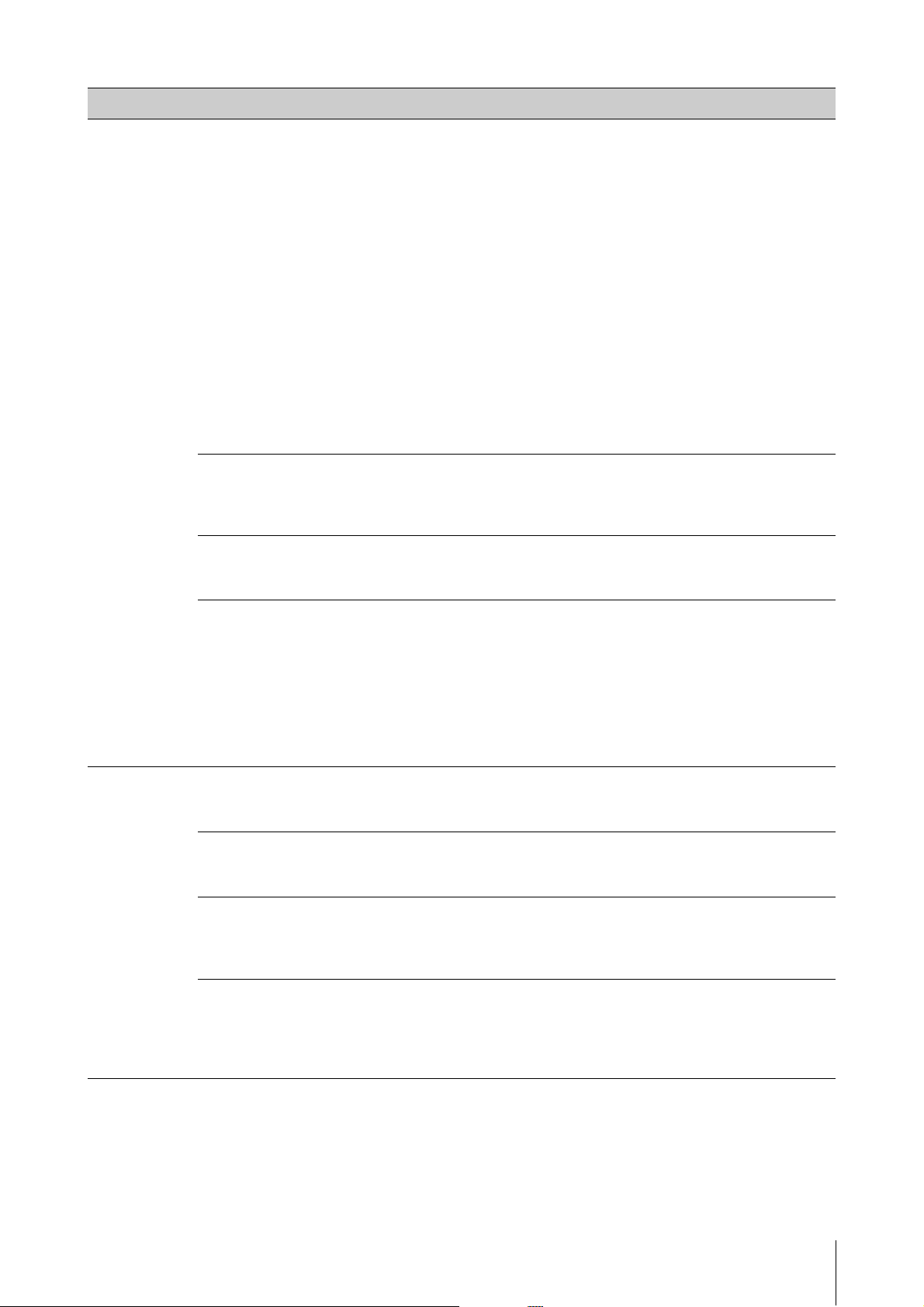
MENU LIST
CP88/CP73 Owner’s Manual
29
MIDI Settings MIDI Control
MIDI Control = On
Control change messages from the enabled controls of this instrument can be
transmitted or received.
NOTE
Since the control lights will be lit according to the settings of “Display Lights”
(page 30), even when the Voice section [ON/OFF] switches or the Insertion effect
[ON/OFF] buttons are set to OFF, the control change messages will be transmitted
or received.
MIDI Control = Off
Control change messages cannot be transmitted or received, regardless of the
state of the controls.
MIDI Control = Invert
The section lamps are lit and all controls are enabled. Control change
messages can be transmitted or received, only when the Voice section [ON/
OFF] switches are set to OFF.
NOTE
When this is set to “Invert,” the section lamps are automatically lit, so the “Display
Lights” (“Section” and “Ins Effect” only) settings cannot be made.
Tx/Rx Pgm Change
Determines whether transmission/reception of program change messages
between this instrument and external MIDI devices is enabled (On) or
disabled (Off).
Default: On
Tx/Rx Bank Select
Determines whether transmission/reception of bank select messages between
this instrument and external MIDI devices is enabled (On) or disabled (Off).
Default: On
Controller Reset
Determines the status of the controllers (Modulation lever, Foot Controller,
etc.) when switching between Live Set Sounds. When this is set to “Hold,” the
controllers are kept at the current setting. When this is set to “Reset,” the
controllers are reset to the default states (below).
• Pitch Bend: Center
• Modulation lever: Minimum
• Expression: Maximum
• Pedal Wah: Minimum
Default: Reset
Keyboard/
Pedal
Octave
Shifts the octave range of the keyboard up or down.
Settings: -3 – +3
Default: +0
Transpose
Transposes the pitch of the keyboard up or down in semitones.
Settings: -12 – +12
Default: +0
Touch Curve
Determines how actual note velocities will be generated and transmitted
according to the strength of your playing.
Settings: Normal, Soft, Hard, Wide, Fixed
Default: Normal
Fixed Velocity
Use this function to send a fixed velocity to the tone generator regardless of
how strongly or softly you play the keyboard. This parameter is only available
if you select the “Fixed” Touch Curve above.
Settings: 1 – 127
Default: 64
Function name Description
Loading ...
Loading ...
Loading ...