Loading ...
Loading ...
Loading ...
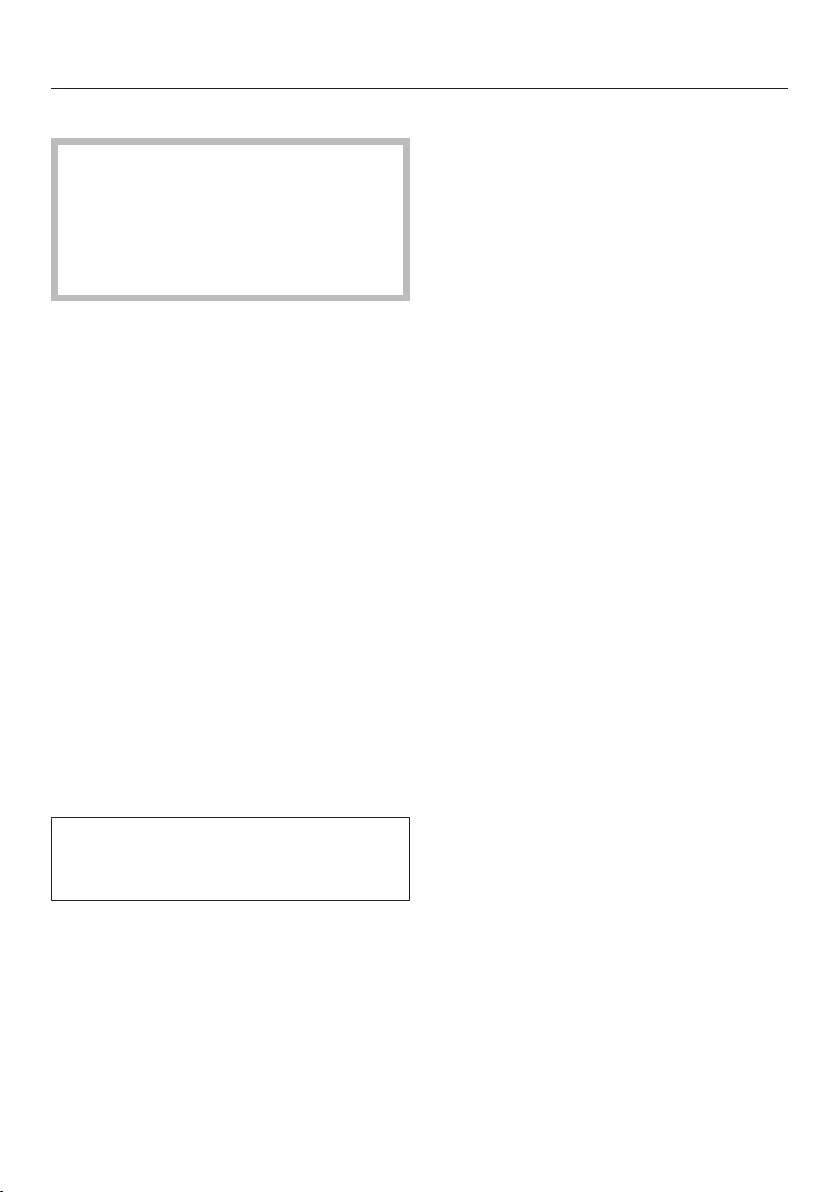
Roast
100
Using the wireless roast probe
When cooking in the oven, use the
wireless roast probe.
It is located in the storage sleeve on
the front right of the Cup & Plate
Warming Drawer (see the "Guide to
the oven" chapter).
Remove the wireless roast probe
from the storage sleeve.
Insert the metal part of the wireless
roast probe fully into the food. Make
sure that the handle is angled
upwards.
Put the food in the oven.
Close the door.
Select an oven mode or MasterChef
program.
The message Continue cooking with roast
probe? will appear.
Select Yes.
Adjust the default temperature if
necessary.
Change the default core temperature
if necessary.
The core temperatures cannot be
changed for the MasterChef
programs.
You can also start the process at a later
time. Select Additional Settings and set a
time in the Start at field.
Duration and Ready at cannot be set
because the total time depends on how
long it takes for the core temperature to
be reached.
Loading ...
Loading ...
Loading ...