Loading ...
Loading ...
Loading ...
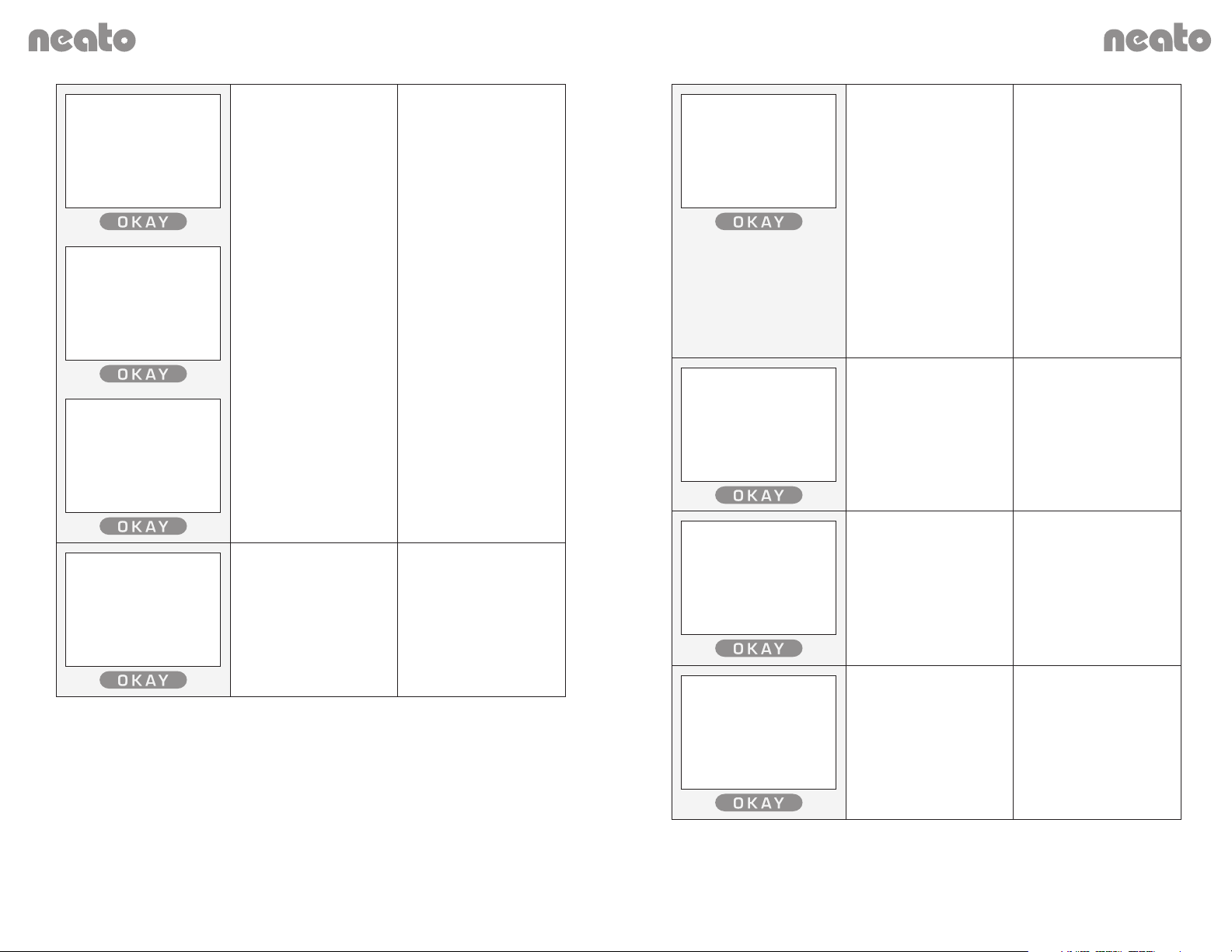
40 41
TM
TM
Neato Botvac
™
User Manual Neato Botvac
™
User Manual
Please
press OKAY
to continue.
Battery issue
(0002)
Please
press OKAY
to continue.
Battery issue
(0008)
Please
press OKAY
to continue.
Battery issue
(0009)
The battery is not
properly connected.
Press OKAY
Open the dirt bin and
make sure the
ON/OFF switch on
the left in the dirt bin
is DOWN. Replace the
dirt bin.
If issue persists,
please contact Neato
Customer Care. Go to
neatorobotics.com
and click on Support
for additional
information.
I had to reset
Please press
OKAY
to restart.
An error occurred. If issue persists,
please contact Neato
Customer Care. Go to
neatorobotics.com
and click on Support
for additional
information.
My fan
is stuck.
Please press
OKAY
to restart.
The blower is not
working properly.
Make sure you have
a filter installed, that
the blower fan intake
isn’t blocked, and that
the exhaust vent in the
back of the robot isn’t
clogged.
If issue persists,
please contact Neato
Customer Care. Go to
neatorobotics.com
and click on Support
for additional
information.
Please contact
Customer
Support.
Tests not
complete.
Botvac needs to be
inspected for errors.
If issue persists,
please contact Neato
Customer Care. Go to
neatorobotics.com
and click on Support
for additional
information.
My Brush
needs to be
cleaned.
The brush is still
moving but with
difficulties due to
accumulated debris.
Make sure the brush
or bearing does not
have debris wrapped
around it. Follow the
brush and bearing
cleaning instructions.
Please clean
my Brush.
The brush is stuck
with debris.
Make sure the brush
and bearing do not
have debris wrapped
around it. Follow the
brush and bearing
cleaning guide.
Loading ...
Loading ...
Loading ...