Loading ...
Loading ...
Loading ...
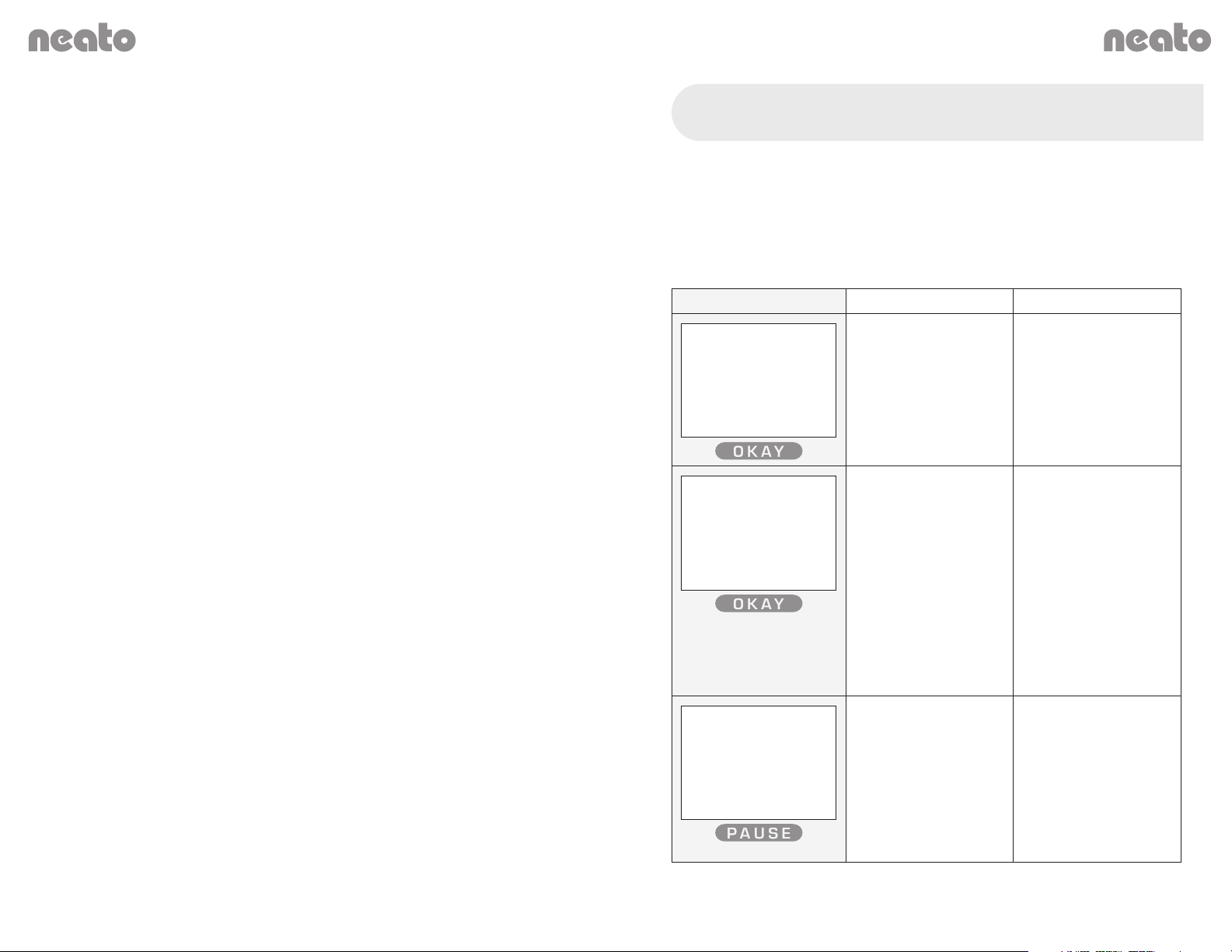
36 37
TM
TM
Neato Botvac
™
User Manual Neato Botvac
™
User Manual
BATTERY REPLACEMENT
Because rechargeable batteries have a limited life span, you will
need to replace the batteries periodically. How long the batteries
last depends how you use your Botvac. You may have to replace
your battery after 6 months if the runtime degrades. Every time
the battery goes through a charge and discharge cycle it loses
some capacity.
Higher temperatures also affect battery life. It is recommended
you try to place your Botvac in a cool, shaded part of your home
to reduce heat.
Replacement batteries for your Botvac can be found at one of our
partner’s websites. Go to www.neatorobotics.com and click on
Where to Buy.
TROUBLESHOOTING
ALERTS:
Alert messages inform you of Botvac’s condition but should not
affect the its ability to clean. These screens are temporary and can
be turned off by pressing “OKAY”.
What the screen says What it means What to do
A Software
update is
available.
Please
visit web
support.
The software on your
robot needs to be
updated
If issue persists,
please contact Neato
Customer Care. Go to
neatorobotics.com
and click on Support
for additional
information.
Please open my
dirt bin &
push switch
DOWN to ON.
The battery switch is
set to OFF, the battery
is not charging and
the robot cannot run.
Open the dirt bin and
push the battery switch
DOWN to ON. Place
the dirt bin back into
robot and press OKAY
to continue using.
Make sure robot is
fully charged before
cleaning. Be sure to
charge overnight the
first time you charge
the robot.
0:00
CLEANING
SUSPENDED
WHILE
CHARGING
The robot needs to
return to the charge
base to recharge.
When the robot is
done charging it will
return to where it left
off to finish cleaning.
Let the robot return
to the charge base
to recharge. If it is
already on the charge
base, leave the robot
on the charge base
while it recharges.
11
Loading ...
Loading ...
Loading ...