Loading ...
Loading ...
Loading ...
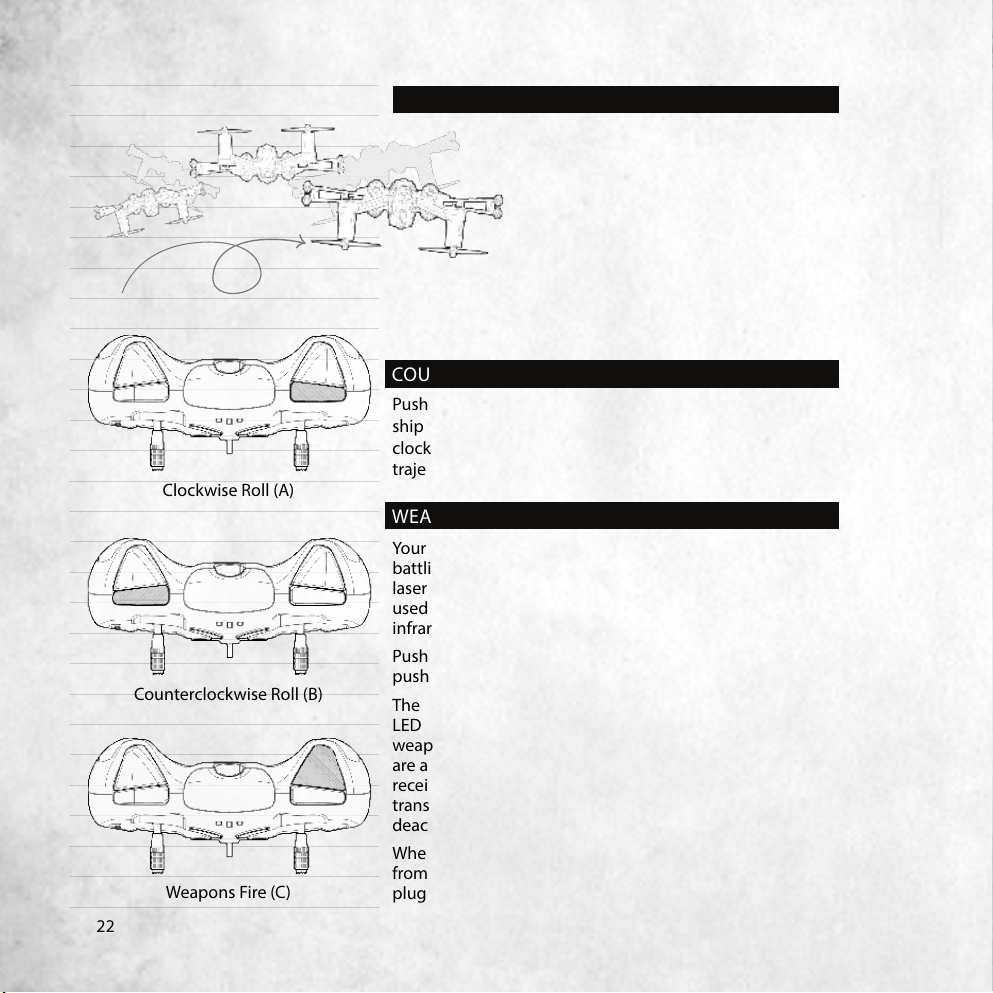
22
Push the right trigger button
while ying and your ship will
perform a 360-degree roll in a
clockwise motion while con-
tinuing its current movement.
If the ship is ying forward it
will continue to move forward as
it performs the roll, and will per-
form similarly with any direc-
tional movement.
CLOCKWISE ROLL A
Clockwise Roll (A)
COUNTERCLOCKWISE ROLL B
Counterclockwise Roll (B)
WEAPONS FIRE C
Weapons Fire (C)
Push the left trigger button while ying and your
ship will perform a 360-degree roll in a counter-
clockwise motion while continuing its current
trajectory.
Your ship comes pre-installed with infrared
battling transmitters and receivers as well as
laser receivers. Only one type of weapon can be
used at a time, meaning you can either ght with
infrared weapons or with aux weapons.
Push the button to re the weapon. Let go and
push again to re a second time.
The weapons button activates either the infrared
LED or the aux weapons, depending on which
weapons system is equipped. If aux weapons
are activated, the infrared LED transmitter and
receiver will be deactivated. If the infrared LED
transmitter is activated, the laser receivers will be
deactivated.
When weapons are red, you will hear a sound
from the controller’s speaker (or headphones if
plugged in).
Loading ...
Loading ...
Loading ...