Loading ...
Loading ...
Loading ...
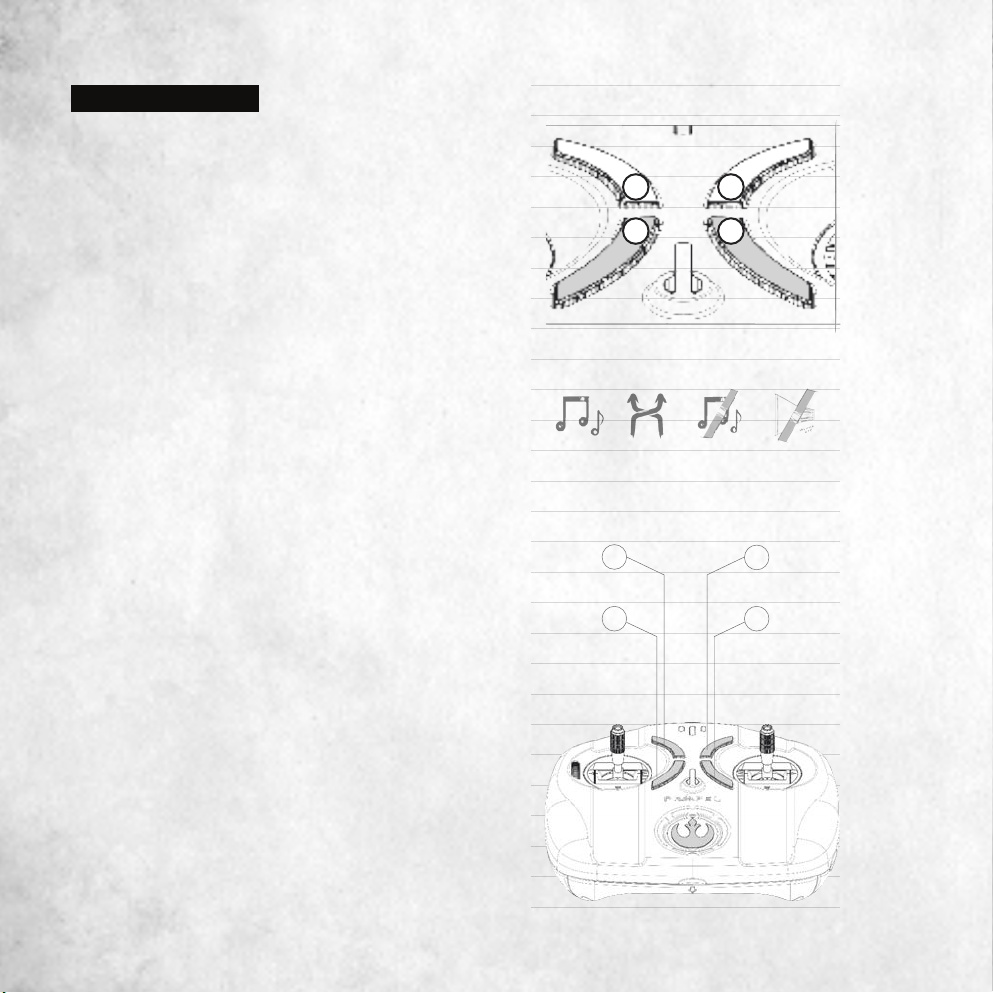
12
MUSIC MODE
Music mode lets you adjust the volume on your
speaker or headphones or choose a background
track. To enter music mode, hold down button 2
and button 4 for two seconds. The Life LEDs will
glow blue (or red in simulation mode). Push both
buttons again for two seconds to exit music mode.
If no buttons are pushed for ve seconds while in
music mode, the controller will automatically exit
the mode.
No other buttons will function while in music
mode except for the 4 buttons on the face of the
controller (buttons 1, 2, 3, and 4).
1. Change track: Push once to change the track
(up to six times). Push again to shue all tracks
(conrmed by the “shue all” sound). Push
again to turn o the music but keep the sound
eects (conrmed by the “music o” sound).
Push again to turn all sounds o (conrmed by
the “all sound o” sound). Push again to start
over again from the beginning.
TITLE: “MAIN TITLE”
MOVIE:
STAR WARS:
A NEW HOPE
TITLE: “THE BATTLE OF ENDOR 1”
MOVIE:
STAR WARS:
RETURN OF
THE JEDI
TITLE: “THE THRONE ROOM”
MOVIE:
STAR WARS:
A NEW HOPE
TITLE: “THE ASTEROID FIELD”
MOVIE:
STAR WARS:
THE EMPIRE
STRIKES BACK
2. Change Volume: To change volume rst enter
music mode, then push button (3) to increase
volume or push button (4) to decrease volume.
(See diagram)
X-wing soundtracks
TRACk
1-7
mUSiC
Off
SOUNdS
Off
ShUfflE
CHANGE
TRACK
ENTER MUSIC MODE
VOLUME
UP
VOLUME
DOWN
1
2 4
3
1 2
3 4
TITLE: “ALLIANCE ASSEMBLY”
MOVIE:
STAR WARS:
RETURN OF
THE JEDI
TITLE: “LANDOS PALACE”
MOVIE:
STAR WARS:
THE EMPIRE
STRIKES BACK
TITLE: “THE STARS AWAIT”
COMPOSER: DAVID PELLICCIARO
Loading ...
Loading ...
Loading ...