Loading ...
Loading ...
Loading ...
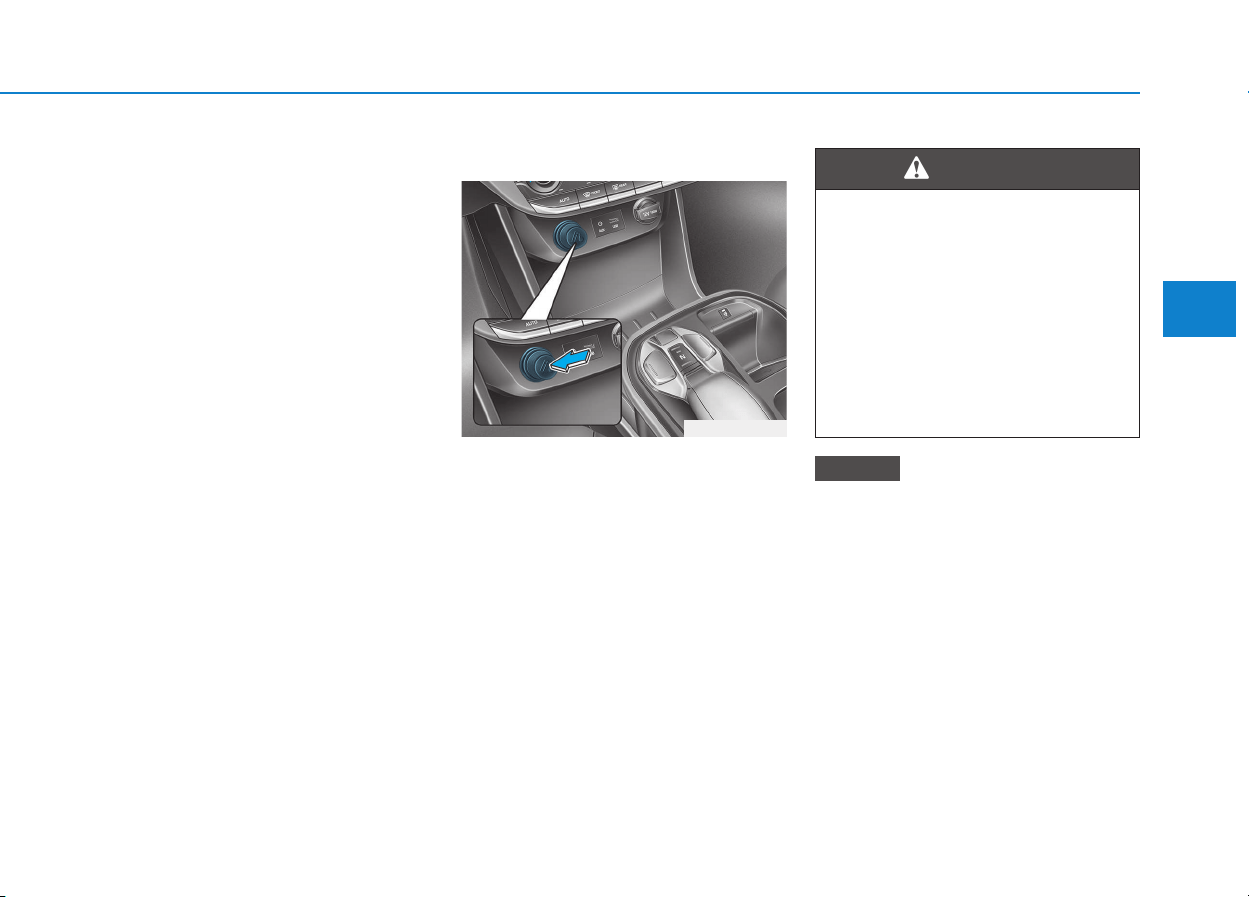
3-123
Convenient features of your vehicle
3
• Locate your cell phone well in the
middle of the wireless cellular
phone charging system. Even
when your cell phone locates
slightly to one side, the charging
speed may decrease.
• The wireless charging process
may temporarily stop, when a
smart key function operates (i.e.
starting the vehicle, opening the
doors, closing the doors).
• For certain cell phones, the indi-
cator color may not change to
green, even when the wireless
charging process is properly
completed.
• The wireless charging process may
temporarily stop, when tempera-
ture abnormally increases inside
the wireless cellular phone charg-
ing system. The wireless charging
process restarts, when tempera-
ture falls to a proper level.
• The wireless charging process
may temporarily stop when there
is any metallic item, such as a
coin, between the wireless cellu-
lar phone charging system and a
cellular phone.
Cigarette lighter (if equipped)
To use the cigarette lighter, the
POWER button must be in the ACC
or ON position.
Push the cigarette lighter all the way
into its socket. When the element is
heated, the lighter will pop out to the
“ready” position.
We recommend that you use parts
for replacement from an authorized
HYUNDAI dealer.
Only a genuine HYUNDAI lighter
should be used in the cigarette
lighter socket. The use of plug-in
accessories (shavers, hand-held
vacuums, and coffee pots, etc.)
may damage the socket or cause
electrical failure.
NOTICE
• Do not hold the lighter in after
it is already heated because it
will overheat.
• If the lighter does not pop out
within 30 seconds, remove it
to prevent overheating.
• Do not insert foreign objects
into the socket of the cigarette
lighter. It may damage the cig-
arette lighter.
WARNING
OAEE046472L
Loading ...
Loading ...
Loading ...