Loading ...
Loading ...
Loading ...
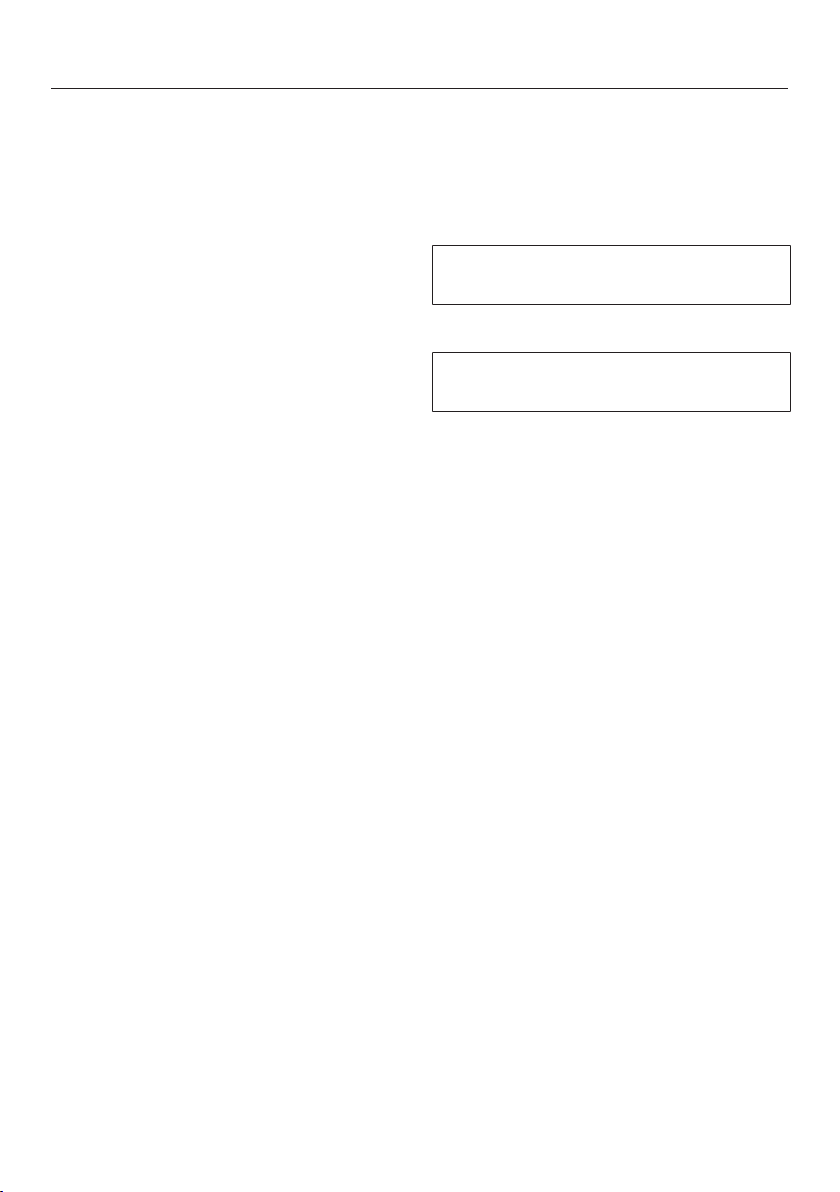
Settings
43
Recommended temperatures
If you often cook with temperatures that
differ from the default, it makes sense
to change the recommended
temperatures.
After selecting this option, a list of oven
modes will appear in the display.
Select the desired mode.
The recommended temperature is
displayed along with the available
temperature range.
Change the recommended
temperature.
Confirm with OK.
Self Clean
– With reminder
A reminder to run the Self Clean
program will appear in the display.
– Without reminder
You will not be reminded to run the
Self Clean program.
Safety
System lock
The system lock prevents the oven
being turned on inadvertently.
The system lock will remain activated
even after a power failure.
Select On to activate the system lock.
The alarm and timer can still be set
when the system lock is active.
– On
The system lock is now active. If you
want to use the oven, touch for at
least 6seconds.
– Off
The system lock is now deactivated.
You can use the oven as normal.
Sensor lock
The sensor lock prevents users from
accidently turning the oven off or
changing a cooking program. Once
activated, the sensor lock prevents the
sensor buttons and fields in the display
from working for a few seconds after a
program has been started.
– On
The sensor lock is active. Before you
can use a mode, you must touch
for at least 6seconds. The sensor
lock is then deactivated for a short
period.
– Off
The sensor lock is not active. All
sensor buttons react to touch as
normal.
Loading ...
Loading ...
Loading ...