Loading ...
Loading ...
Loading ...
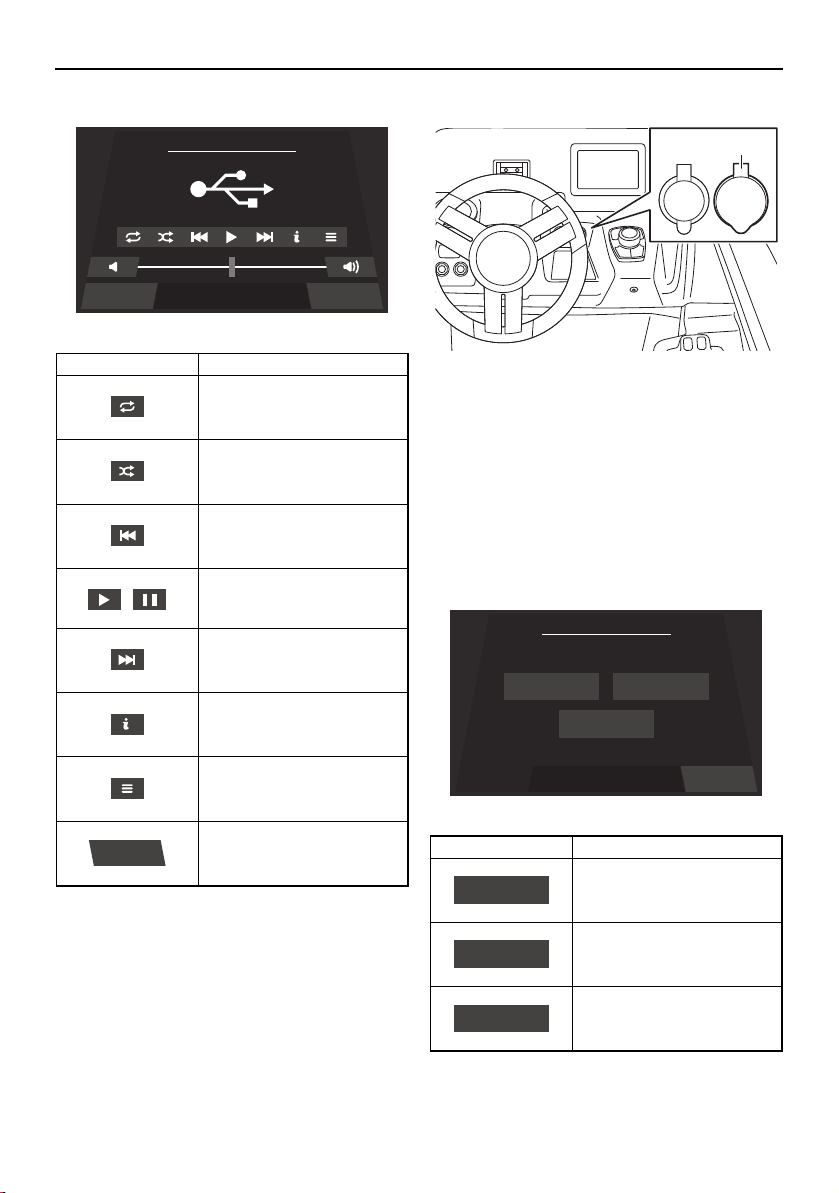
Instrument operation
79
Location of the USB terminal
1 “AUDIO AUX-USB” cap
TIP:
Open the “AUDIO AUX-USB” cap and con-
nect to the USB terminal.
Main audio setting screen
The settings of the audio system can be
changed.
Item Function
Repeats the playback of
the audio track.
Shuffles the order in which
the audio tracks are played
back.
Selects the previous audio
track.
/
Pauses or resumes the
playback of the audio
track.
Selects the next audio
track.
Displays information about
the current audio track.
Displays the list of audio
tracks.
Displays the media screen.
Settings Source
USB
Source
Item Function
Displays the balance/fader
setting screen.
Displays the bass/mid/tre-
ble setting screen.
Displays the equalizer set-
ting screen.
12V
AUDIO
AUX-USB
1
BackSelect a Setting
Media Setting
Balance/Fader Bass/Mid/Treble
Equalizer
Balance/Fader
Bass/Mid/Treble
Equalizer
SportsBoat_F3R12.book Page 79 Thursday, June 21, 2018 10:45 AM
Loading ...
Loading ...
Loading ...