Loading ...
Loading ...
Loading ...
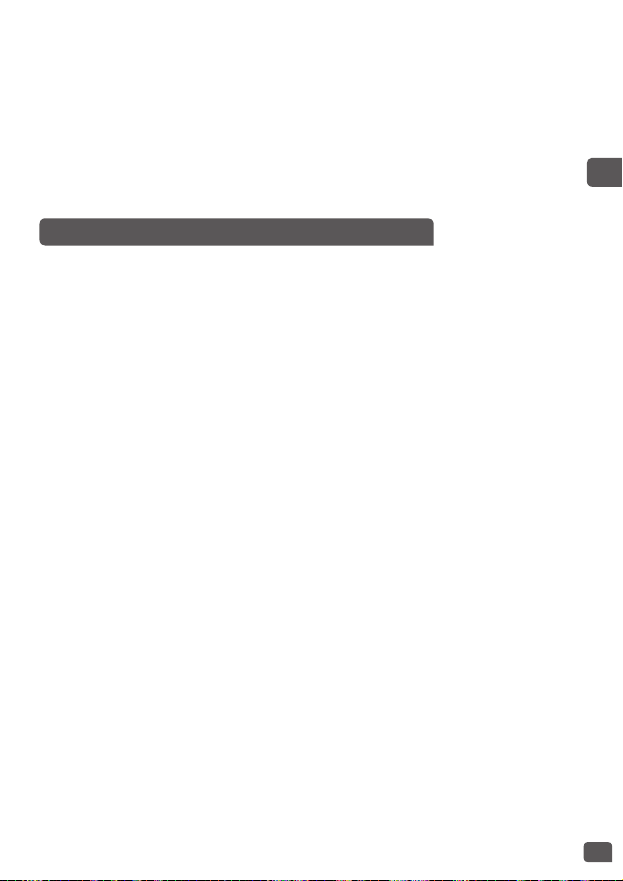
53
EN
• Clean the pot, the valve and the inner lid with a sponge and dishwashing
liquid.
• Wipe the outside of the appliance and the lid with a damp cloth.
• Dry off carefully.
• Put all the elements back in their original position. Install the inner lid in
the right position on the top lid of the machine. Put the inner lid behind
the 2 ribs and push it on the top until it’s fixed. Install the detachable
cord into the socket on the cooker base.
FOR THE APPLIANCE AND ALL FUNCTIONS
• Carefully wipe the outside of the pot (especially the bottom). Make sure
that there is no foreign residue or liquid underneath the pot and on the
heating element – fig.5.
• The pot must be used only in this appliance. Never try to put it on
other cooking appliance (induction hob).
• Place the pot into the appliance, making sure that it is correctly
positioned – fig.6.
• Make sure that the inner lid is correctly in position.
• Close the lid in place with a sound of a “click”.
• Install the power cord into the socket of the multicooker base and then
plug into the power outlet. The appliance will ring two “beeps”, and all
the indicators on the control box will light up for an instant. The rice
cooking mode is set as the default cooking program.
• Do not touch the heating element when the product is plugged or after
cooking. Do not carry the product in use or just after cooking.
• This appliance is only intended for INDOOR/HOUSEHOLD USE.
• If you want to cancel or add a beep sound, press “Menu” key for
5seconds. Even if “beep” sound is cancelled, the “beep” for start and
end of cooking will always occur.
• If you want to cancel the automatic keep warm before cooking, press
“Keep Warm” key for 5 seconds.
• If you want to change the time and temperature setting during the
cooking, press “Temperature/Cooking time” key and rechoose your time
and temperature by pressing “<” and “>”. After 5 seconds without any
action, the rice cooker will start cooking according to the new setting.
• You can stop the cooking by a short press on “Start/Stop” key. If you
want to switch off your rice cooker, press and hold the “Start/Stop” key.
Press any key to switch on your appliance.
Loading ...
Loading ...
Loading ...
