Loading ...
Loading ...
Loading ...
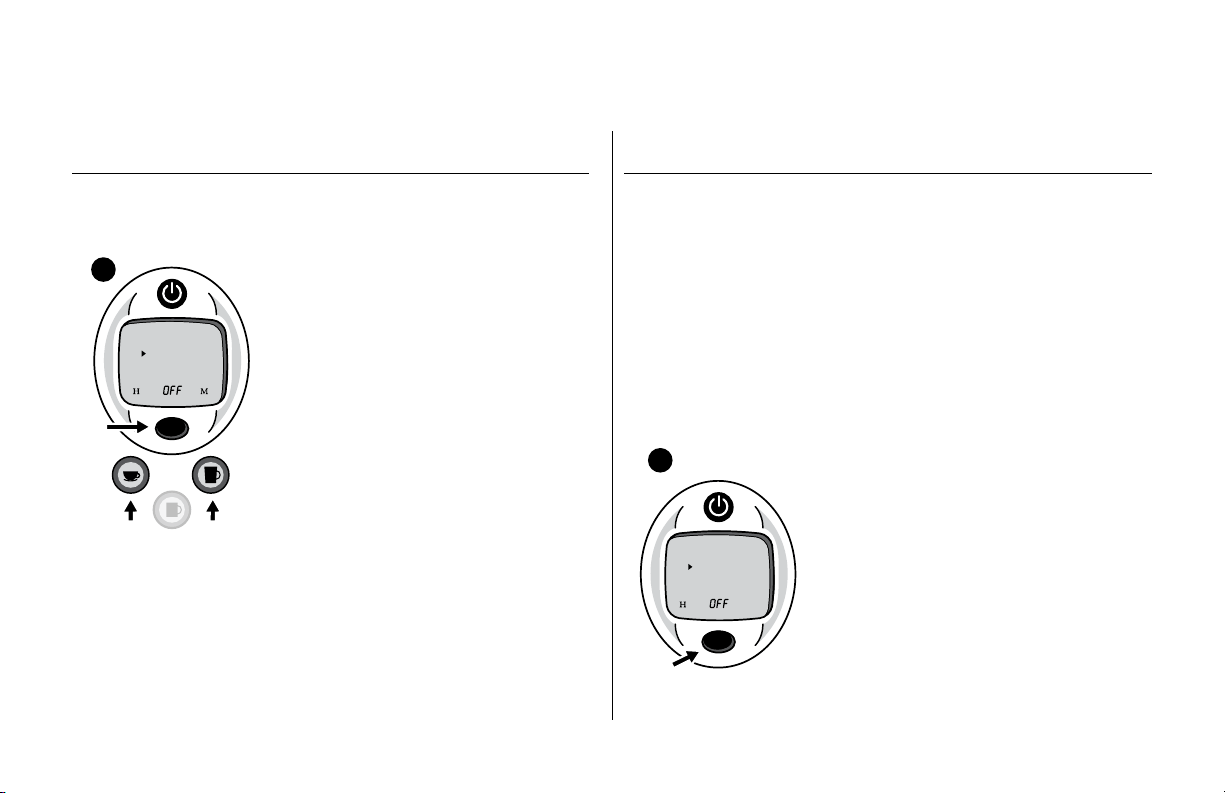
10 11
SECTION 2 Controls & Indicators (LCD Control Center)
Setting the Clock
Setting the clock is optional. When the clock is set, the time will appear in
the LCD Control Center. NOTE: You must set the clock if you will be using the
On/Off Time programming feature.
1.
Press the Menu Button.
2. The word “OFF” will appear at the bottom
of the LCD Control Center to indicate that
the clock is not set. The programming options
will appear on the LCD Control Center with a
small arrow pointing to “SET CLOCK” (fig. 9).
“H” (Hour) and “M” (Minute) will appear and
blink.
3. Press or hold the blue Small Cup Button
under the blinking “H” until you have reached
the appropriate hour. If the hour has passed
12, the indicator switches from “AM” to “PM”.
4. Press or hold the blue Large Mug Button
under the blinking “M” to set the minutes.
5. When you have reached the correct time, press the Menu Button five
times to scroll through the remaining programming options and exit
the programming mode.
6. The correct time should now be displayed in the LCD Control Center.
NOTE: If power is interrupted to the Brewer by unplugging it, or if power
is lost, follow the procedure above to reset the time as the clock will not be
visible until the time is set.
Menu
SET CLOCK
AUTO OFF
ON OFF TIME
BREW TEMP
Set
Hours
Set
Minutes
MENU
fig.
9
Programming On/Off Features
The Brewer provides three modes so that you can enjoy gourmet coffee, tea
or hot cocoa on your own schedule. By programming your Brewer to turn on
each morning, you will never have to wait for the Brewer to warm up to brew
a gourmet cup of coffee.
1. Leave it ON all the time. The Brewer can be left on all the time so that it is
always ready to brew a fresh cup of gourmet coffee, tea or hot cocoa. To
turn the Brewer off at any time, simply press the Power Button. (NOTE
:
Although the clock remains on if set, you can not brew a cup of coffee, tea or
hot cocoa.) Press the Power Button again to restore power to the Brewer.
You will have to wait for the water to heat up before the Brewer is ready to
brew.
2. Set the Brewer to Auto Off following a
specified period of time after the last brew.
a. Press the Menu Button twice to program the
Auto Off feature. The LCD Control Center will
now display the programming options with a
small arrow next to “SET AUTO OFF” (fig. 10).
b. Press or hold the blue Small Cup Button
under the blinking “H” to advance 1 hour at
a time, up to 9 hours.
Menu
x2
SET CLOCK
AUTO OFF
ON OFF TIME
BREW TEMP
MENU
fig.
10
Loading ...
Loading ...
Loading ...