Loading ...
Loading ...
Loading ...
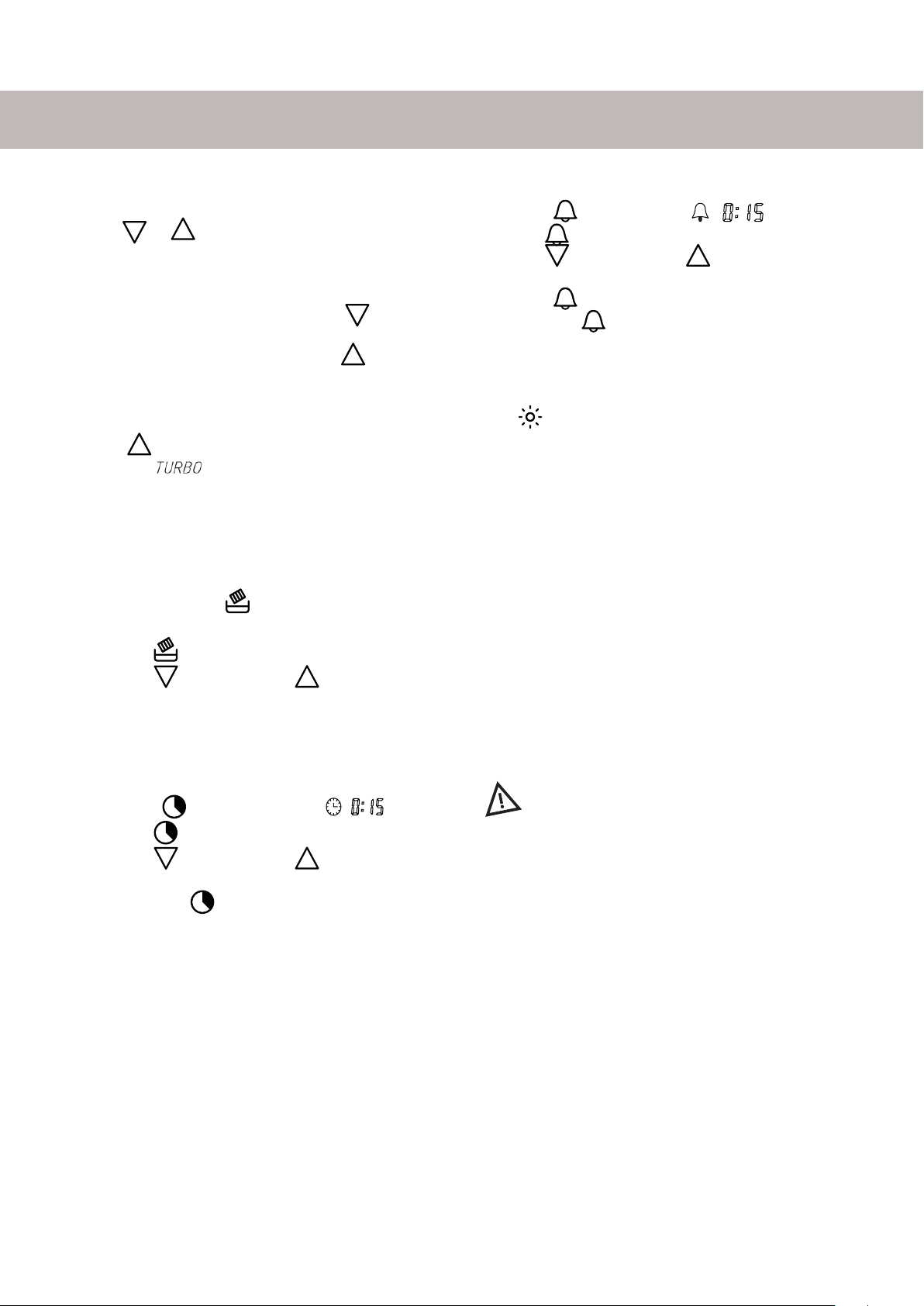
6
USING THE EXTRACTOR FAN
Starting and stopping the fan
Press or to start the fan. Use the same but-
tons to stop the fan.
Example:
If using the lowest power setting, press once to
stop the fan.
If using the highest power setting, use
to stop
the fan.
Activating Turbo mode
Press one or more times. When Turbo mode is
activated
is displayed. After two minutes in
T u r b o mode, the fan automatically switch-
es to speed three.
Setting the clock
Set the clock as follows:
1. Press and hold
for 3 seconds. The figures in
the display will start to flash.
2. Use
to switch between hours and minutes.
3. Use
to decrease and to increase the
time.
Auto off
Switch on the fan's auto off function as follows:
1. Start the fan.
2. Press
. The lamp lights and
flashes.
3. Use
to switch between hours and minutes.
4. Use
to decrease and to increase the
time.
Press and hold
for 3 seconds to deactivate auto
off.
Activating the egg timer
Use the alarm for cooking reminders. Set the alarm
time as follows:
1. Press
. The lamp and flash.
2. Use
to switch between hours and minutes.
3. Use
to decrease and to increase the
time.
4. Press
to turn off the alarm.
Press and hold
for 3 seconds to deactivate the
alarm before it sounds.
Light
Press to switch the lamp on or off.
Energy saving mode for the display
The display automatically enters energy saving mode
if no buttons are pressed within a certain time. To
reactivate the display, simply press any button once.
REMEMBER!
The extractor fan should be started before cook-
ing begins. To completely eliminate all steam and
odours, the extractor fan should be left running
for 15 minutes after cooking is finished.
Loading ...
Loading ...
Loading ...