Loading ...
Loading ...
Loading ...
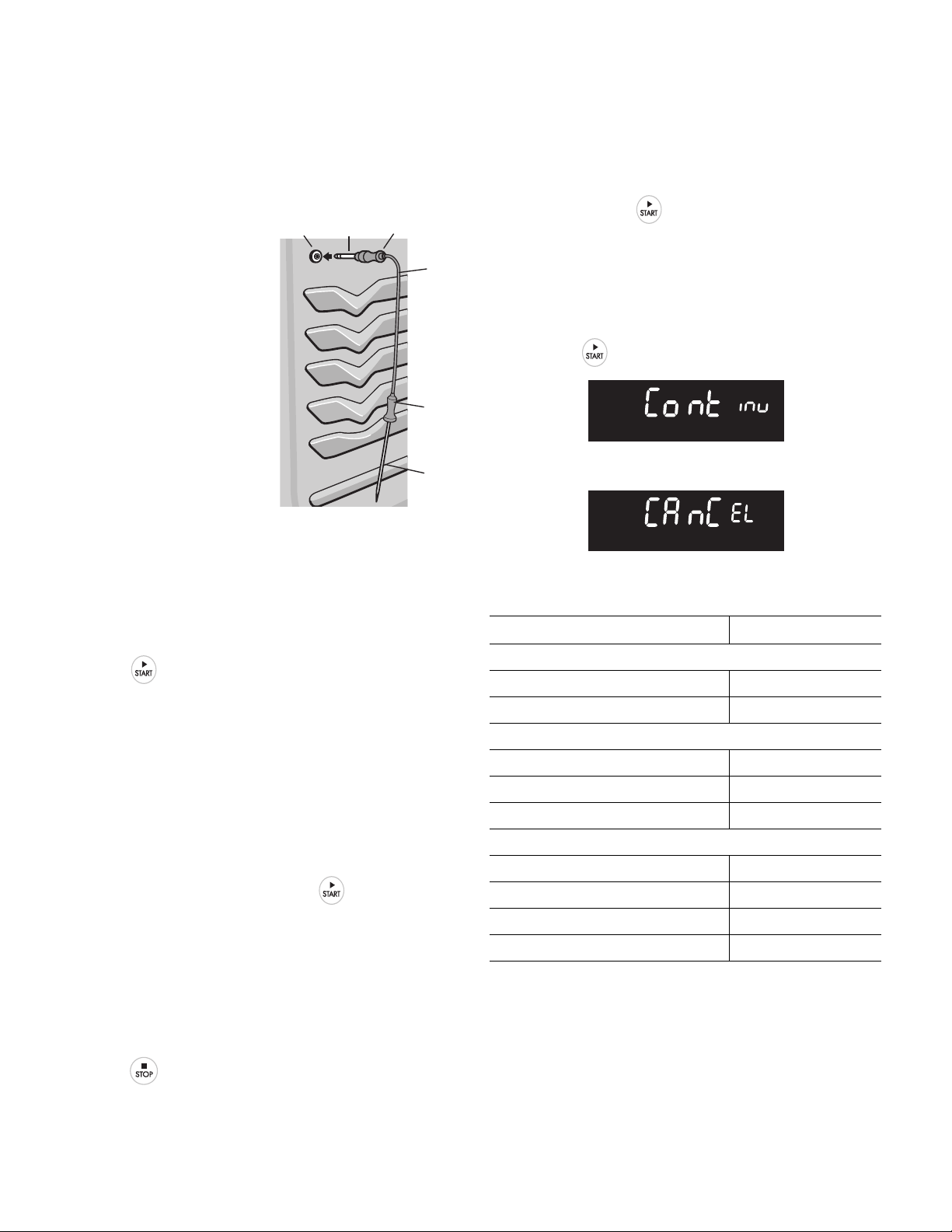
23
Setting Oven Controls
Meat Probe (cont’d)
Important note:
Changing how the oven reacts after reaching the target temper-
ature must be done before starting the cooking process.
To set meat probe:
1. Prepare the food and
properly insert the
temperature probe into
the food. DO NOT
preheat or start cooking
before properly inserting
the meat probe. Probe
should be inserted into
the food and receptacle
while the oven is still cool.
2. Place the prepared food
on the desired oven rack
position and slide into the
oven.
3. Plug the meat probe into the probe receptacle located on
the left front oven cavity side.
4. When the meat probe is correctly plugged in to receptacle,
the probe icon will illuminate in the oven control display.
5. To set the target temperature press Meat Probe once then
enter the desired target internal temperature using the
numeric key pads (default setting is 170ºF/ 77ºC).
Press to accept the meat probe target temperature.
Close the oven door.
6. Set the oven control for Bake, Conv Bake or Conv Roast and
the desired oven temperature. The meat probe cannot be
set with Broil or Self Clean.
7. During the cooking process the actual meat probe tempera-
ture will display by default. To view the target temperature
press the Meat Probe once. After 6 seconds the display will
show the actual meat probe temperature. If the target
temperature needs to be changed during the cooking
process, press Meat Probe once and use the numeric keys to
adjust the target temperature. Press to accept any
change.
8. The oven control will provide 3 beeps when the internal
target temperature is reached. By default the oven will
automatically change to a Warm & Hold setting. The
Warm & Hold function will maintain the oven temperature
at 170° F (77°C). Instructions for changing how the oven
reacts after reaching the internal target temperature may
be found later in this section.
9. Press to cancel cooking at any time.
To set the oven to continue cooking after reaching the probe
target temperature:
1. Press Meat Probe and hold for 6 seconds.
2. Press Self Clean and toggle until the Continu message
appears then press to accept.
To set the oven to cancel cooking and automatically start Warm
& Hold after reaching the probe target temperature:
1. Press Meat Probe and hold for 6 seconds.
2. Press Self Clean and toggle until CAnCEL message appears
then press to accept.
The U.S. Department of Agriculture states, “Rare fresh beef is popular, but you
should know that cooking it to only 140°F/60°C means some food poisoning
organisms may survive.” (Source: Safe Food Book, Your Kitchen Guide, USDA
Rev. June 1985.) The lowest temperature recommended by the USDA is 145°F/
63°C for medium rare fresh beef.
handle
probe
cable
probe
sensor
handle
receptacle
probe
connector
Figure 35: Probe set to continue cooking
Figure 36: Probe set to cancel cooking
Minimal Internal Cooking temperatures
Food type Internal temperature
Beef, veal, lamb-roasts, steak & chops
Medium 160°F (71°C)
Well done 170°F (77°C)
Fresh pork-roasts, steaks & chops
Medium 160°F (71°C)
Well done 170°F (77°C)
Ham 160°F (71°C)
Poultry
Whole chicken, turkey 165°F (74°C)
Poultry breasts, roasts 165°F (74°C)
Stuffing (cooked alone or in bird) 165°F (74°C)
Leftovers 165°F (74°C)
Information courtesy the U.S. Department of Agriculture Food
Safety and Inspection Service.
Loading ...
Loading ...
Loading ...