Loading ...
Loading ...
Loading ...
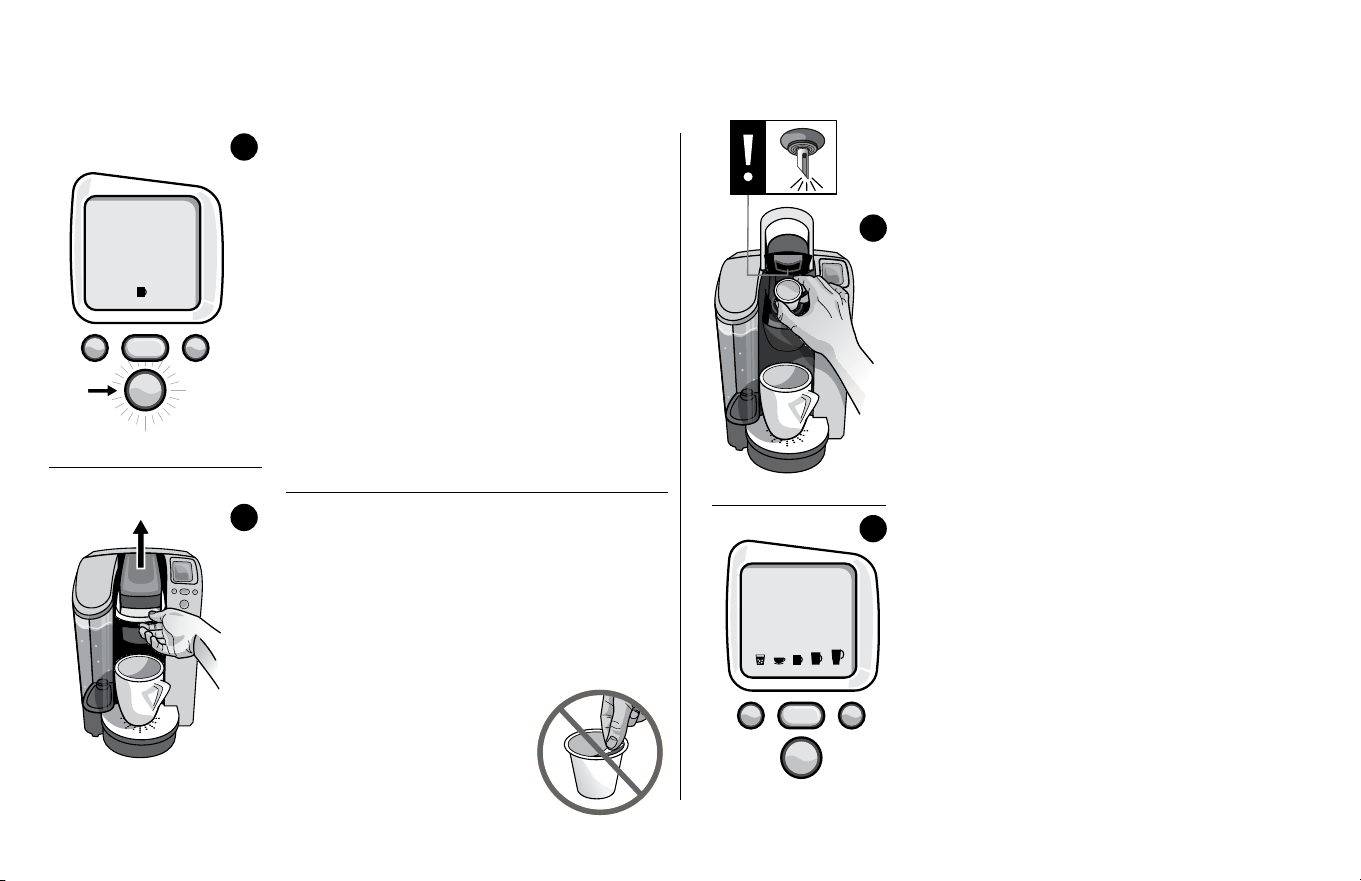
SECTION 1 Set-Up & First Brew
5. Place a K-Cup portion pack
in the K-Cup Holder (fig. 6).
CAUTION: There are two sharp needles that
puncture the K-Cup, one above the K-Cup Holder
and the other in the bottom of the K-Cup Holder.
To avoid risk of injury, do not put your fingers in
the K-Cup Assembly Housing.
6.
Lower the Handle to close the Lid over the
K-Cup Holder. (When it is closed completely,
the LCD Control Center will indicate “READY
TO BREW”. The Left and Right Buttons will
be lit and the BREW Button will flash up to 60
seconds.)
a. All brew size icons are lit with the default
size flashing (fig. 7). To choose a different size,
press Left Button to go down in size or Right
Button to go up in size.
NOTE: The Small Mug (7.25 oz. serving) is the
factory set default brew size. To program your
favorite brew size see page 13 “Programming
Your Brew Size”.
b.
Your choices are a stronger Small Cup (5.25
oz. serving), a Small Mug (7.25 oz. serving), a
Large Mug (9.25 oz. serving), a Travel Mug
(11.25 oz. serving) or Iced Beverage setting
(3.25 oz. serving).
the Water Reservoir during this and subsequent
heating — this is normal.
9.
Press the BREW Button to start a cleansing
brew without a K-Cup. Pour the hot water into
the sink.
NOTE: A K-Cup should not be used for this
Sequence
.
10. The one-time set-up process is now
complete and you are ready to brew!
NOTE: The Brewer may take 15-30 seconds
between brews and then “READY TO BREW”
will be displayed.
Ready to Brew Your First Cup
1. LCD Control Center will indicate
“READY TO BREW”.
2. Place a cup or mug on the Drip Tray Plate.
3. Lift the Handle and the K-Cup
®
Holder
will open toward you (fig. 5).
4. Select a K-Cup portion pack.
NOTE: Do not remove the foil lid
or puncture the K-Cup.
ME NU
BR EW
ME NU
READY
NOT
Setting Up Your Brewer
1. Unwrap cord and plug the Brewer into
a grounded outlet. Remove all pieces of
packing tape and clear plastic sticker
from LCD display.
2. Place a large mug (10 oz. minimum) on the
Drip Tray Plate.
3. Remove the Water Reservoir from Brewer
by first removing Lid from the Water Reservoir
(fig. 1), then lifting the Water Reservoir straight
up and toward front of Brewer. (may be tight),
(fig. 2). Rinse with fresh water.
4. Fill Water Reservoir with bottled or filtered
water so that the water level is just below the
top edge of the Water Reservoir.
IMPORTaNT: You cannot use your Keurig
®
Brewer until
it has been set up for its first use.
NOTE: If Brewer has been exposed to temperatures
below freezing, allow Brewer at least two hours to
reach room temperature before brewing. A frozen
or extremely cold Brewer will not operate.
5. Place Water Reservoir base into
the left side of the Brewer and be
sure the Water Reservoir Lock
Tab engages with the Brewer.
Replace Lid on Water Reservoir.
6. Press and release the Power
Switch found directly behind the
right side of the Brewer. Switch
is spring loaded and will return
to original position.
7. The Blue LCD Control Center
will come on and indicate “NOT
READY” and the BREW Button
will flash. NOTE: A K-Cup should
not be used for this sequence
.
8. The Brewer will automatically fill the internal
tank with water and then the water will be
heated. This will take about 4 minutes.
During the heating period, “NOT READY”
(fig. 3) is displayed on the LCD Control Center.
Do not lift Brewer handle during this
‘heating period’. Once the water is heated,
“READY TO BREW” will be displayed and the
BREW Button will flash (fig. 4).
NOTE: You may see small amounts of water
coming from the Vent and dripping into
ME NU
BR EW
ME NU
READY
TO BREW
fig.
3
fig.
4
fig.
6
fig.
1
fig.
5
ME NU
BR EW
ME NU
READY
TO BREW
fig.
7
6 7
fig.
2
Lock Tab
Loading ...
Loading ...
Loading ...