Loading ...
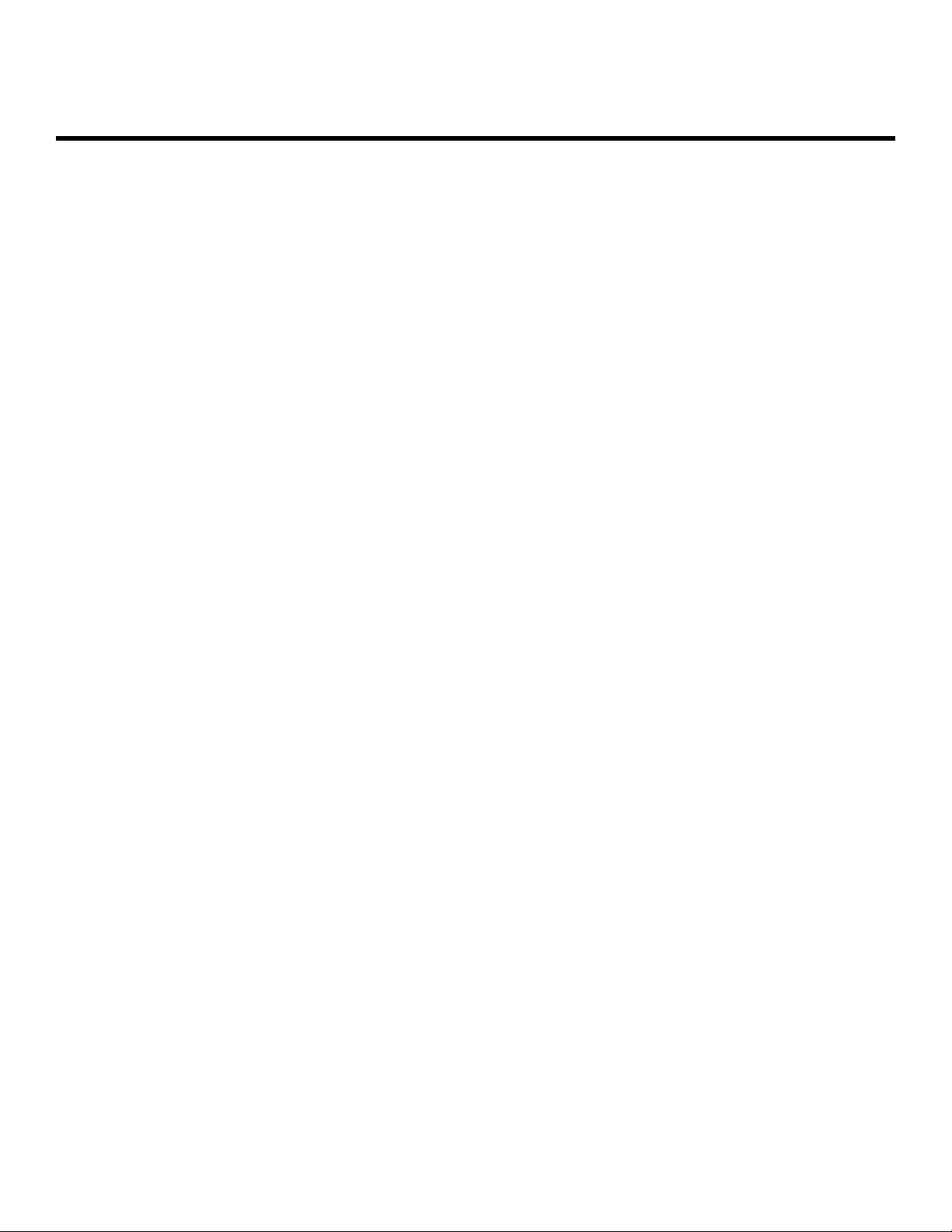
Contents
Getting started
Device Layout:Galaxy Fit2
Assemble your device: Charge the battery | Wear the Galaxy Fit2
Start using your device: Turn the screen on | Connect the Galaxy Fit2 to a smartphone |
Navigation | Change the watch face | Quick panel | Brightness | Do not disturb mode | Music
controller | Sound control | Vibration settings | Find my phone | Good night mode | Restart |
Reset | Notifications | Answer or reject calls | View and Send messages
Widgets
Using widgets | Health summary | Exercise | Stress | Stopwatch and timer | Weather | Hand
wash
Galaxy Wearable app
SamsungHealth | Health settings | Alarm | Weather | SamsungHealth | Advanced | Find My
Band | SamsungHealth | Band and software update | Tips and user manual | Band and
software update
Learn More
Videos | Tips | Samsung Care | Talk to an agent
Legal information
Samsung Knox | Maintaining water and dust resistance | Restricting children’s access to
your mobile device
2
WEA_R220_EN_UM_TN_TI7_101420_FINAL
Loading ...
Loading ...
Loading ...