Loading ...
Loading ...
Loading ...
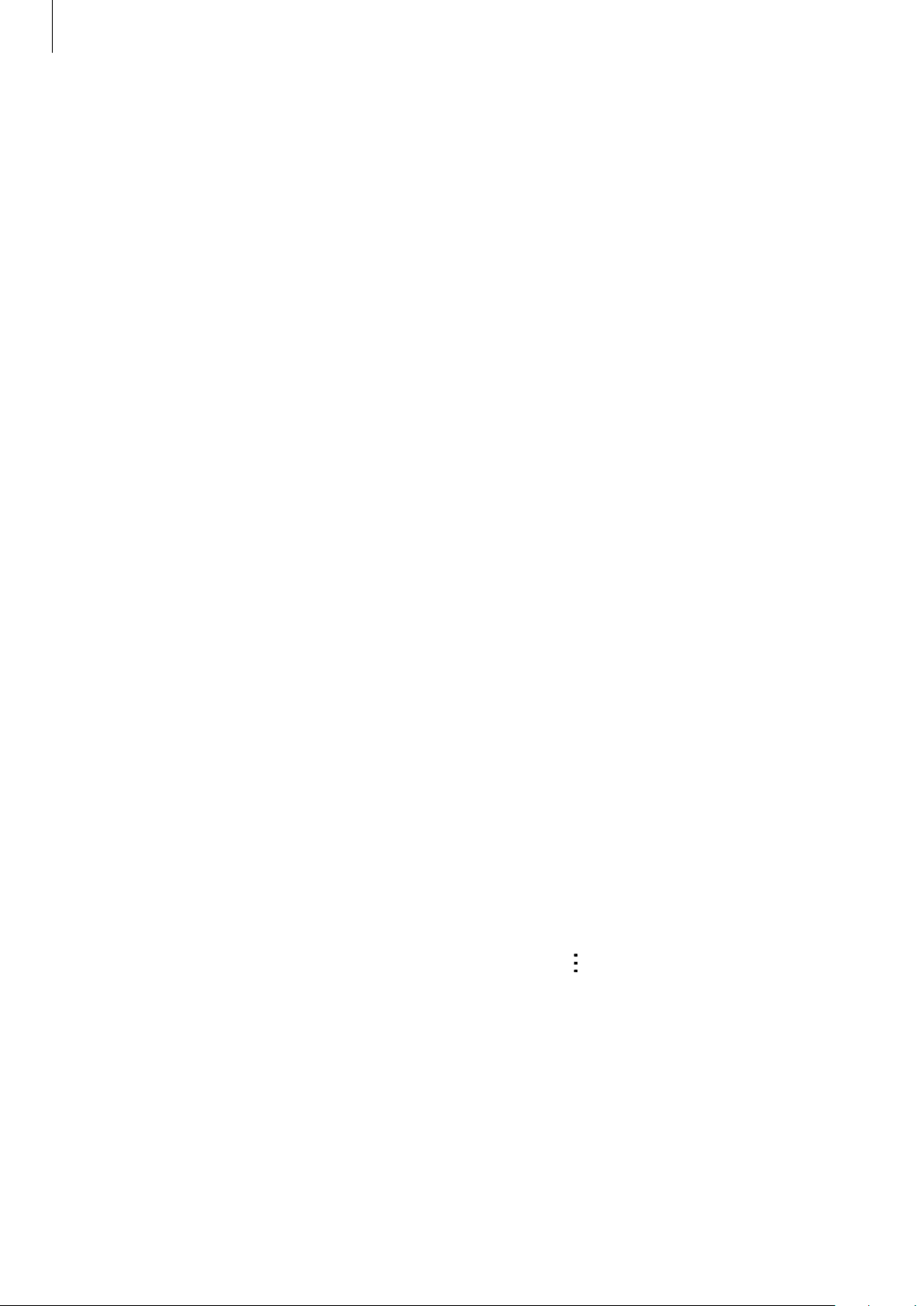
Personalizing
40
Using Smart Switch with computers
Use this feature to import a backup of your data (from selected manufacturer’s
mobile devices) from a computer to your device. You can download the app from
www.samsung.com/ca/smartswitch.
1
Back up data from a previous device to the computer. For more information, contact the
device’s manufacturer.
2
On the computer, launch Smart Switch.
3
Connect your current device to the computer using the USB cable.
4
On the computer, click the manufacturer of the previous device and follow the on-screen
instructions to transfer data to your device.
Setting up accounts
Adding accounts
Some apps used on your device require a registered account. Create accounts to have the
best experience with your device.
On the Apps screen, tap
Settings
→
Accounts
→
Add account
and select an account service.
Then, follow the on-screen instructions to complete the account setup.
To sync content with your accounts, select an account and tick items to sync.
Removing accounts
On the Apps screen, tap
Settings
→
Accounts
, select an account name under
MY ACCOUNTS
, select the account to remove, and then tap
→
Remove account
.
Loading ...
Loading ...
Loading ...
