Loading ...
Loading ...
Loading ...
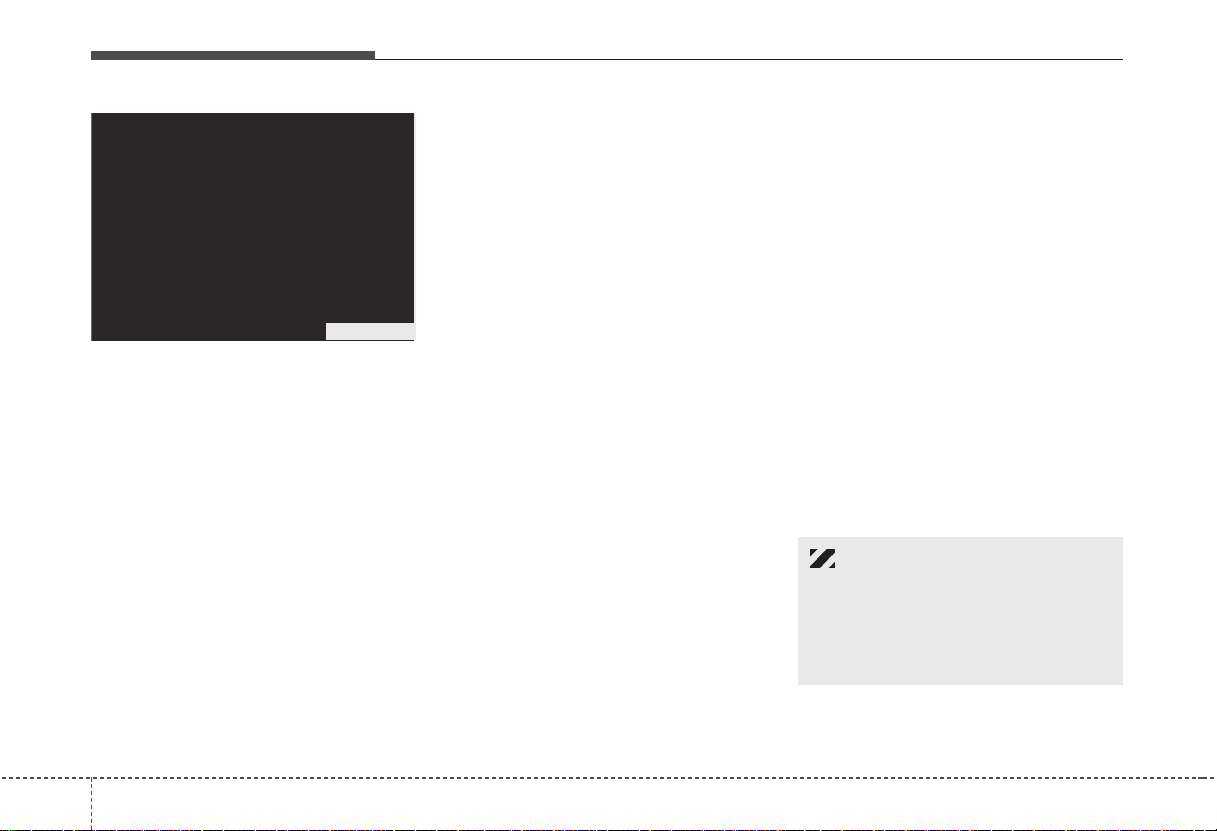
Knowing your vehicle
283
A driver position memory system is pro-
vided to store and recall the seat and
outside mirror positions with a simple
button operation. By saving the desired
positions into the system memory, differ-
ent drivers can reposition the seat and
outside mirror based upon their driving
preference.
If battery is disconnected, the position
memory will be lost and the driving posi-
tions should be restored in the system.
Storing positions into memory
using the buttons on the door
Storing driver’s seat positions
1. Shift the transaxle lever into P while
the ignition switch is ON.
2. Adjust the seat and outside rearview
mirror to positions comfortable for the
driver.
3. Press the SET button on the control
panel.
4. Press one of the memory buttons (1 or
2) within 5 seconds after pressing the
SET button. The system will beep
twice when memory has been suc-
cessfully stored.
The particular driver positions are mem-
orized in the button (1 or 2) selected.
Recalling positions from memory
1. Shift the transaxle lever into P while
the ignition switch is ON.
2.To recall the position in memory, press
the desired memory button (1 or 2) the
system will beep once, then the seat
and outside rearview mirror will auto-
matically adjust to the stored positions.
Adjusting one of the control knobs for the
seat or outside rearview mirror while the
system is recalling the stored positions
will cause the movement for that compo-
nent to stop and move in the direction
that the control knob is moved. Other
components will continue position recall-
ing.
To stop the position recall at any point in
the recall process, press the STOP but-
ton once. Seat and outside rearview mir-
ror position recalling will stop.
DRIVER POSITION MEMORY SYSTEM (IF EQUIPPED)
OGH039901N
CAUTION
Use with caution when recalling
adjustment memory while sitting in
the vehicle. Press the STOP button
immediately if the seat moves too far
in any direction.
Loading ...
Loading ...
Loading ...