Loading ...
Loading ...
Loading ...
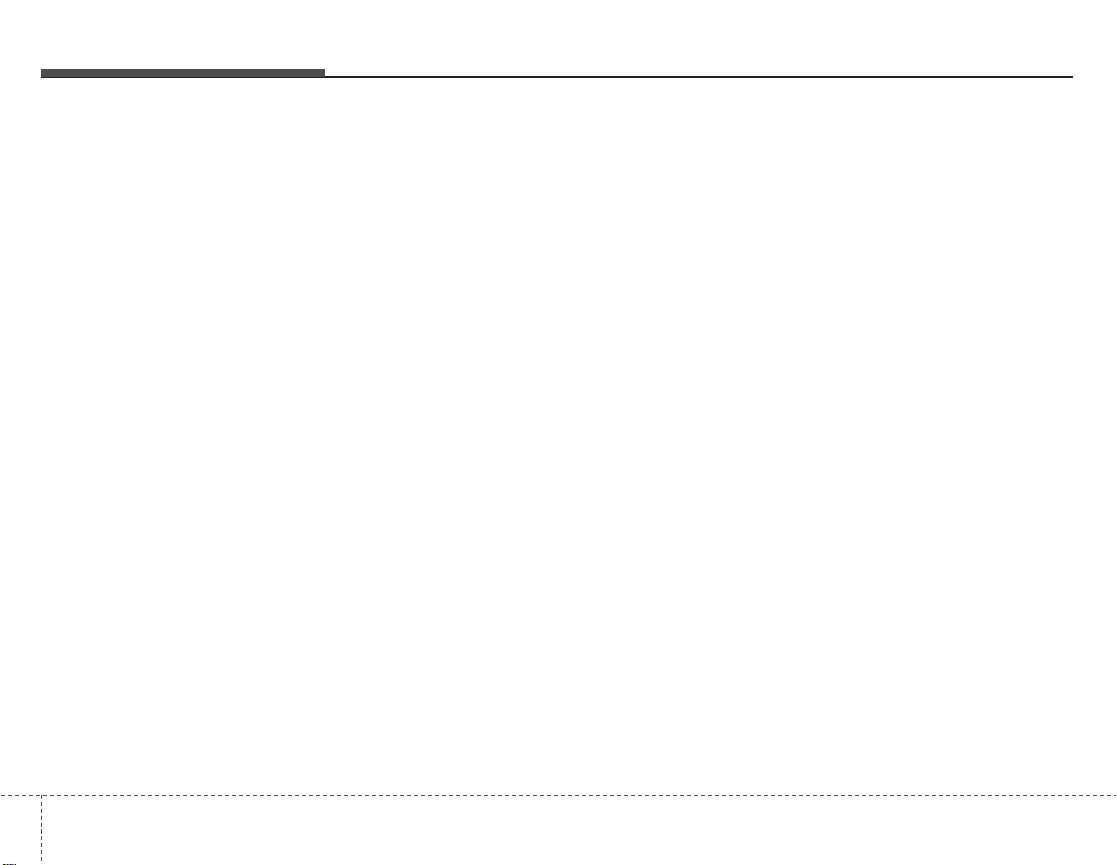
Knowing your vehicle
1103
10. CD Selection Button
• If there is a cd in the CDP DECK it
turns to CD mode when the button is
pressed each time.
• If no Disc, it displays "NO DISC" and
returns to th previous mode.
11. File(Track) Search/ENTER
Button
• Turn this button clockwise to display
Track NO(File name) after current
song.
• Turn this button counterclockwise to
display Track NO(File Name) before
current song.
• To select to the displayed song, press
the button.
12. CD Eject Button
• Press this button to eject the CD during
CD playback.
• If no CD is in the deck, "NO DISC" will
be displayed and returns to the previ-
ous mode.
❈ ALL EJECT(CDC ONLY)
Press this button for more than 0.8 sec-
onds to eject all discs inside the decks in
respective order.
13. CD LOAD Button(CDC Only)
• Press this button for less than 0.8 sec-
onds to load CD into deck.
• Press this button for more than 0.8
seconds to load CDs into all available
deck(from 1~6).
• The last CD will play. 10 seconds idle
status will disable loading process.
14. DISC UP/DOWN Button(CDC
Only)
Disc is moved up or down from currently
playing disc.
Loading ...
Loading ...
Loading ...