Loading ...
Loading ...
Loading ...
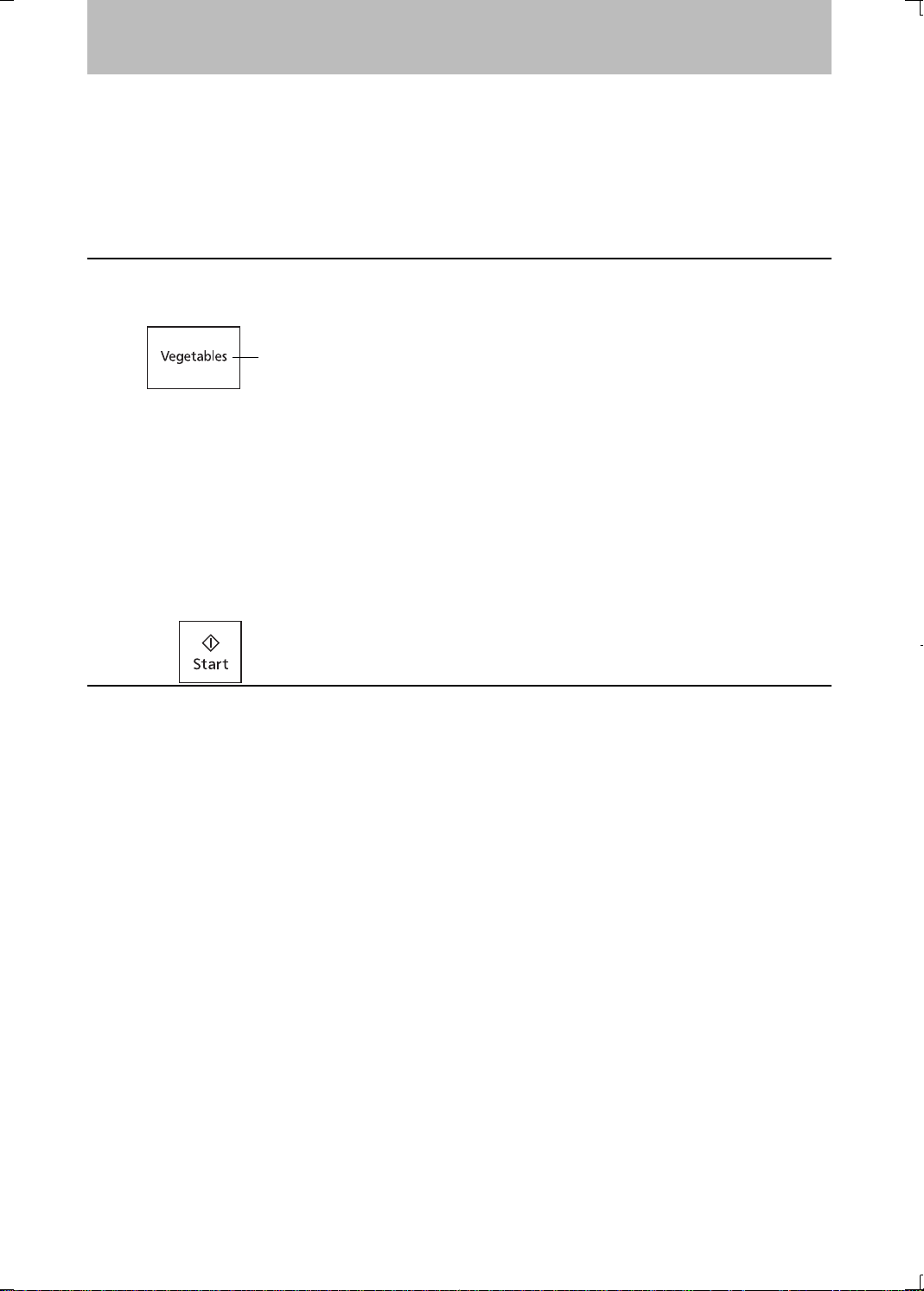
– 19 –
To Use Sensor Cook
Sensor Cook allows you to cook foods without selecting times and power levels. The sensor detects the
heat and humidity generated by the food and cooks your food automatically.
Place food into an appropriate sized dish for the volume of food you are cooking. Cover securely with plastic
wrap or a securely fi tting lid (do not use any snap closing lids). Plastic dishes are not suitable as a secure
seal cannot be achieved and inaccurate cooking may result.
1
Press Desired Food Category Pad
Select and press the appropriate pad for the food you are cooking. The number of category appears in
the Display Window.
eg.:
Press once for Vegetables.
Press twice for Frozen Vegetables.
Menu number appears in the display window.
*
More /Less Function:
Preferences for food doneness varies with each individual. After having used Sensor Cook a few times,
you may decide you prefer your food cooked to a different doneness. By using the More/Less/Weight
Pads, the Auto Sensor programmes can be adjusted to cook food for a longer or shorter time. Press
More/Less/Weight Pads before pressing Start Pad.
Press More Pad (
): “+” will display in display window. If you want to return to average cooking
result, press Less Pad (
).
Press Less Pad (
): “-” will display in display window. If you want to return to average cooking
result, press More Pad (
).
If you are satisfi ed with the result of the SENSOR COOK programme, you don’t have to use this pad.
2
Press
The menu number you have selected remains in the display window. Do not stop the oven or open the
door during this part of the cooking stage as inaccurate cooking may result. After the heat humidity is
detected by the SENSOR, the remaining time appears in the Display Window and begins to count down.
NOTES:
1. The door should not be opened before the time appears in the Display Window.
2. Do not use plastic dishes as a secure seal cannot be achieved and inaccurate cooking may occur.
3. Only cook foods within the weight ranges described and accessories as indicated, see table on page
20-24.
4. To prevent any mistakes during auto sensor programs ensure that the base of the oven and container
are dry.
5. To allow for some variations that occur in food, check that food is thoroughly cooked and piping hot
before serving.
6. The cavity may become very hot during and after use, please take special care and use kitchen gloves
to take out the container when the oven beeps.
F0003BQ60QP_OI_00_160531.indd 19F0003BQ60QP_OI_00_160531.indd 19 2016/8/24 8:19:342016/8/24 8:19:34
Loading ...
Loading ...
Loading ...