Loading ...
Loading ...
Loading ...
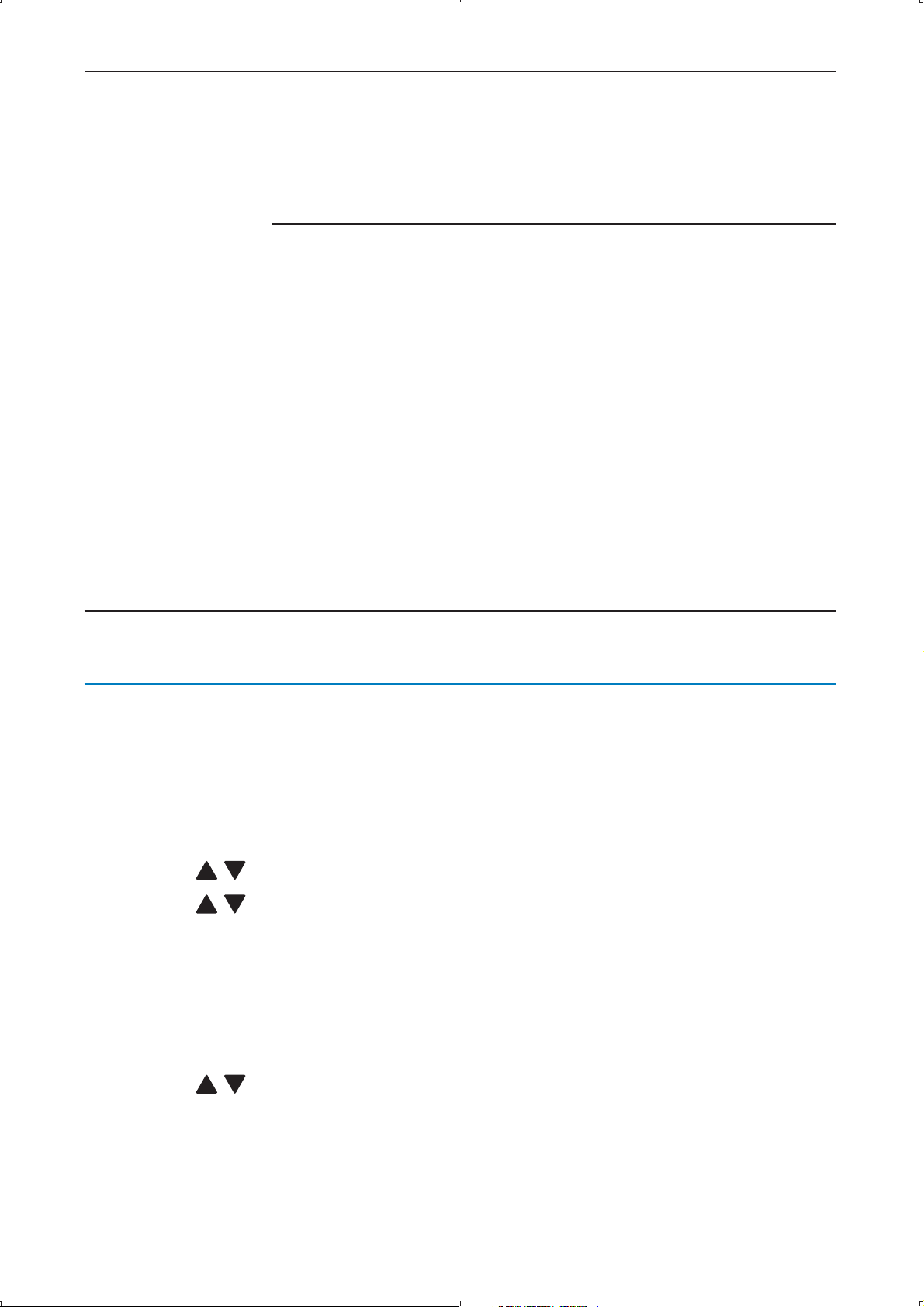
32
[Advanced
selection]
[Off] Select if
you do not
want Digital
Caption
Service.
[Service1] to [Service6] Select one
of these
before
changing any
other item
in [Closed
Caption]
menu.
Choose
[Service1]
under nor-
mal circum-
stances.
2 Press SETUP to exit.
Select how digital captions are displayed
You can choose the size, font, color, background and other characteristics
of the caption text.
1 Press SETUP and select [General] > [Closed Caption] > [Option] >
[Mode], then press OK to confirm.
2 Press / to select [Custom], then press OK to confirm.
3 Press / to select an option, and press OK to confirm.
• [Font style]: select the caption font style.
• [FG color]: select the caption font color.
• [BG color]: select the caption background color.
• [FG opacity]: select the caption font opacity.
• [BG opacity]: select the caption background opacity.
4 Press / to select a setting for the option, and press OK to
confirm.
5 Press SETUP to exit.
EN
Loading ...
Loading ...
Loading ...