Loading ...
Loading ...
Loading ...
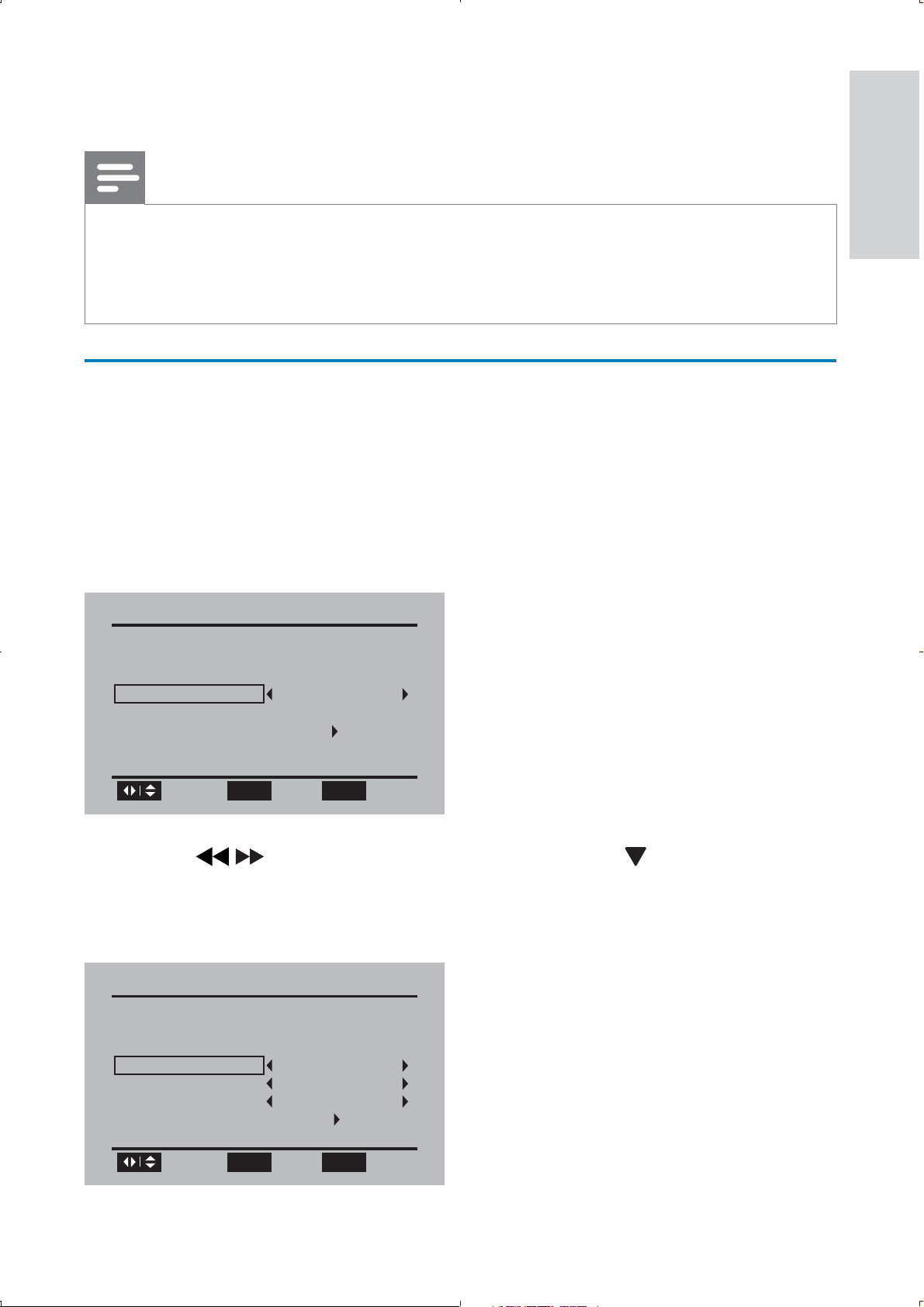
25
5 Watch TV
Note
Before you start, ensure that you have connected the antenna to the player. •
Make sure you are in an area with sufficient signal coverage. You can check the signal •
coverage with the TV broadcast authority of your country or visit www.philips.com/
support.
First time installation
1 When the unit is turned on, press DVD/DTV to switch to DTV
mode.
When you switch to the DTV mode for the first time, follow •
the on-screen instructions.
You are prompted to select the menu language.•
2 Press / to select your language, then press to select [Go to
next step :] and press OK to confirm.
You are prompted to select the time zone and daylight saving time. »
First Time Installation
Please select your prefer language :
Menu Language
Go to next step :
English
Browse
Select
OK SETUP
Exit
First Time Installation
Select the time zone & Daylight saving time
Time Zone
Hawaii
DST
Off
Time Format
12-hour
Go to next step :
Browse
Select
OK SETUP
Exit
English
EN
Loading ...
Loading ...
Loading ...