Loading ...
Loading ...
Loading ...
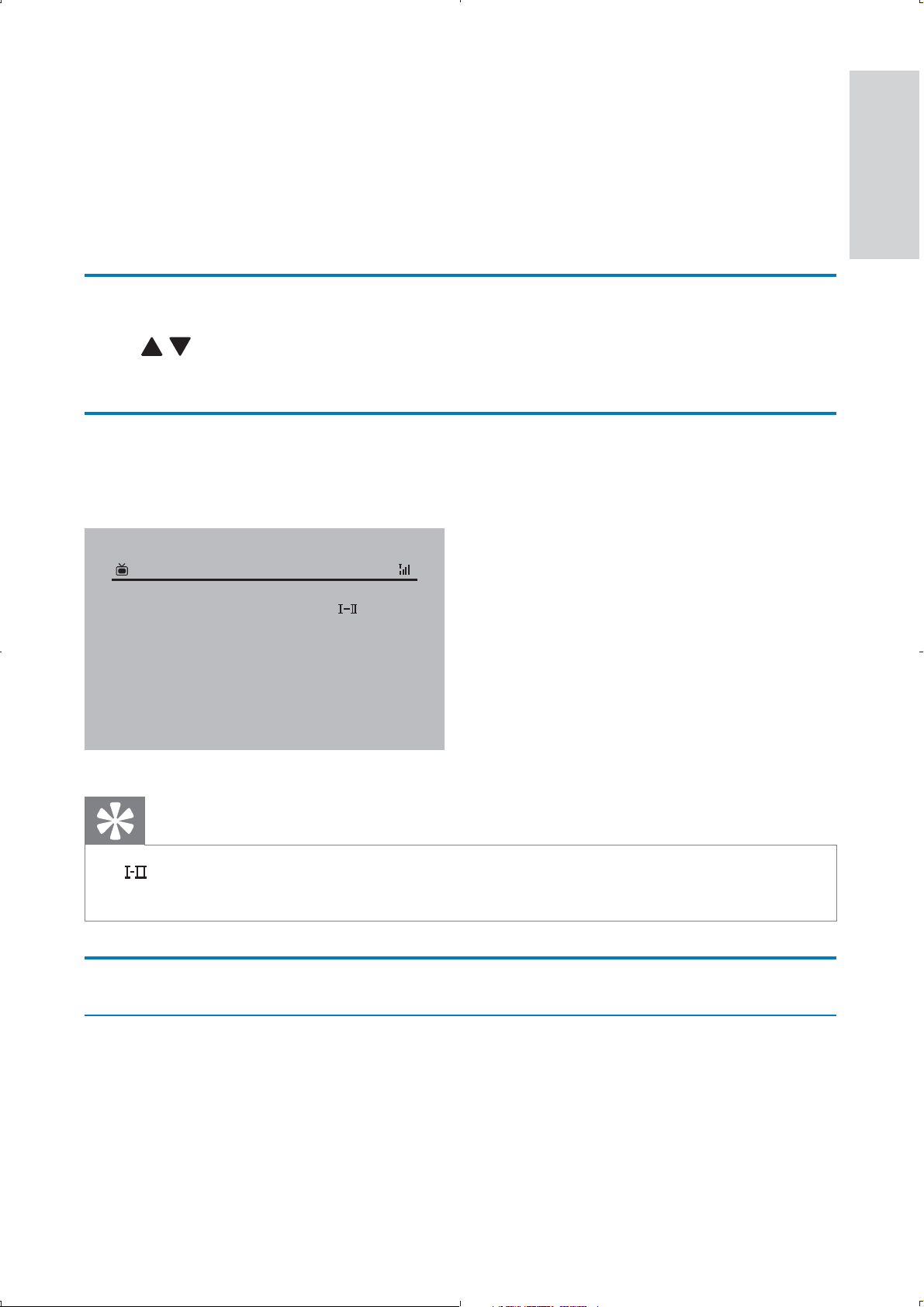
27
6 If you connect the portable TV to a cable TV socket, select [Yes],
and then press OK.
Auto channel search (Cable) starts and will take a few minutes. »
When auto channel search is complete, the total number of TV and »
radio channels found is displayed.
To view the programs of the first found channel, press • OK.
Switch channels
Press / on the main unit, CH+/- or Number keys on the remote control.
Press • PREV CH to return to the previously viewed channel.
View program information
To view brief information of the current program, press INFO.
Tip
• : Program containing different audio languages. You can press AUDIO or TV
OPTIONS to access this function.
Manage channels
Change channel name
1 Press SETUP.
The setup menu is displayed. »
2 Select [Channel management] > [Channel name], and press OK.
18–1 WB18HD
Audio Language:
Daily Buzz
CC:
Video:
RF Channel:
Program Information:
English
CC Off
1080i HD 16:9
69/803. 0Hz 8VSB
04:48 AM
A lively morning news program focusing on entertainment and
lifestyle reports.
English
EN
Loading ...
Loading ...
Loading ...