Loading ...
Loading ...
Loading ...
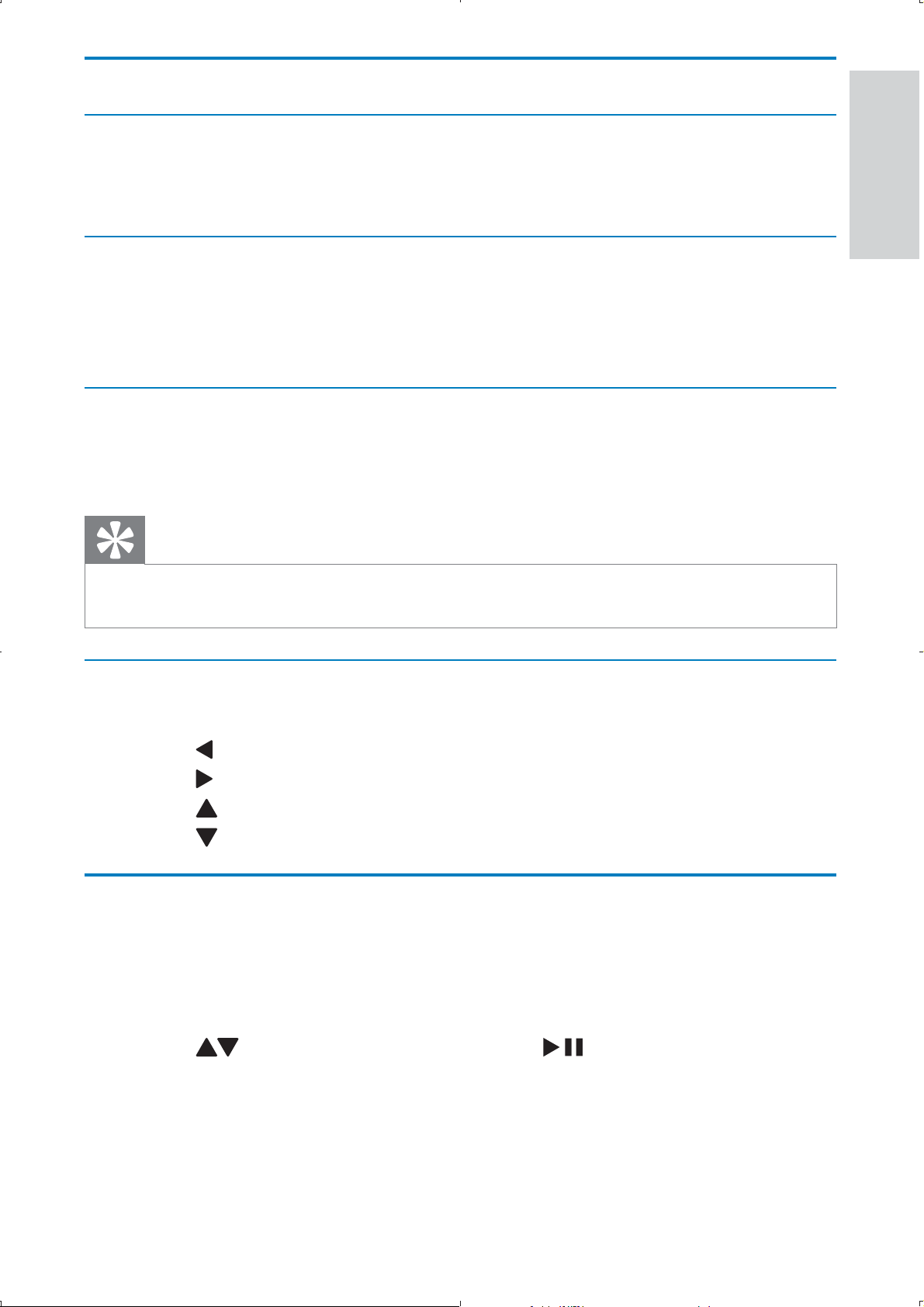
23
Play options
Select audio language
For DVDs that contain two or more audio languages.
During play, press • AUDIO repeatedly until the language is selected.
Select subtitle language
For DVDs that contain two or more subtitle languages.
During play, press • SUBTITLE repeatedly until the language is
selected.
Repeat
During play, press • REPEAT repeatedly to select different repeat
options.
Tip
For VCDs, if PBC is on, you cannot repeat items. •
Rotate pictures
For JPEG CDs only. While the JPEG is displayed:
Press •
to rotate counter-clockwise.
Press •
to rotate clockwise.
Press •
to flip up/down.
Press •
to flip left/right.
Adjust settings
To maximize your play experience, use SETUP to fine tune your settings.
1 In DVD mode, press SETUP.
The setup menu is displayed. »
2 Press to select an option and press /OK to confirm.
English
EN
Loading ...
Loading ...
Loading ...
